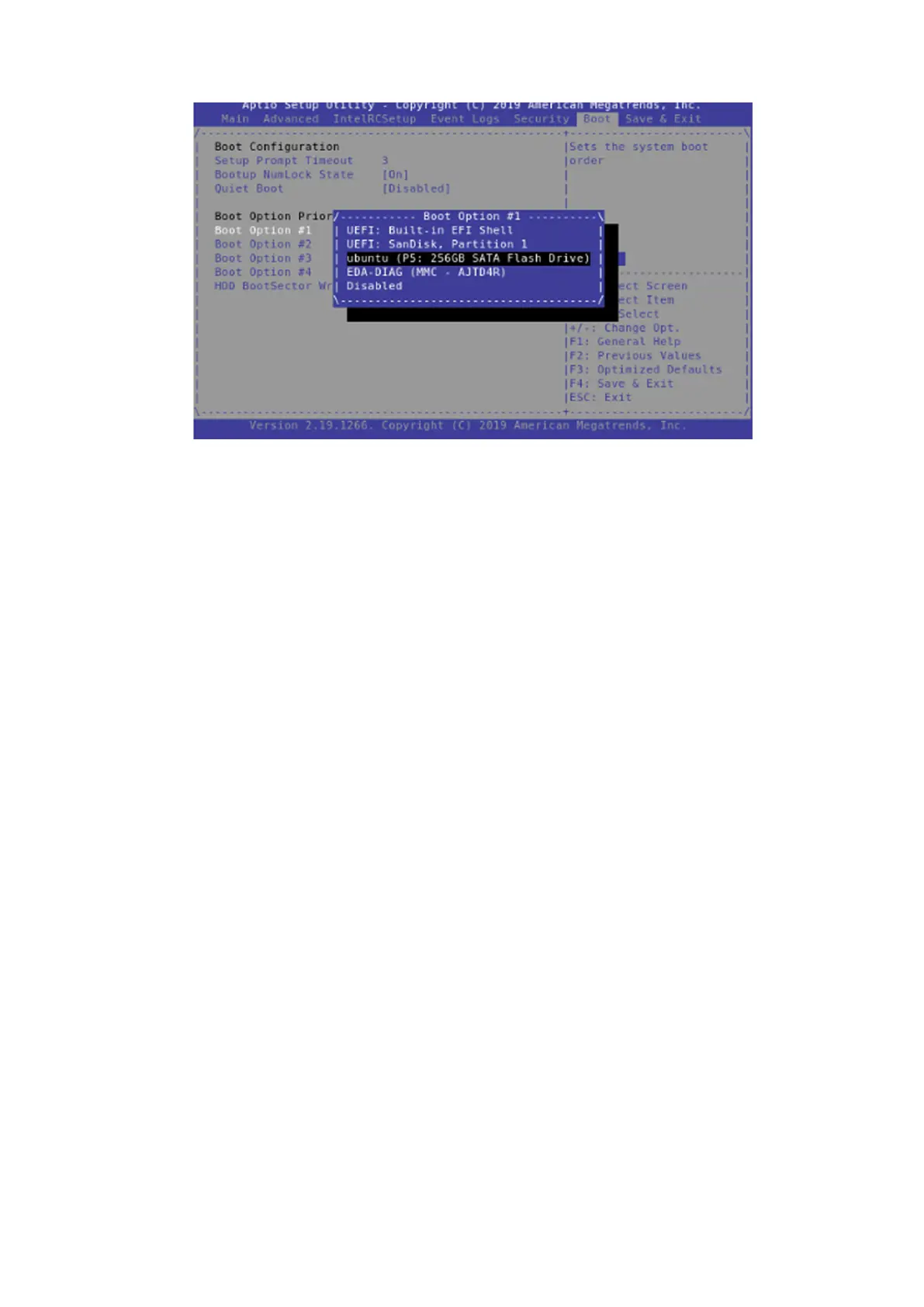Figure 18. SATA Flash Drive selection
3. Press Enter to save the selection, then press F4 to save and exit the Boot screen.
4. When prompted to confirm the option to Save configuration and exit?, select Yes and press Enter. The system starts to
boot. When the boot process is complete, the log in prompt displays.
Configure BIOS and install Ubuntu 18.04 operating system to SSD
17