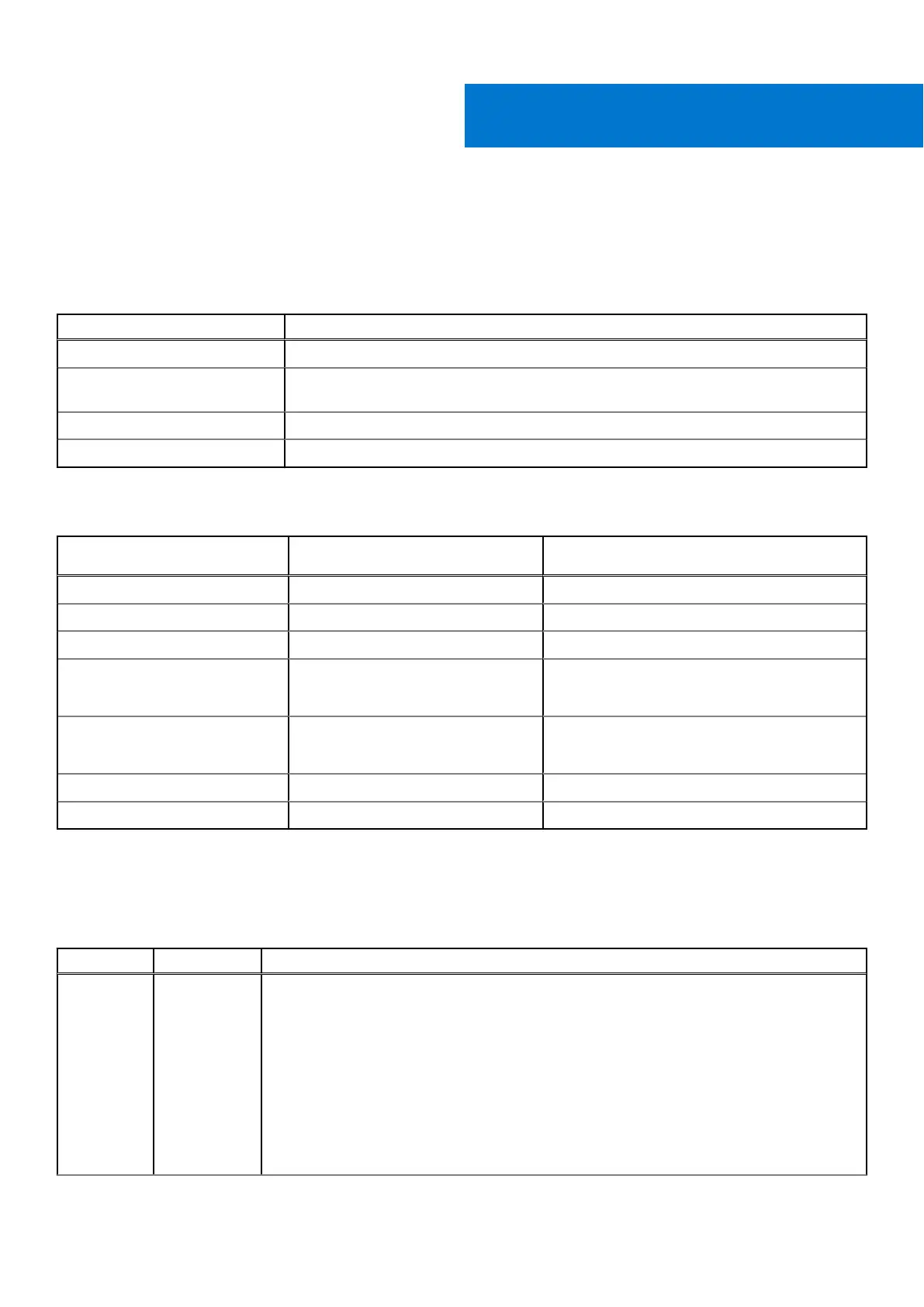Introduction
This document provides the operating system installation steps for the Dell EMC Virtual Edge Platform (VEP) 1405 series of
systems. The steps that are provided have been tested and verified on VEP1405 devices using the following information:
Table 1. Operating system information
Feature Description
Ubuntu operating system image ubuntu-18.04.3-live-server-amd64.iso
Red Hat Enterprise Linux (RHEL)
operating system image
rhel-server-7.5-x86_64-dvd.iso
ESXi 7.0 operating system image VMware-VMvisor-Installer-7.0.0-16324942.x86_64-DellEMC_Customized-A03.iso
ADVA operating system image SVCS_connector-18.4.1.31-18.4-factory-dell-57.iso
The recommended minimum device configuration for the VEP1405 series before installing the operating system is as follows:
Table 2. VEP1405 series recommended minimum firmware versions
Feature Configuration option 1 ( Versa
ready)
Configuration option 2 (ADVA ready)
DIAG OS 3.43.3.81-18 3.43.3.81-18
DIAG Tools 3.43.4.81-19 3.43.4.81-19
Firmware Updater 1.6 1.6
BIOS version (4-core)
3.48.0.9-11 (for VEP1405 series)
3.48.0.9-12 (for VEP1405N series)
(4-core option is not available)
BIOS version (8-core and 16-core)
3.48.0.9-11 (for VEP1405 series)
3.48.0.9-12 (for VEP1405N series)
3.48.0.9-11
CPLD version 0.7 0.7
PIC v20J v20J
Chassis physical design
Table 3. Dell EMC Virtual Edge Platform (VEP) 1405 model descriptions
Model CPU Description
VEP1425 4-core
● 8 GB DDR4
● 16 GB eMMC
● 120 GB SSD
● 2x 2 Wi-Fi
● 6x 1 GB Copper RJ45
● 2x 10 GB SFP+
● Versa software installed
● Trusted Platform Module (TPM) 2.0 - World-wide except China
● 2x USB 3.0
● Low-energy Bluetooth (BLE)
1
4 Introduction