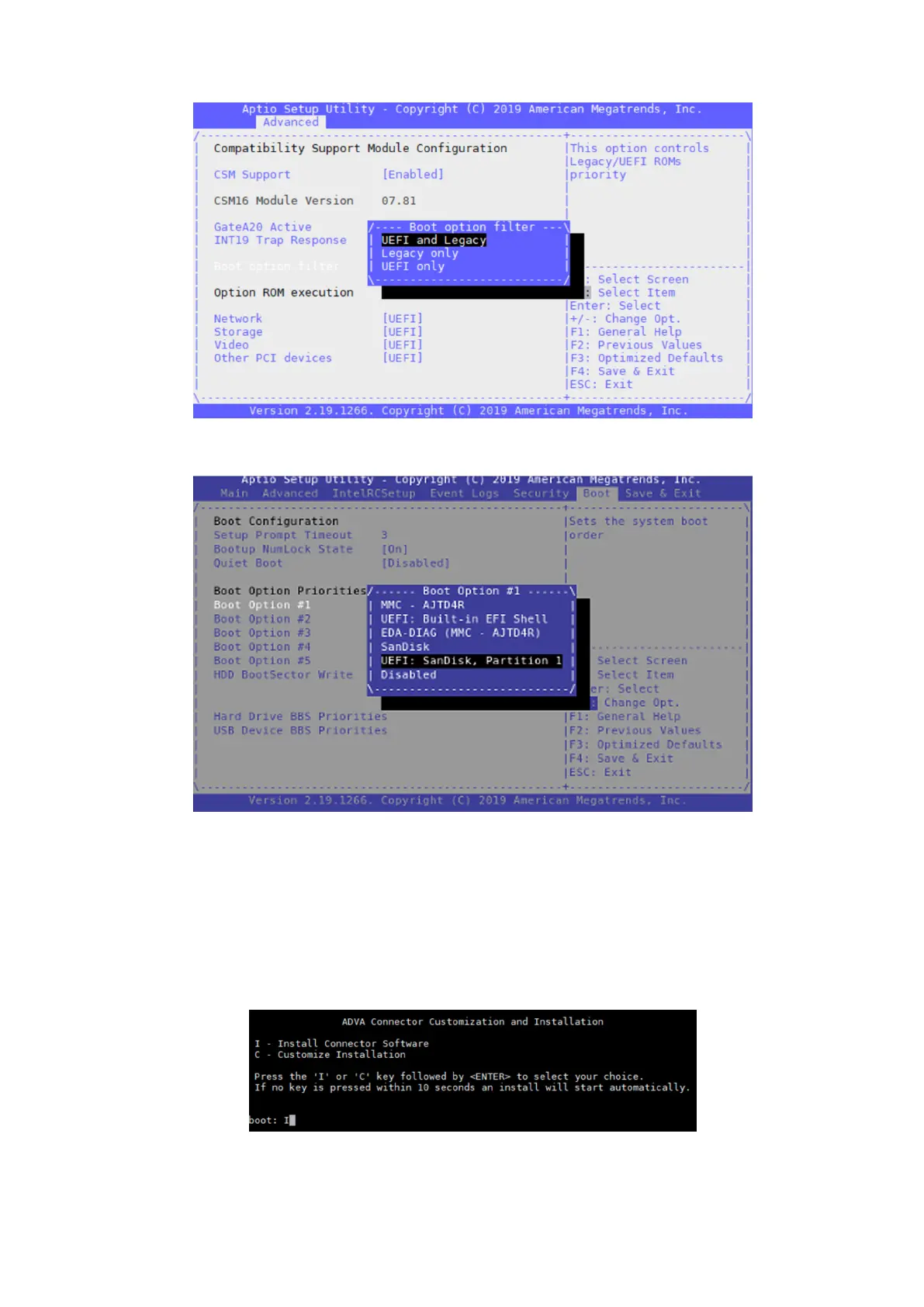Figure 23. Boot option filter
5. Using the arrow keys, select the listing of the driver on the bootable USB drive and then press Enter.
Figure 24. Select USB drive
6. Press F4 to save the selection and to exit the selection screen.
7. When prompted to confirm the option to Save & Exit?, select Yes and press Enter.
The system begins to boot.
Install ADVA 18.4 operating system
1. From the ADVA Connector Customization and Installation screen, press I then Enter.
Figure 25. ADVA Connector Customization and Installation screen
22
Configure BIOS and install ADVA 18.4 operating system installation to SSD
