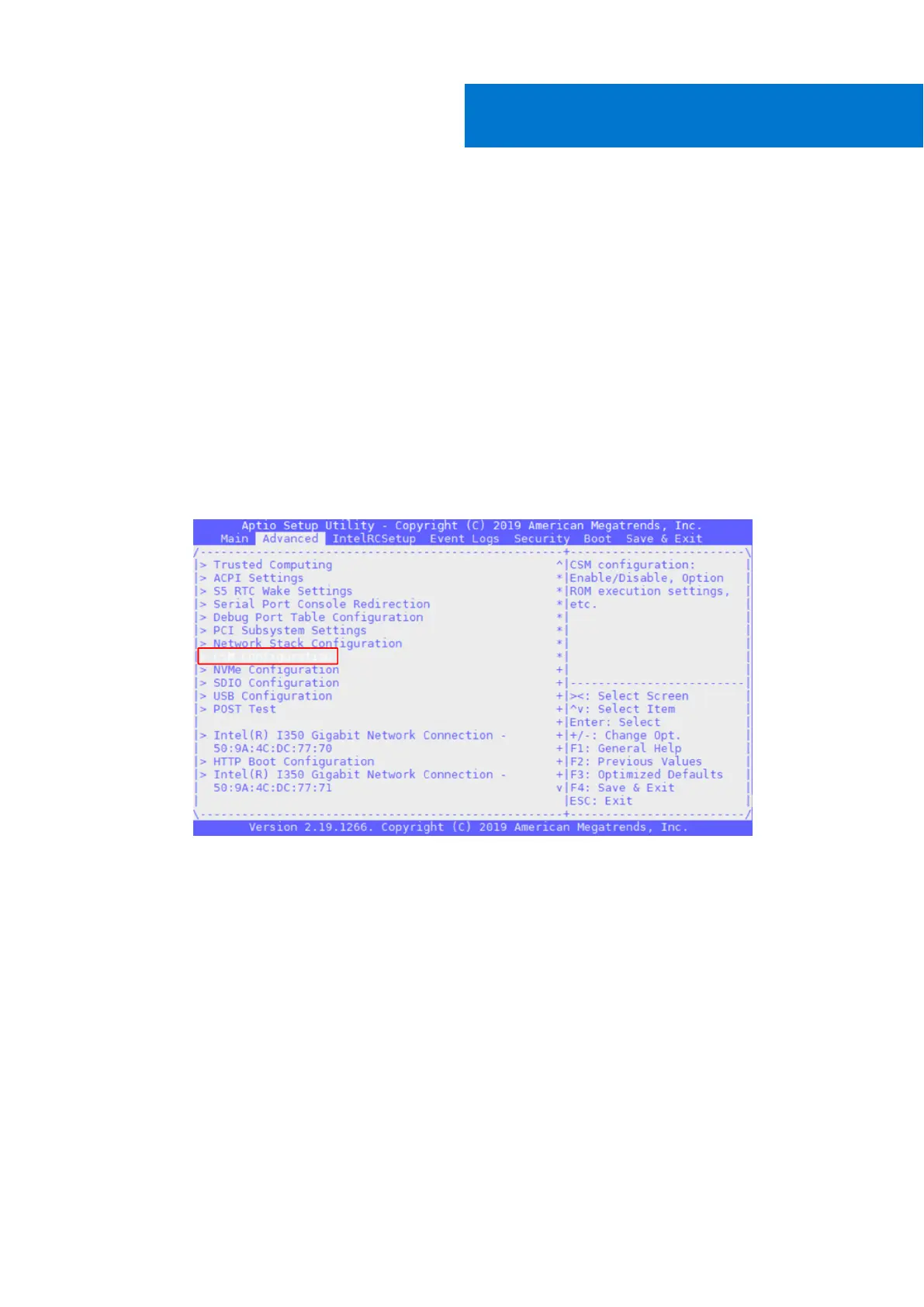Configure BIOS and install ADVA 18.4
operating system installation to SSD
The information in this section details the steps to configure the BIOS for the installation of the ADVA 18.4 operating system.
Configure BIOS to boot from USB
To configure the BIOS to boot from the USB:
1. Insert the bootable USB drive that you created using the instructions from the Create bootable USB drive section, and
restart the system.
2. Boot the VEP1405 series system and press F2 during the boot process to enter the BIOS.
The BIOS Setup screen displays.
3. Select the Advanced menu tab and select CSM Configuration in BIOS Settings.
Figure 22. CMS configuration screen
4. Within the Boot option filter section, select UEFI and Legacy in the CSM.
6
Configure BIOS and install ADVA 18.4 operating system installation to SSD 21
