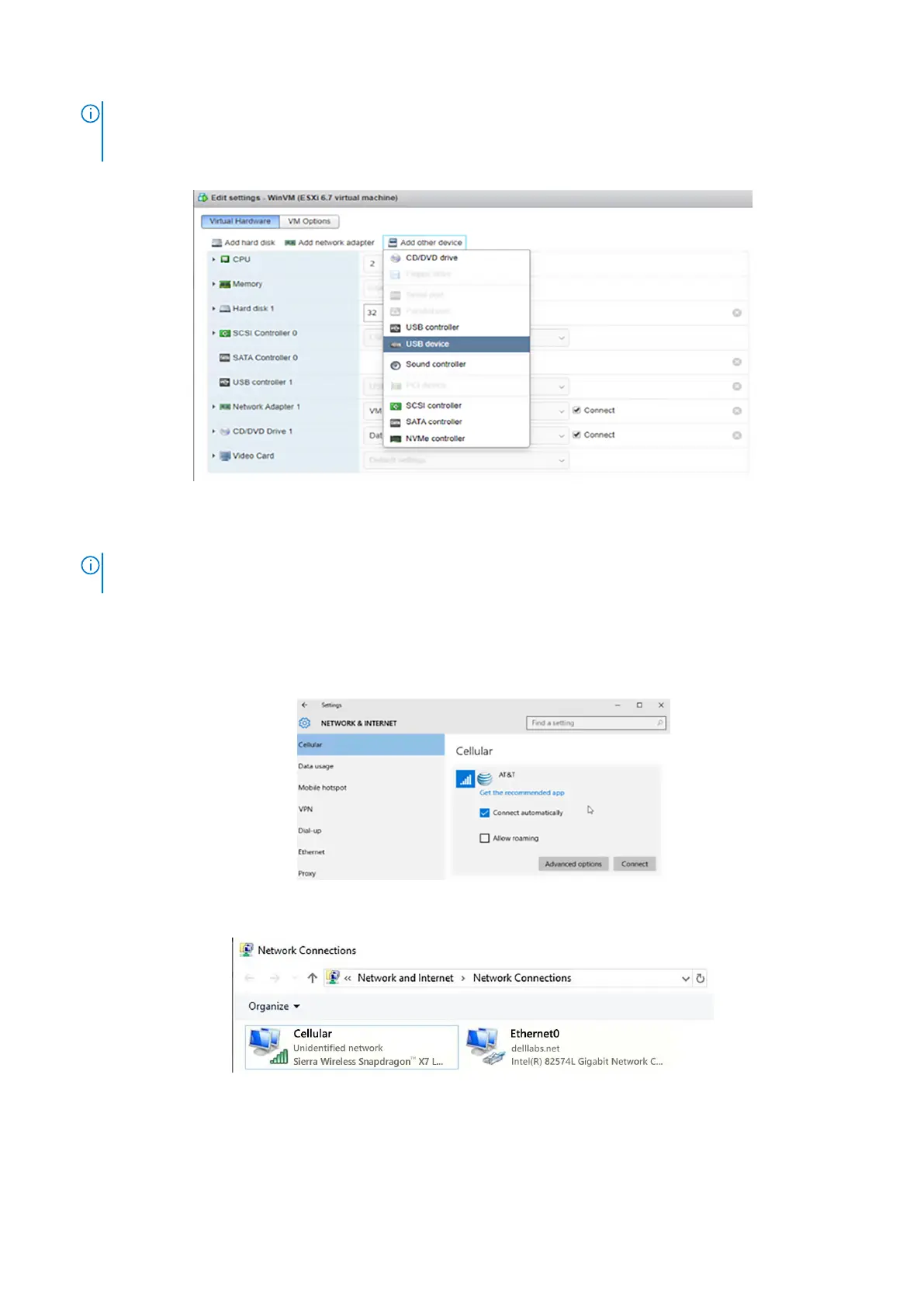NOTE: If using the LTE modem with a Microsoft Windows operating system, note that the drivers only work with the
Microsoft Windows XP, Windows 7, Windows 8, and Windows 10 operating systems. Microsoft Windows 2000 is not
supported.
7. Within the newly created VM, edit the VM configuration to add a USB device and selecting the LTE modem.
Figure 46. Microsoft Windows WinVM settings screen
8. After the LTE modem has been added to the VM configuration, power on the VM.
9. Download and install the LTE USB modem drivers and carrier firmware on the WinVM.
NOTE:
To obtain the latest modem drivers and carrier firmware, go to https://www.inseego.com/software-
downloads/.
10. Connect the modem to the network by performing the following steps:
a. From the taskbar, click the Windows icon.
b. Within the application screen, click the Settings icon. The Windows Settings screen displays.
c. From the Windows Settings screen, click the Network & Internet icon. The Network & Internet screen displays.
d. Click the Cellular listing, verify that the Connect automatically option is selected, and then click Connect.
Figure 47. Cellular options within Network and Internet screen
11. From the Network Connections screen, verify that the Cellular connection is shown.
Figure 48. Network Connections screen with Cellular listing
12. After the Cellular listing shows a connection, run the ipconfig/all command to confirm the modem connection.
LTE modem detection
35