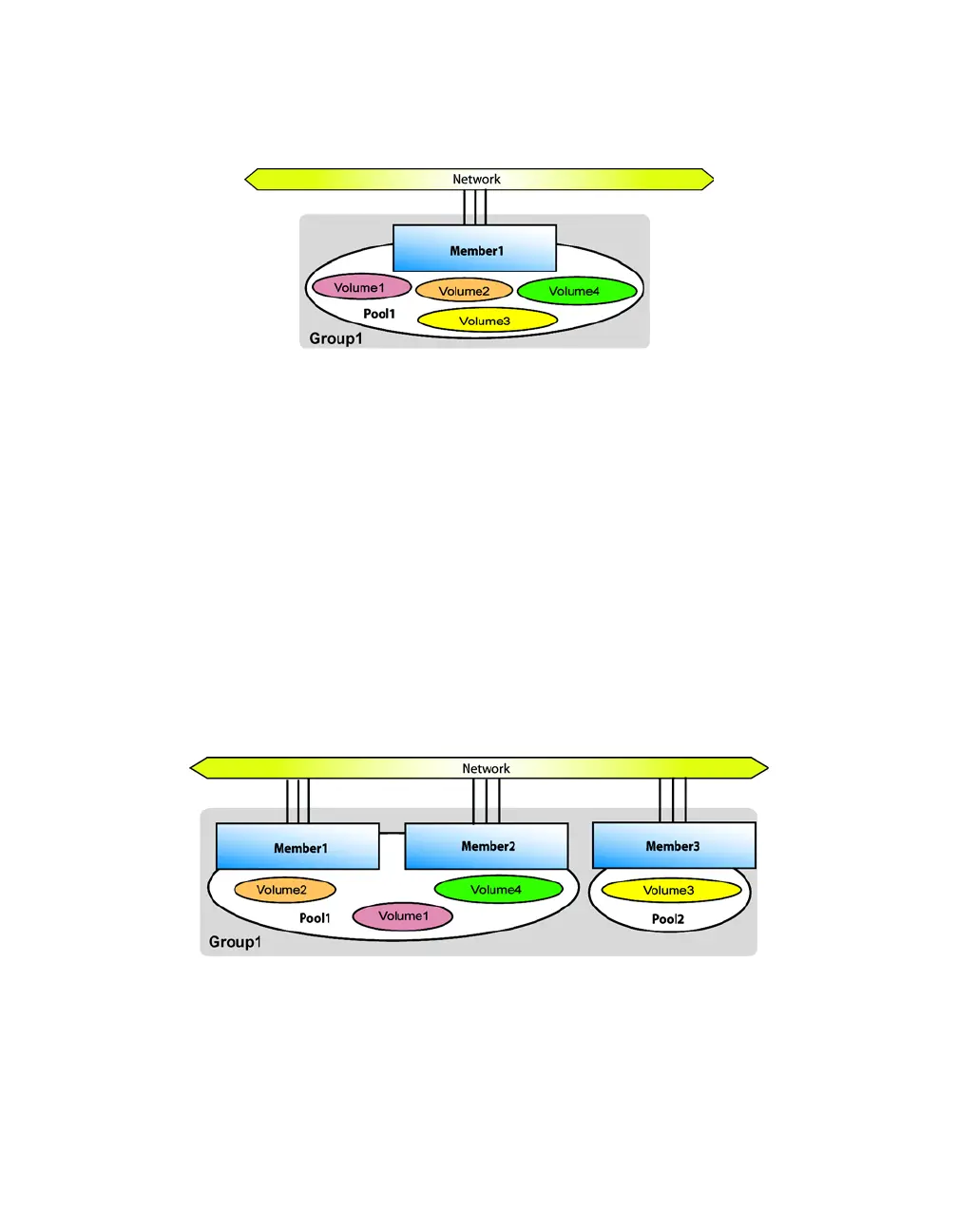Installation and Setup Introduction
1-2
Figure 1-1: Group With One Member
To connect to a volume, a computer needs only a standard iSCSI initiator.
Volume access can be restricted through IP address, initiator name, or CHAP
(Challenge Handshake Authentication Protocol) credentials. Once connected, the
volume is seen by the computer as a regular disk that can be formatted as usual.
In a multi-member group, load balancing across members occurs automatically, as
needed. Management overhead remains the same. Regardless of size, you manage
the group as a single system though a single network address, called the group IP
address.
In a multi-member group, you can separate space into storage pools, which allow
you to organize storage according to usage, providing more control over resource
allocation, while maintaining a single system management view. Members and
volumes can move between pools, while data remains online. See Figure 1-2.
Figure 1-2: Expanded Group With Multiple Members and Pools