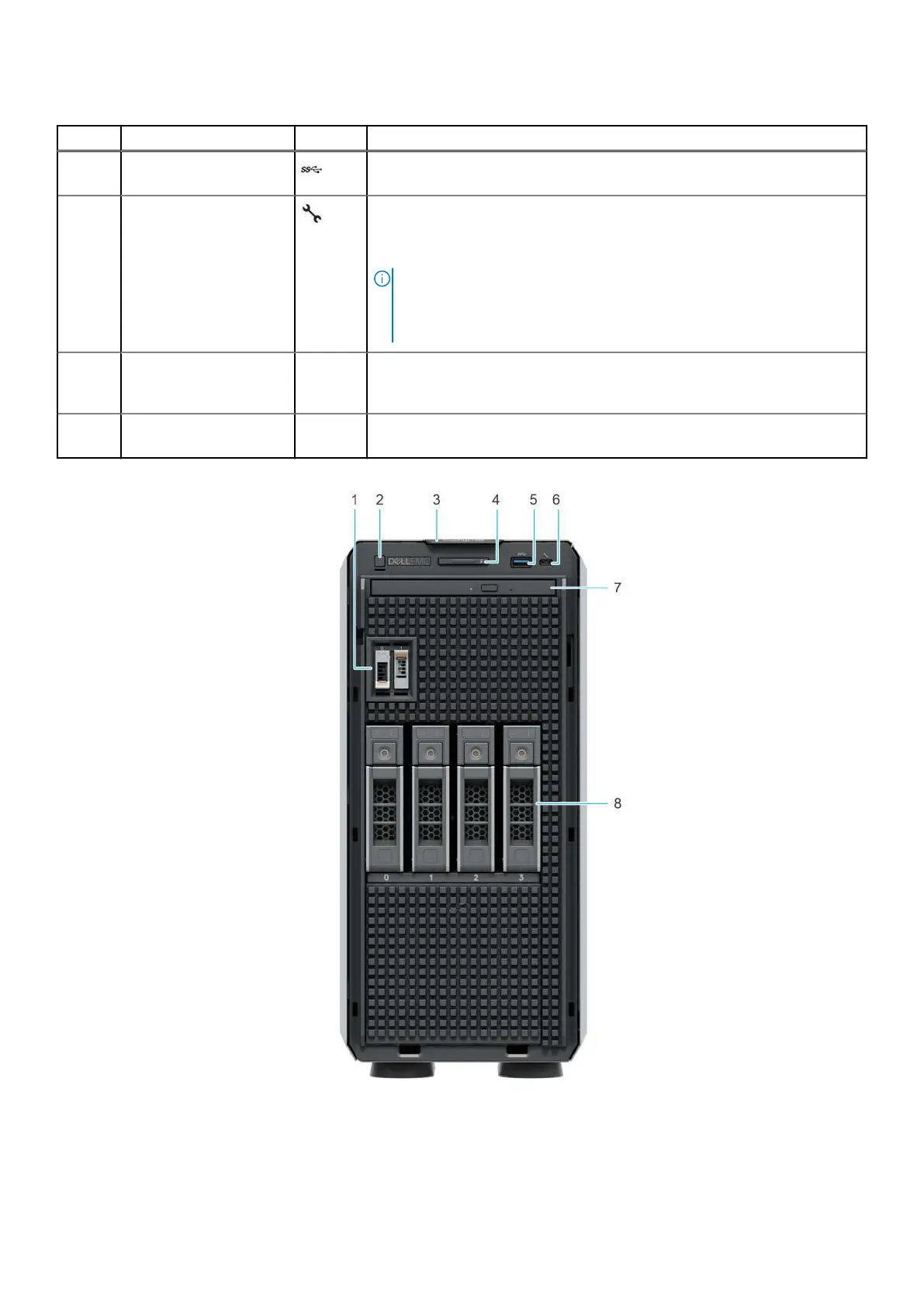Table 1. Features available on the front of the system (continued)
Item Ports, panels, and slots Icon Description
5 USB 3.0 port The USB ports are 9-pin, 3.0-compliant. These ports enable you to connect
USB devices to the system.
6 iDRAC Direct port
(Micro-AB USB)
The iDRAC Direct port is micro USB 2.0-compliant. This port enables
you to access the iDRAC Direct features. For more information, see the
Integrated Dell Remote Access Controller User's Guide at www.dell.com/
poweredgemanuals.
NOTE: You can configure iDRAC Direct by using a USB to micro USB
(type AB) cable, which you can connect to your laptop or tablet. Cable
length should not exceed 3 feet (0.91 meters). Performance could be
affected by cable quality.
7 Optical drive (optional) N/A Enables you to retrieve and store data on optical discs such as compact
discs (CD) and digital versatile discs (DVD). For more information, see the
Technical specifications section.
8 Drives (8) N/A Enable you to install drives that are supported on your system. For more
information about drives, see the Technical specifications section.
Figure 2. Front view of 4 x 3.5-inch drive system
10
PowerEdge T350 system overview