1. Follow the procedures in Before You Begin.
2. Align the five captive screws on the processor heat sink with the screw holes on the system board and tighten the screws in sequential order (indicated
on the processor heat sink).
3. Replace the Mini-Card (see Replacing the Mini-Card).
4. Replace the memory module(s) (see Replacing the Memory Module(s)).
5. Replace the module cover (see Replacing the Module Cover).
6. Replace the battery (see Replacing the Battery).
Back to Contents Page
NOTE: The original thermal pad can be reused if the original processor and heat sink are reinstalled together. If either the processor or heat sink is
replaced, use the thermal pad provided in the kit to ensure that thermal conductivity is achieved.
CAUTION: Before turning on the computer, replace all screws and ensure that no stray screws remain inside the computer. Failure to do so may
result in damage to the computer.
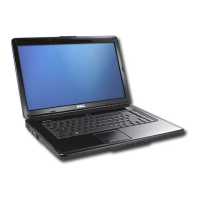
