6. Replace the Bluetooth module (see Internal Module With Bluetooth® Wireless Technology).
7. Replace the keyboard (see Replacing the Keyboard).
8. Replace the center control cover (see Replacing the Center Control Cover).
9. Replace the eleven screws at the bottom of the computer.
10. Route the Mini-Card antenna cables through the routing guides at the bottom of the computer, and replace the Mini-Card (see Replacing the Mini-Card).
11. Replace the memory module(s) (see Replacing the Memory Module(s)).
12. Replace the module cover (see Replacing the Module Cover).
13. Replace the hard drive (see Replacing the Hard Drive).
14. Replace the battery (see Replacing the Battery).
Back to Contents Page
CAUTION: Before turning on the computer, replace all screws and ensure that no stray screws remain inside the computer. Failure to do so may
result in damage to the computer.
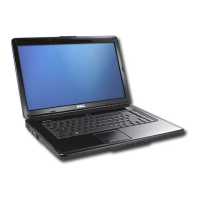
