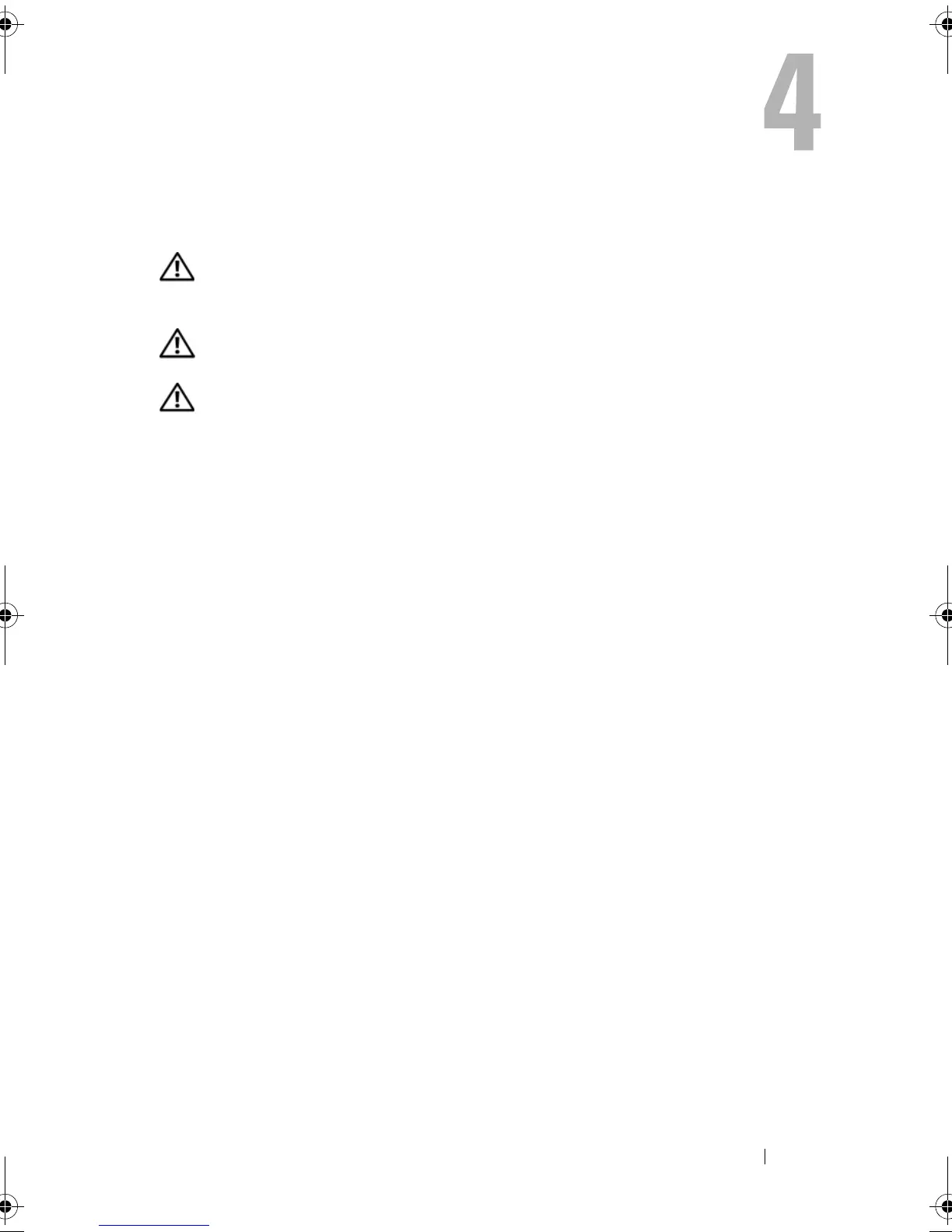Removing and Installing Parts 103
Removing and Installing Parts
CAUTION: To guard against likelihood of electric shock, laceration by moving fan
blades or other unexpected injuries, always unplug your computer from the
electrical outlet before opening the cover.
CAUTION: Do not operate your computer with any cover(s) (including computer
covers, bezels, filler brackets, front-panel inserts, and so on) removed.
CAUTION: Some of the parts described in this chapter may be replaceable by
a certified service technician only and are not custom replaceable.
Before You Begin
This chapter provides procedures for removing and installing the components
in your computer. Unless otherwise noted, each procedure assumes that the
following conditions exist:
• You have performed the steps in "Turning Off Your Computer" on page 104
and "Before Working Inside Your Computer" on page 104.
• You have read the safety information in the Dell™
Product Information Guide.
• A component can be replaced or—if purchased separately—installed by
performing the removal procedure in reverse order.
Recommended Tools
The procedures in this document may require the following tools:
• Small flat-blade screwdriver
• Small Phillips screwdriver
• Small plastic scribe
• Flash BIOS executable update program on the Dell Support website at
support.dell.com
book.book Page 103 Monday, October 6, 2008 11:38 AM
