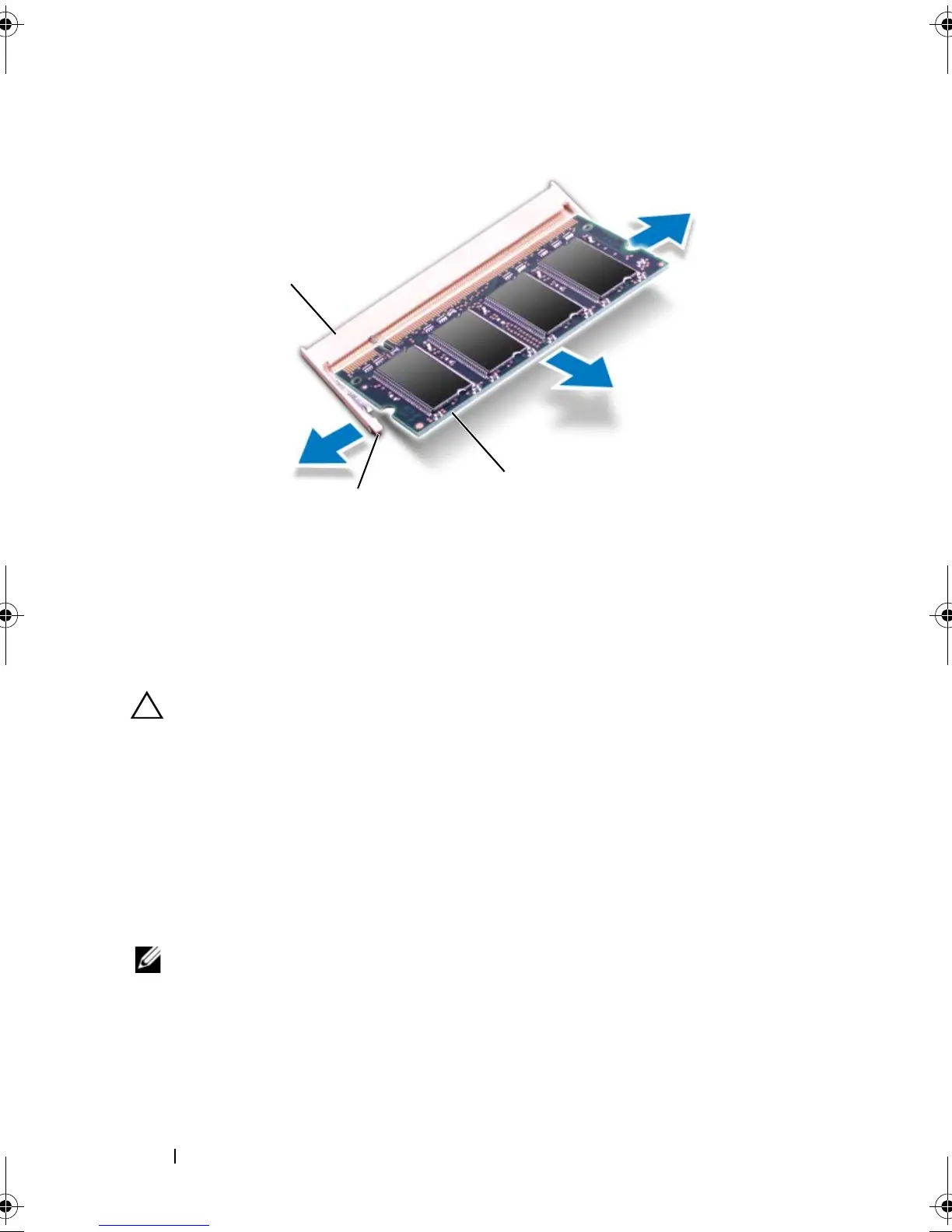24 Memory
Replacing the Memory Module(s)
CAUTION: If you need to install memory modules in two connectors, install a
memory module in the connector labeled “DIMM A” before you install a memory
module in the connector labeled “DIMM B.”
1
Follow the instructions in "Before You Begin" on page 9.
2
Align the notch in the memory module with the tab in the
memory-module connector.
3
Slide the memory module firmly into the slot at a 45-degree angle, and
press the memory module down until it clicks into place. If you do not hear
the click, remove the memory module and reinstall it.
NOTE: If the memory module is not installed properly, the computer may not boot.
1 memory-module connector 2 securing clips (2)
3 memory module
book.book Page 24 Friday, April 13, 2012 2:02 PM
