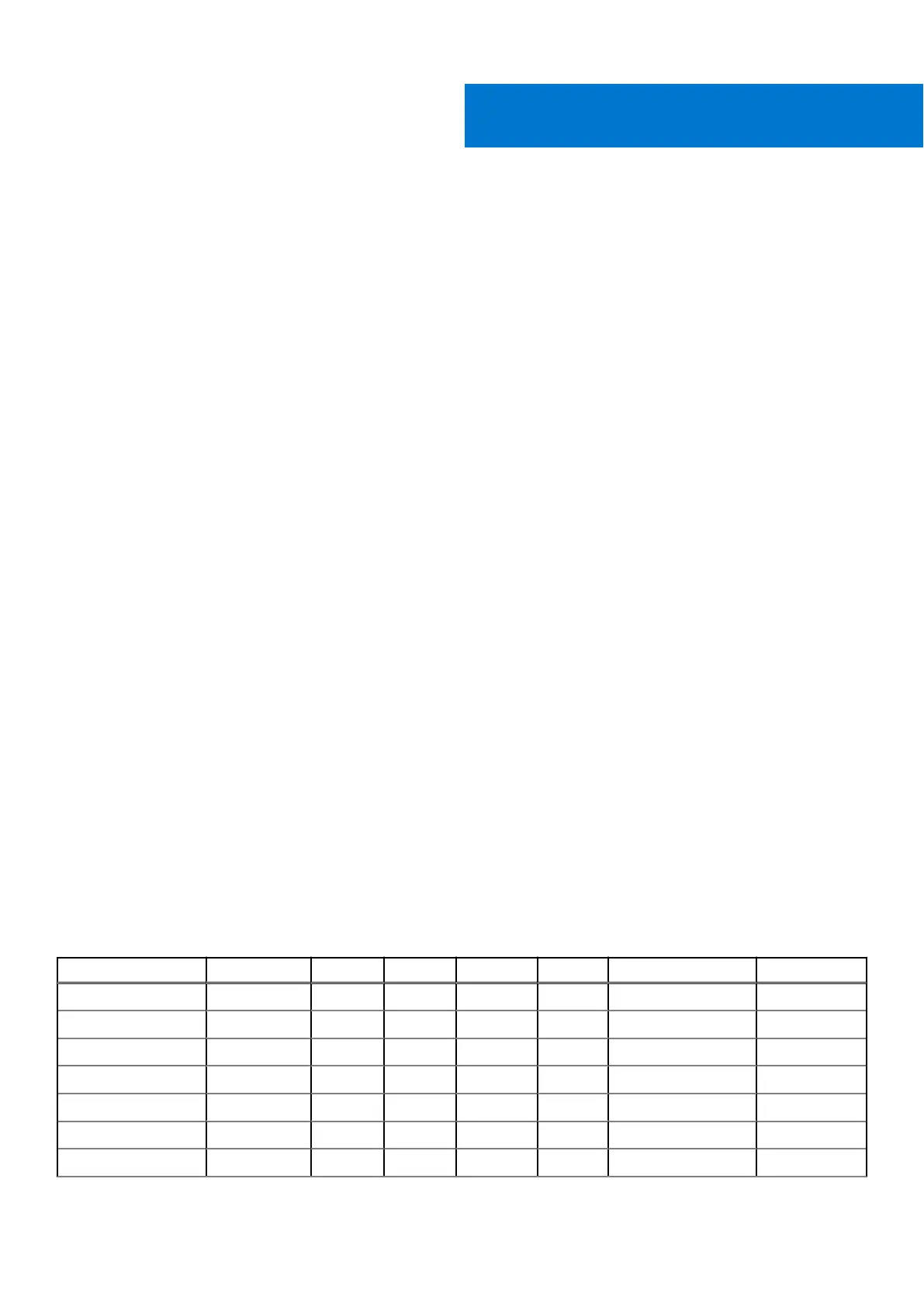Disassembly and reassembly
Topics:
• Recommended tools
•
Screw list
• Subscriber Identity Module (SIM) card
• Micro Secure Digital (SD) Card
• Display panel assembly
• Solid-state drive
• WLAN card
• WWAN card
• Battery
• Heat sink
• Speakers
• Front facing camera
• Rear facing camera
• Smart Card Cage
• Docking board connector
• Power Button Board
• System Board
• I/O Board
• WWAN Antenna
• Microphone
• Display cable
Recommended tools
The procedures in this document may require the following tools:
● Phillips screwdriver
○ #0 Phillips head screwdriver
○ #1 Phillips head screwdriver
● Plastic scribe (recommended for field technician)
Screw list
Table 1. Latitude 7210 2-in-1 Screw size list
Component M2x 1.1+1.7 M2X4 M1.6x3 M2X2.5 M1.6x3 M2X2 M2X3.5
Back cover 3
Battery 4
Heat sink 4
Hinges 4
Display panel 6
System fan 2
WWAN card 1
2
Disassembly and reassembly 11
