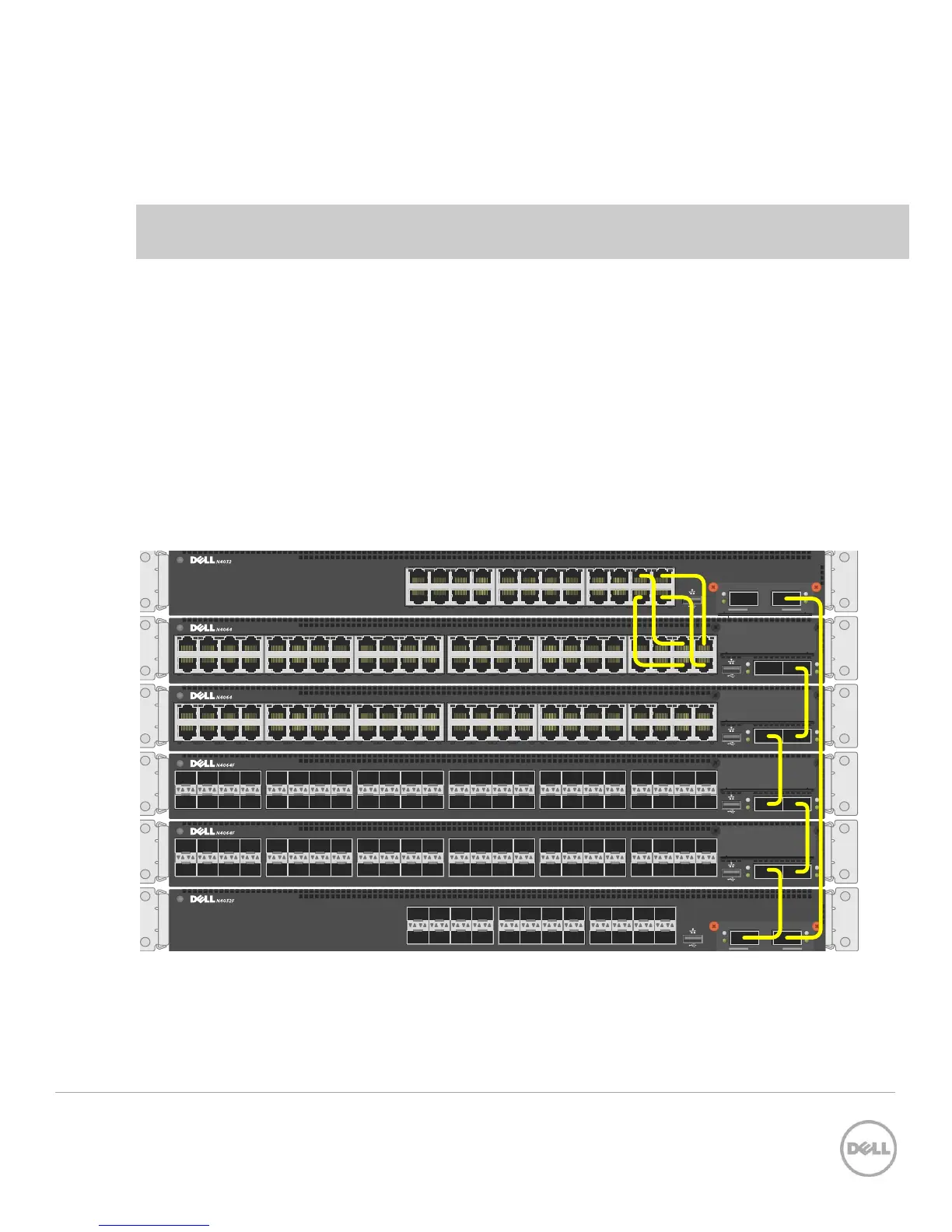13 Stacking Dell Networking Switches: N4032, N4032F, N4064, N4064F
2.2 Creating a Stack
Examples below provide steps on how to create a stack. Graphics shown in this section only depict some
of the possibilities of how to cable together members of a stack.
Note: While the cable pictures below come before the configuration steps, it is important not to cable
the stack until instructed to do so.
Cabling is one of the last steps and comes after configuring all switches used in the stack; however, it is
necessary to know exactly each port that is going to be cabled to configure each switch correctly.
The Dell N4000 series switches can be stacked up to twelve high, supporting up to 672x10G ports when
two 40G ports on each unit are configured as stacking ports. The stack can contain any combination of
Dell N4000 and Dell N4000F switches.
Switches can be stacked using anywhere from one to eight Ethernet ports on the front panel, which
includes 40Gb QSFP+ ports, 10Gb SFP+ fiber ports, and 10Gb baseT copper ports. Each of these default
to Ethernet mode and must be reconfigured as stacking ports in order to stack.
This scenario shows steps to create a stack. Figure 9 shows one example of connectivity between stack
members.
19 21 23
20 22 24
17
18
11 13 15
12 14 16
9
10
3 5 7
4 6 8
1
2
ACTLNK
2 864
1 753
10 161412
9 151311
18 242220
17 232119 ACTLNK
ACT
LNK
ACT
LNK
7 9 151311 17 232119 25 312927 33 393735 41 474543 ACTLNK
1 2
2 864 10 161412 18 242220 26 323028 34 403836 42 484644
ACT
LNK
ACT
LNK
7 9 151311 17 232119 25 312927 33 393735 41 474543 ACTLNK
1 2
2 864 10 161412 18 242220 26 323028 34 403836 42 484644
ACT
LNK
ACT
LNK
1 2
7
4 6 82
11 13 15
12 14 16
9
10
43 45 47
44 46 48
41
42
ACTLNK19 21 23
20 22 24
17
18
27 29 31
28 30 32
25
26
35 37 39
36 38 40
33
34
ACT
LNK
ACT
LNK
1 2
7
4 6 82
11 13 15
12 14 16
9
10
43 45 47
44 46 48
41
42
ACTLNK19 21 23
20 22 24
17
18
27 29 31
28 30 32
25
26
35 37 39
36 38 40
33
34
Stacking Dell N4000 series switches using 40G and 10G stack links Figure 9
Notice the top two switches are stacked together using four cables plugged into 10G ports. For each
remaining switch in the stack, one cable from a 40G stacking port on a switch is connected to a 40G