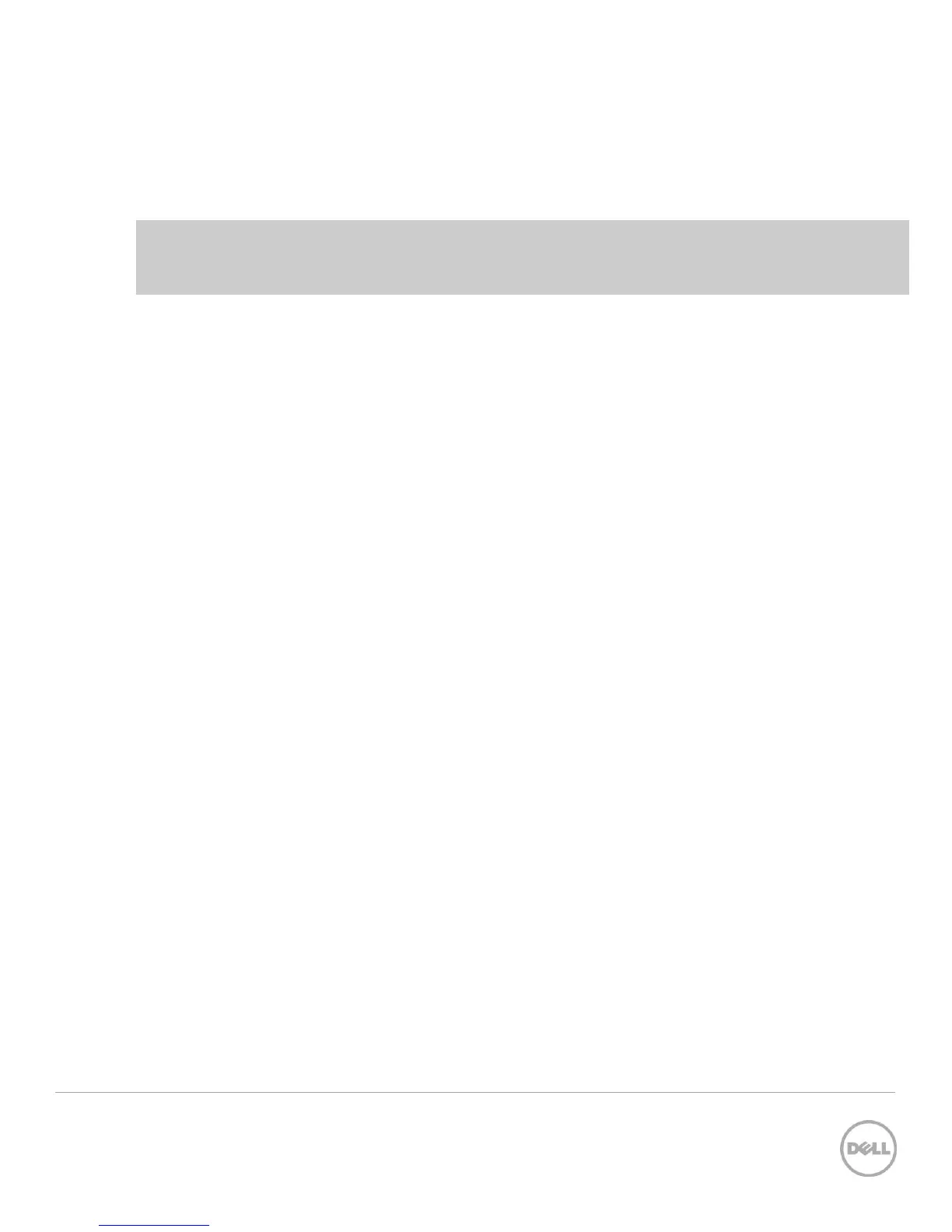54 Stacking Dell Networking Switches: N4032, N4032F, N4064, N4064F
2.5.2.6 Configuring a removed unit to be stand-alone
After removing a unit from a stack, the unit converts back to its original configuration that it had prior to
adding it to the stack, retaining the IP address, VLAN, LAG, and other settings, allowing the user to
immediately access the stand-alone through the out-of-band port if previously configured.
Note: A duplicate address could occur on the network if another device was assigned the IP address of
the device while it was a stack member. If this occurs simply detach the device from the network and
change the IP address through the console port.
Meta-data remains on the switch until cleared or changes are made to the
stack
settings, but will not
affect functions of the switch. For example, a stand-alone switch is assigned to be unit 1. Upon joining the
stack it was assigned to be unit 3. When it is removed from the stack it will retain the assignment of unit 3
until changed by the administrator. For instructions on how to make this change, see
Renumbering stack
on
page 42.