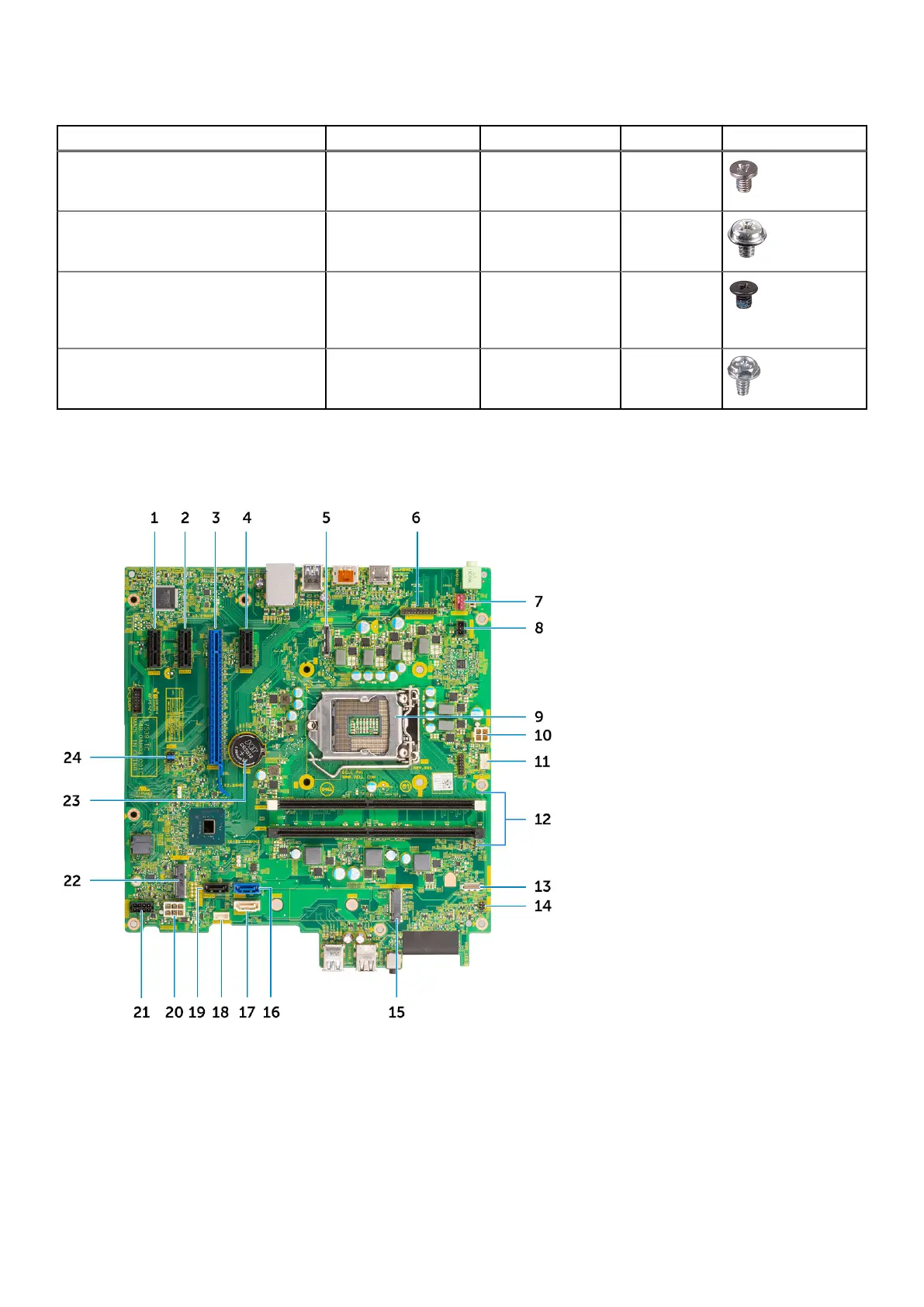Table 2. OptiPlex 3070 MT (continued)
Component Secured to Screw type Quantity Image
WLAN
M.2 PCIe SSD
System board
System board
M2x3.5
1
1
SD card module
3.5 inch HDD
System chassis
System chassis
#6.32x3.6
1
4
Type-C with DP/HDMI/VGA Cable
Module
Internal Antenna
System
System
M3X3
2
2
System board
PSU
System chassis
System chassis
#6.32X1.4
9
3
Tower motherboard layout
Tower system board components
1. PCI-eX1 Connector (Slot4)
2. PCI-eX1 Connector (Slot3)
3. PCI-eX16 Connector (Slot2)
4. PCI-eX1 Connector (Slot1)
5. Video port header
6. PS2 KB/MS/Serial Port Header (KB_MS_SERIAL)
14
Removing and installing components