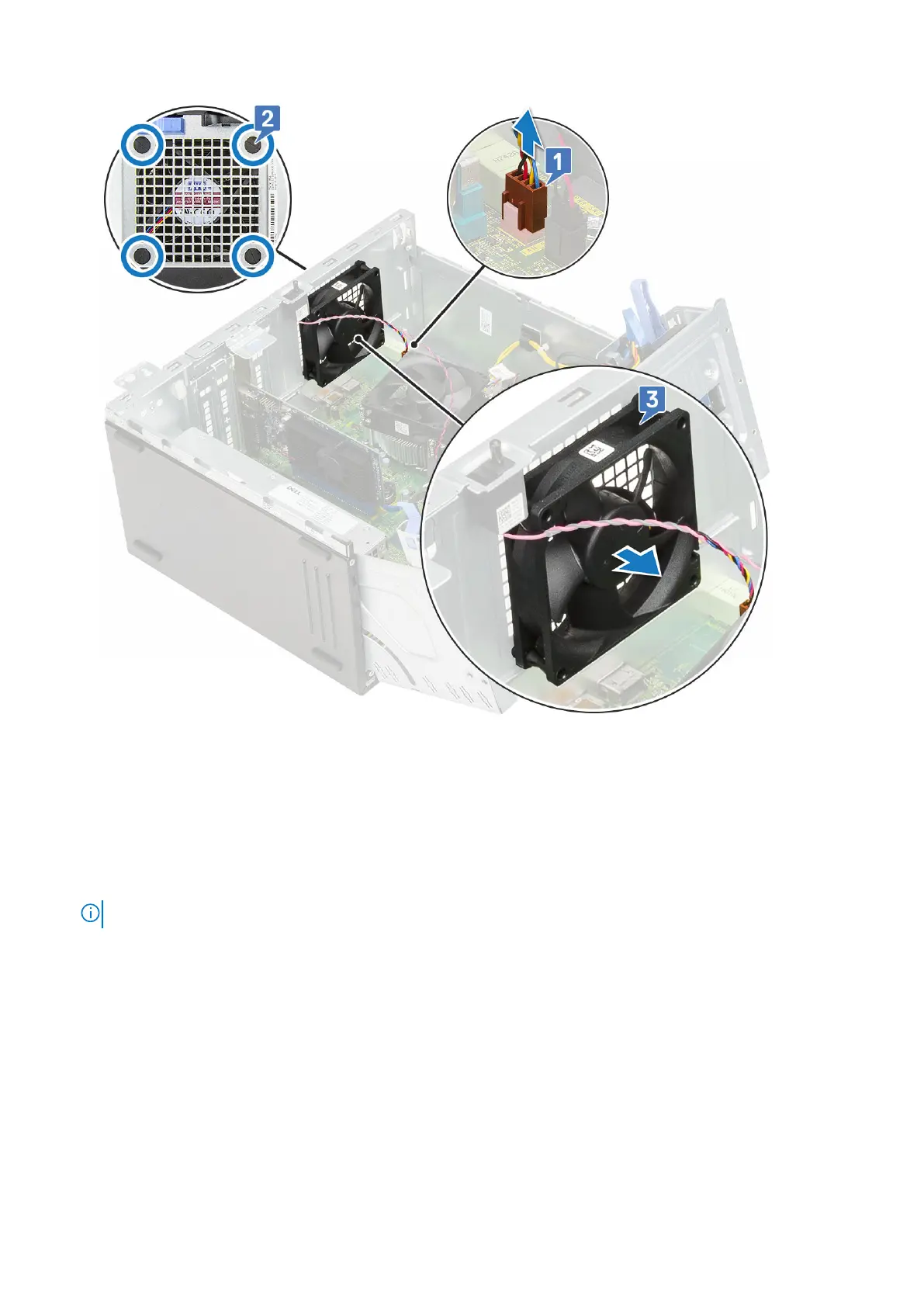Installing system fan
1. Insert the grommets into the slots on the back of the computer.
2. Hold the system fan with the cable facing the bottom of the computer.
3. Align the grooves of the system fan with the grommets on the chassis wall.
4. Pass the grommets through the corresponding grooves on the system fan [1].
5. Stretch the grommets and slide the system fan toward the computer until it locks into place [2].
NOTE: Install the lower two grommets first.
6. Connect the system fan cable to the connector on the system board [3].
Removing and installing components
65