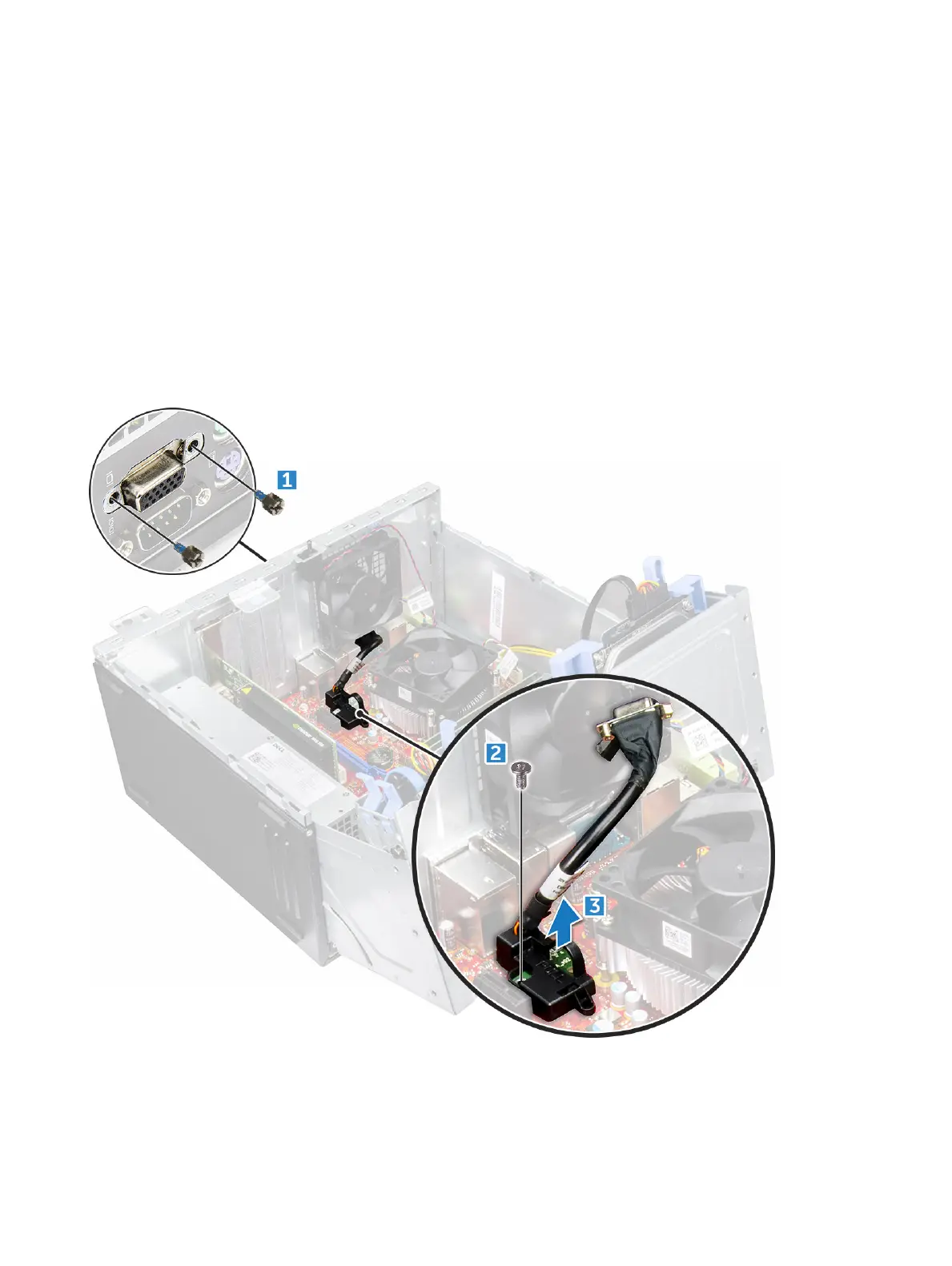VGA daughter board
Removing VGA daughter board
1 Follow the procedure in Before working inside your computer.
2 Remove the:
a cover
b bezel
3 Open the front panel door
4 To remove the VGA daughter board:
a Remove the screws that secure the VGA connector to the computer [1].
b Slide the VGA connector to release it from the computer.
c Remove the screw that secures the VGA daughter board to the computer [2].
d Lift the VGA daughter board using the handle to remove it from the computer [3].
28 Removing and installing components