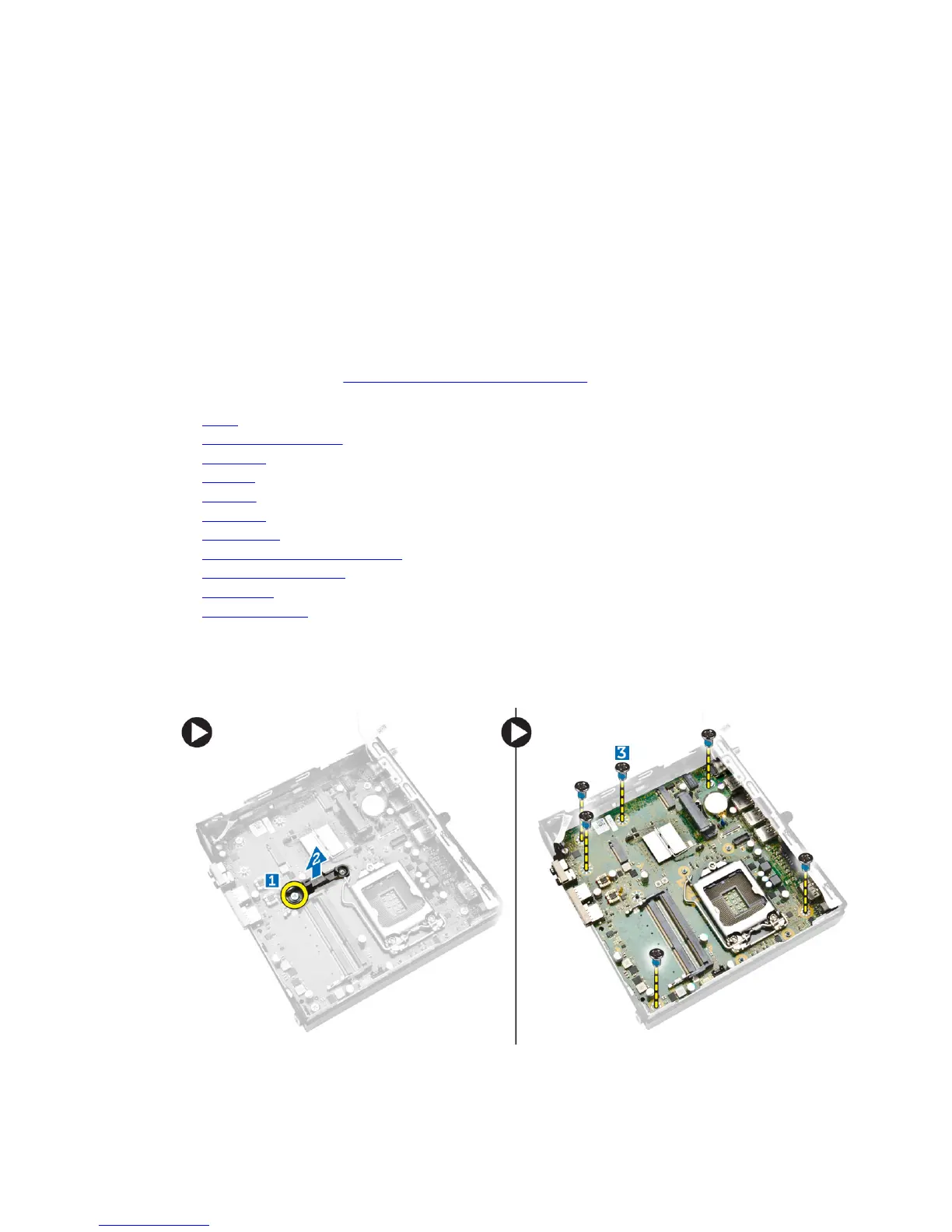3. speaker connector
4. memory connectors (SODIMM sockets)
5. WLAN connector
6. heat sink
7. slot M2 connector
8. SATA HDD connector
9. coin-cell battery
10. HDMI or display port connector
11. PS2 and serial port connector
Removing the System Board
1. Follow the procedures in Before Working Inside Your Computer.
2. Remove the:
a. cover
b. processor fan module
c. hard drive
d. heatsink
e. memory
f. processor
g. HDMI board
h. PS2 and serial connector board
i. M.2 SSD or DDPE card
j. WLAN card
k. coin-cell battery
3. Perform the following steps as shown in the illustration.
a. Remove the screw that secures the hard-drive holder to the system board [1].
b. Lift the hard-drive holder away from the system board [2].
c. Remove the screws that secure the system board to the computer [3].
35