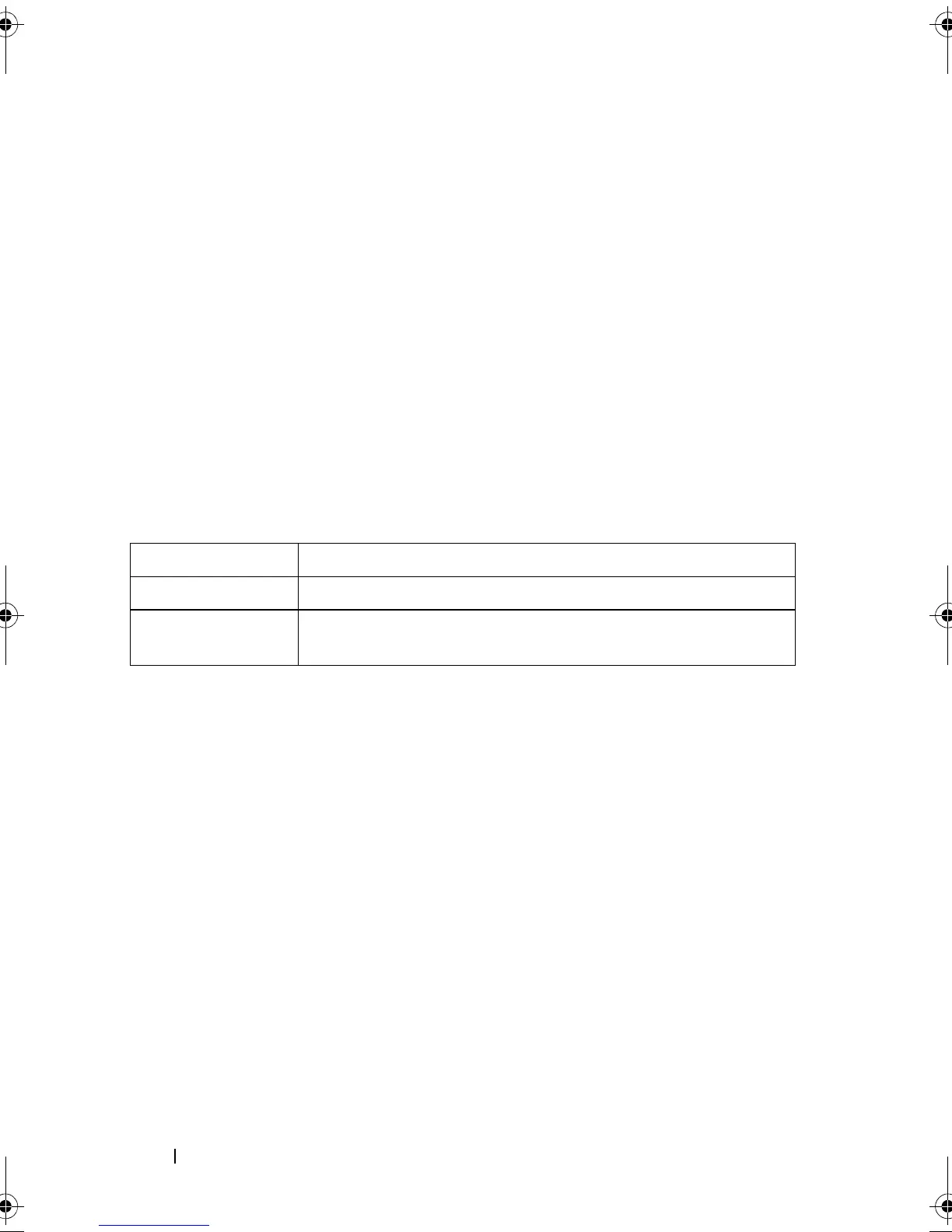552 Multicast VLAN Registration Commands
console(config)#mvr group 239.0.1.0 100
console(config)#mvr vlan 10
mvr mode
Use the mvr mode command in Global Config mode to change the MVR
mode type. Use the no form of the command to set the mode type to the
default value.
Syntax
mvr mode {compatible | dynamic}
no mvr mode
Parameter Description
Default Configuration
The default mode is compatible.
Command Mode
Global Config
User Guidelines
This command has no user guidelines.
mvr querytime
Use the mvr querytime command in Global Config mode to set the MVR
query response time. Use the no form of the command to set the MVR query
response time to the default value.
Parameter Description
compatible Do not allow membership joins on source ports.
dynamic Send IGMP joins to the multicast source when IGMP joins are
received on receiver ports.
2CSPC4.XModular-SWUM200.book Page 552 Thursday, March 10, 2011 11:18 AM
