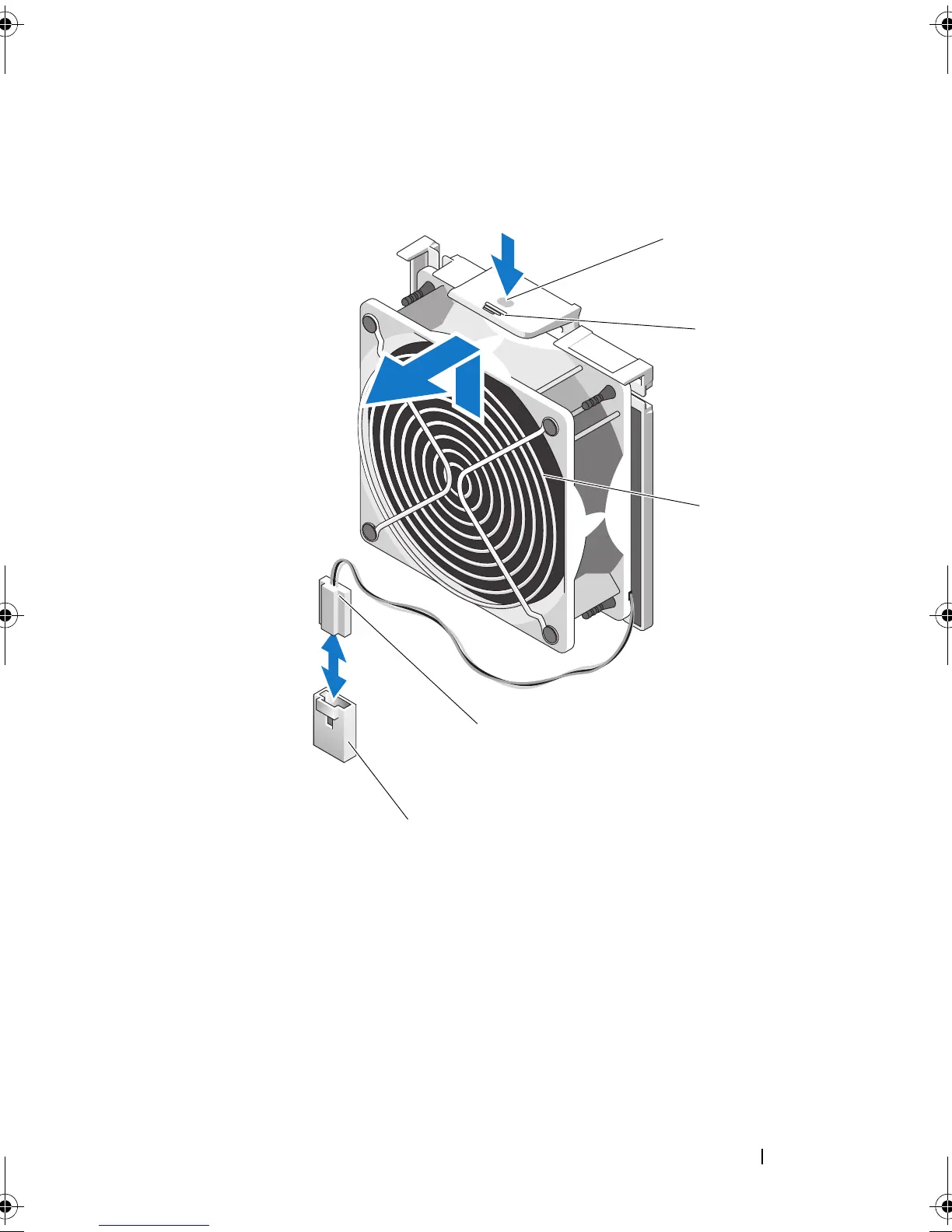Installing System Components 107
Figure 3-16. Removing the System Fan
Installing the System Fan
1
Align the tabs on the system fan with the securing slots on the chassis.
2
Slide the system fan into the securing slots until the release tab
locks into place.
1 touch-point 2 release tab
3 system fan 4 power cable
5 FAN connector on the system board
book.book Page 107 Wednesday, August 19, 2009 4:40 PM