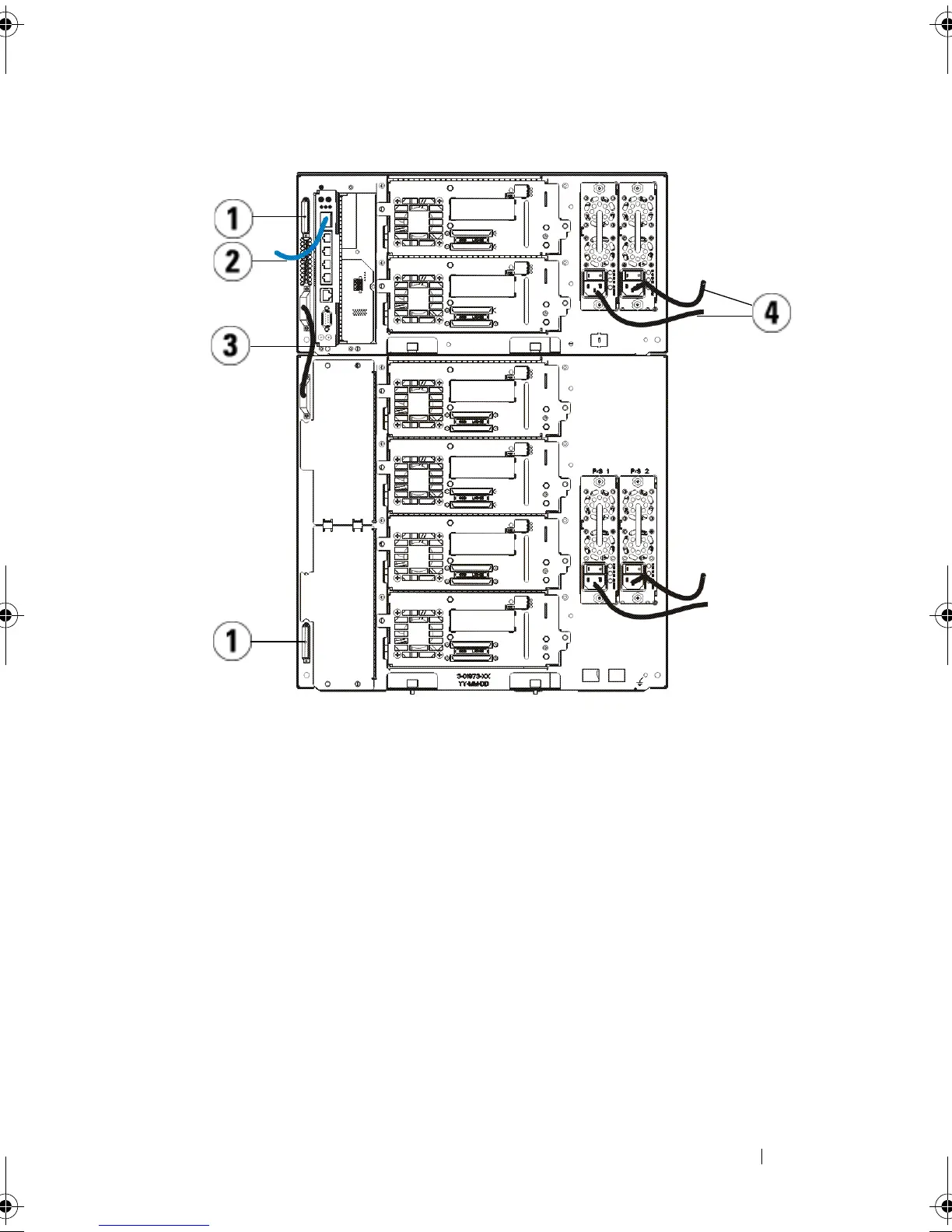Guide de démarrage rapide Dell PowerVault ML6000 31
Mise sous tension de la bibliothèque
1
Appuyez sur l'interrupteur d'alimentation de chaque bloc d'alimentation.
2
Allumez l'alimentation principale de la bibliothèque au moyen du bouton
d'alimentation situé à l'avant du module de contrôle de bibliothèque 5U.
L'écran Setup Wizard (Assistant d'installation) apparaît sur le panneau de
commande lorsque la bibliothèque a terminé son test d'autodiagnostic et
l'initialisation. Ce processus prend environ 30 minutes. N'éteignez pas la
bibliothèque pendant ce processus.
1 Terminateur de module 2 Câble Ethernet connecté au port
Ethernet Gigabit
3 Câble module-à-module 4 Cordons d'alimentation
DAO.book Page 31 Wednesday, September 9, 2015 11:31 AM
