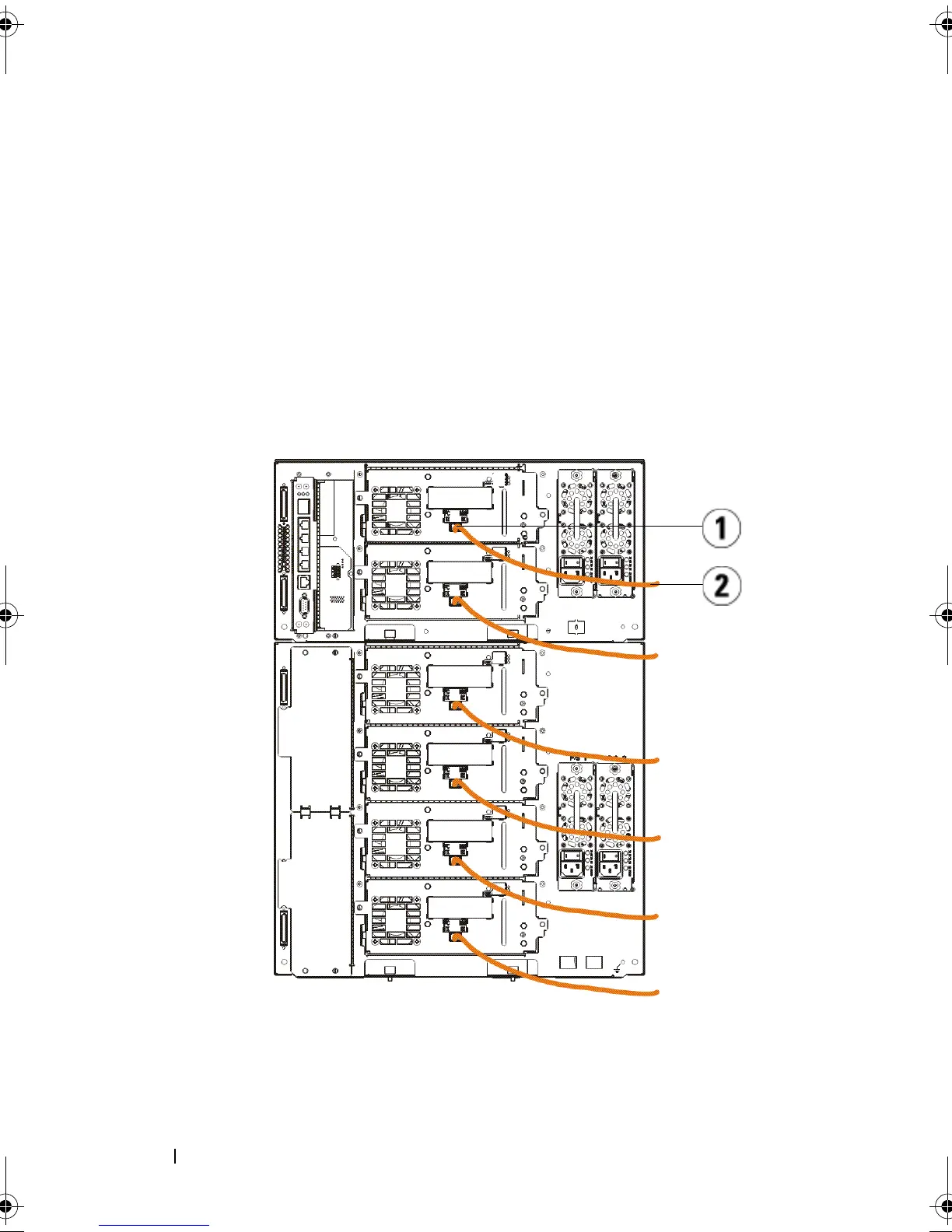50 Guía de inicio de Dell PowerVault ML6000
Conexión de cables Fibre Channel al host o al
conmutador
Realice este paso si la biblioteca tiene unidades de cinta Fibre Channel que se van
a conectar directamente a un host o a un conmutador.
Utilice cables Fibre Channel para conectar el host (o conmutador) a la biblioteca.
Para cada unidad de cinta:
1
Conecte un extremo del cable Fibre Channel al puerto Fibre Channel de la
unidad de cinta.
2
Conecte el otro extremo del cable Fibre Channel al host o conmutador.
1 Puerto Fibre Channel 2 Cable Fibre Channel
DAO.book Page 50 Wednesday, September 9, 2015 11:31 AM
