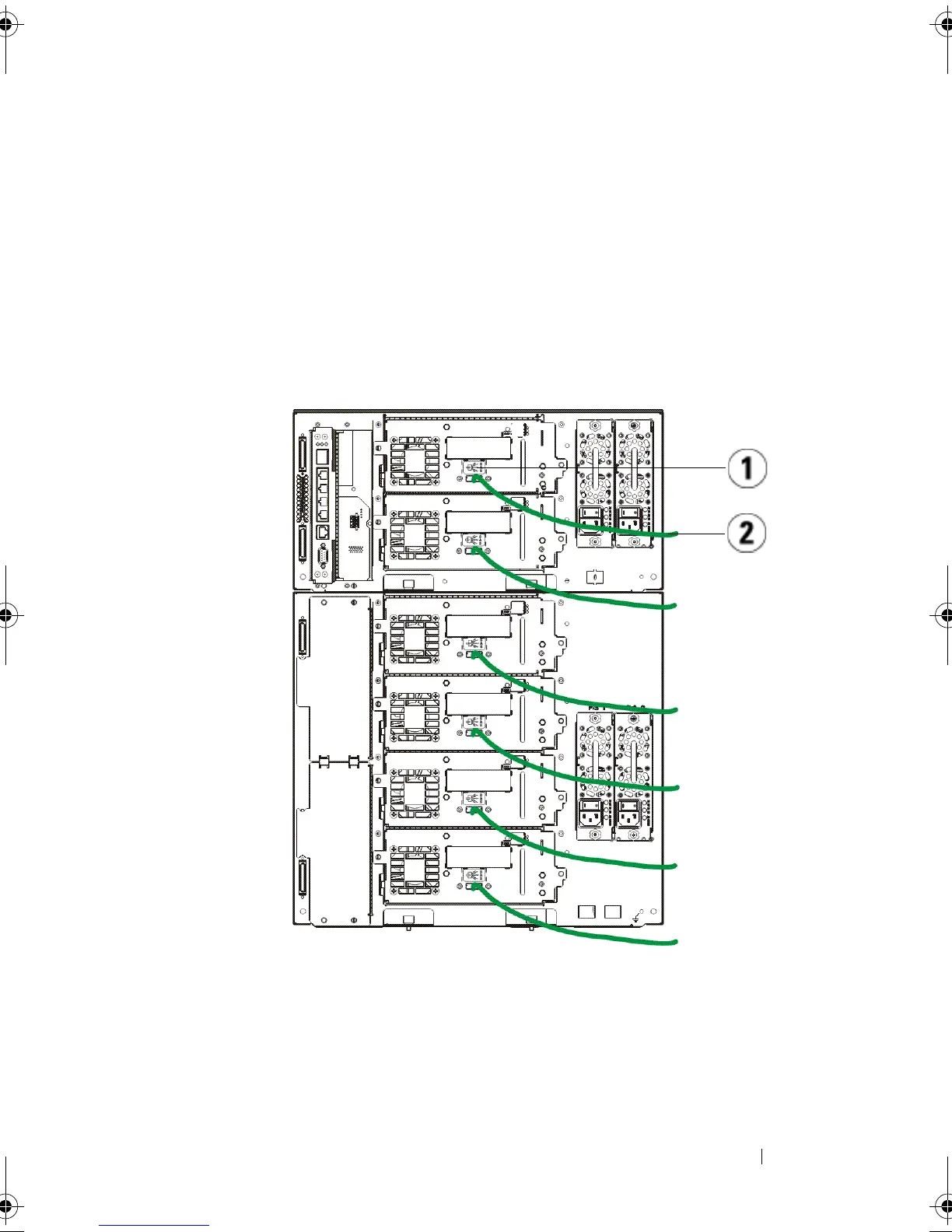Guia de introdução do Dell PowerVault ML6000 41
Conectando cabos Serial Attached SCSI (SAS)
Realize esta etapa se sua biblioteca contém unidades de fita serial attached SCSI
(SAS).
Use cabos SAS para conectar as unidades de fita SAS diretamente ao host. Para
cada unidade de fita:
1
Conecte uma extremidade do cabo SAS à porta SAS na unidade de fita.
2
Conecte a outra extremidade do cabo SAS diretamente no host.
1 Porta SAS 2 Cabo SAS
DAO.book Page 41 Wednesday, September 9, 2015 11:31 AM
