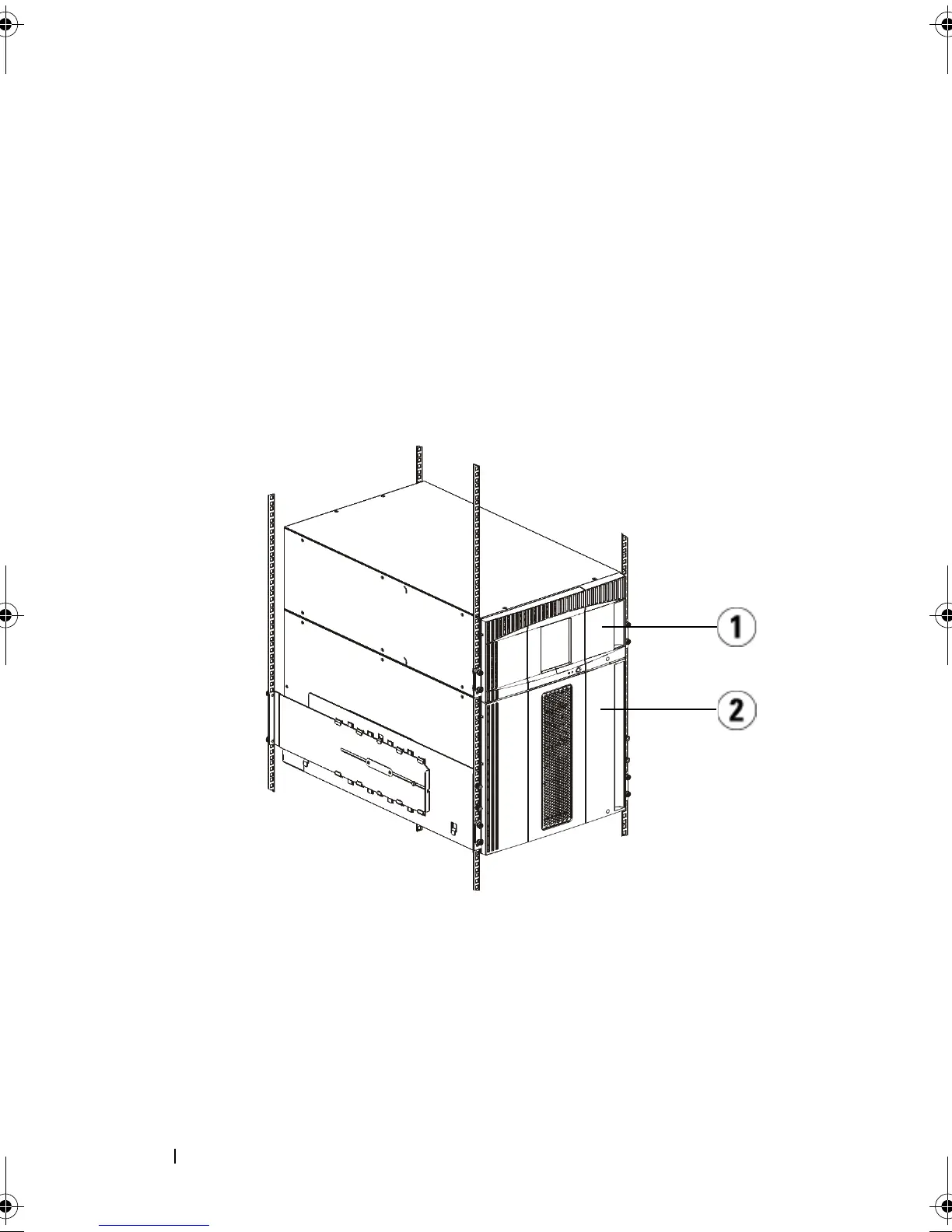46 Guía de inicio de Dell PowerVault ML6000
Instalación de la biblioteca en un bastidor
Todas las bibliotecas Dell™ PowerVault™ ML6000 deben instalarse en un
bastidor. Para ver instrucciones, consulte la
Guía del usuario de la biblioteca de
cinta Dell™ PowerVault™ ML6000 (http://www.dell.com/support)
.
• El ML6010 CM es un módulo de control de biblioteca único de 5U.
• El ML6020 CM consiste en un (1) módulo de control de biblioteca ML6010
CM de 5U y un (1) módulo de expansión de biblioteca ML6000 EM de 9U
(un total de 14U). Consulte las instrucciones especiales de colocación en
bastidores “Instalación de la biblioteca 14U en un bastidor” que se
encuentran en página 47.
1
Módulo de control de biblioteca de 5U
2
Módulo de expansión de biblioteca de 9U
DAO.book Page 46 Wednesday, September 9, 2015 11:31 AM
