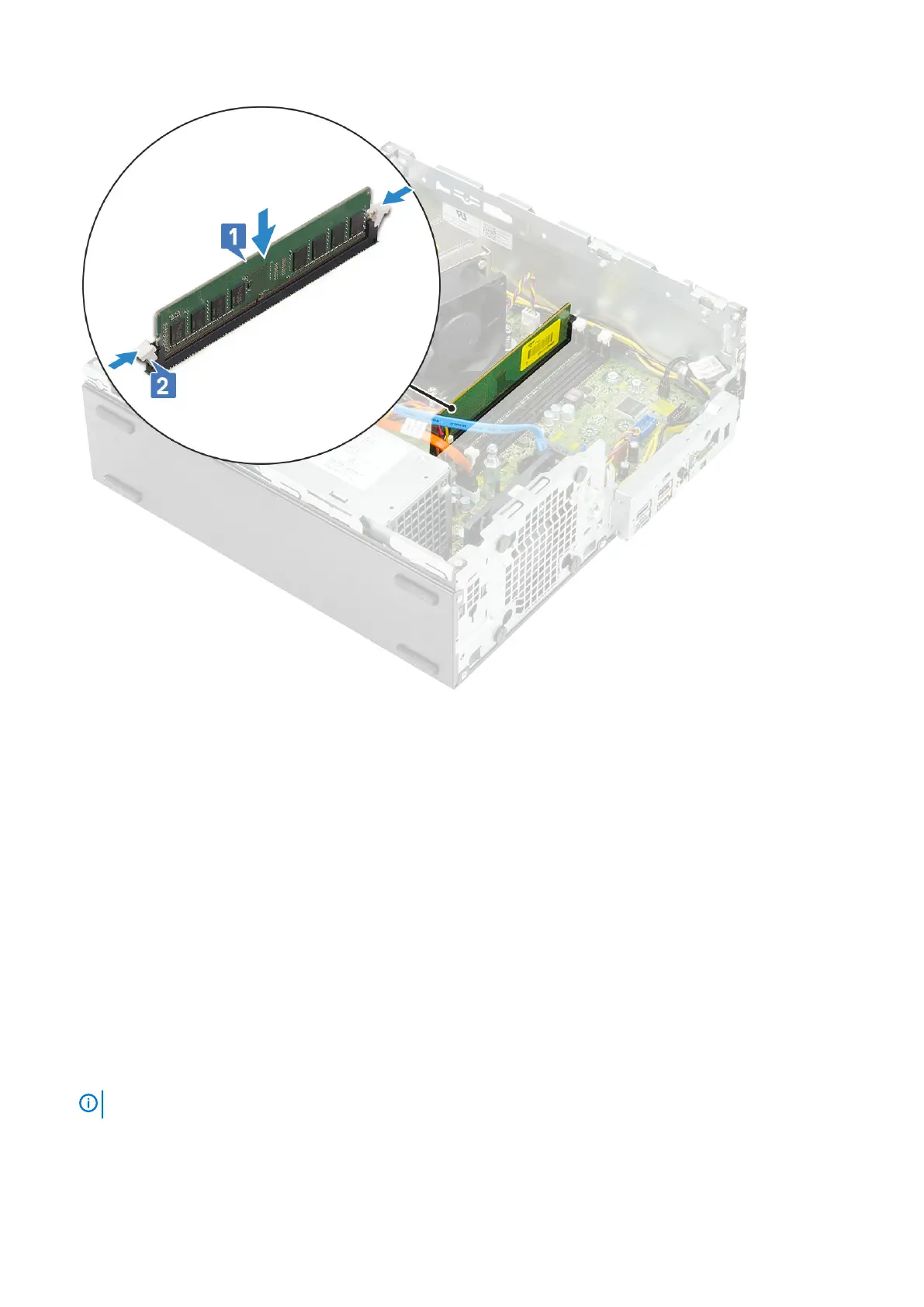4. Install the:
a) Hard drive and optical drive module
b) Front bezel
c) Side cover
5. Follow the procedure in After working inside your computer.
Heat sink and fan
Removing heat sink and heat sink fan
1. Follow the procedure in Before working inside your computer.
2. Remove the:
a) Side cover
b) Front bezel
c) Hard drive and optical drive module
3. To remove the heat sink with fan:
a) Disconnect the heat sink fan cable from the system board [1].
b) Loosen the 4 captive screws that secure the heat sink [2] and lift it away from the system [3].
NOTE:
Loosen the screws in a sequential order (1,2,3,4) as mentioned on the system board.
Removing and Installing components 43
