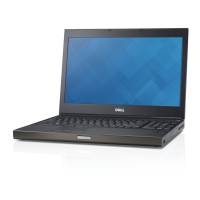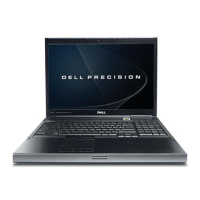Dell™ QuickSet 125
Dell™ QuickSet
Dell™ QuickSet provides you with easy access to configure or view the following types of settings:
• Network connectivity
• Power management
•Display
• System information
Depending on what you want to do in Dell™ QuickSet, you can start it by either clicking, double-clicking,
or right-clicking the QuickSet icon in the Microsoft
®
Windows
®
taskbar. The taskbar is located in the
lower-right corner of your screen.
For more information about QuickSet, right-click the QuickSet icon and select Help.
