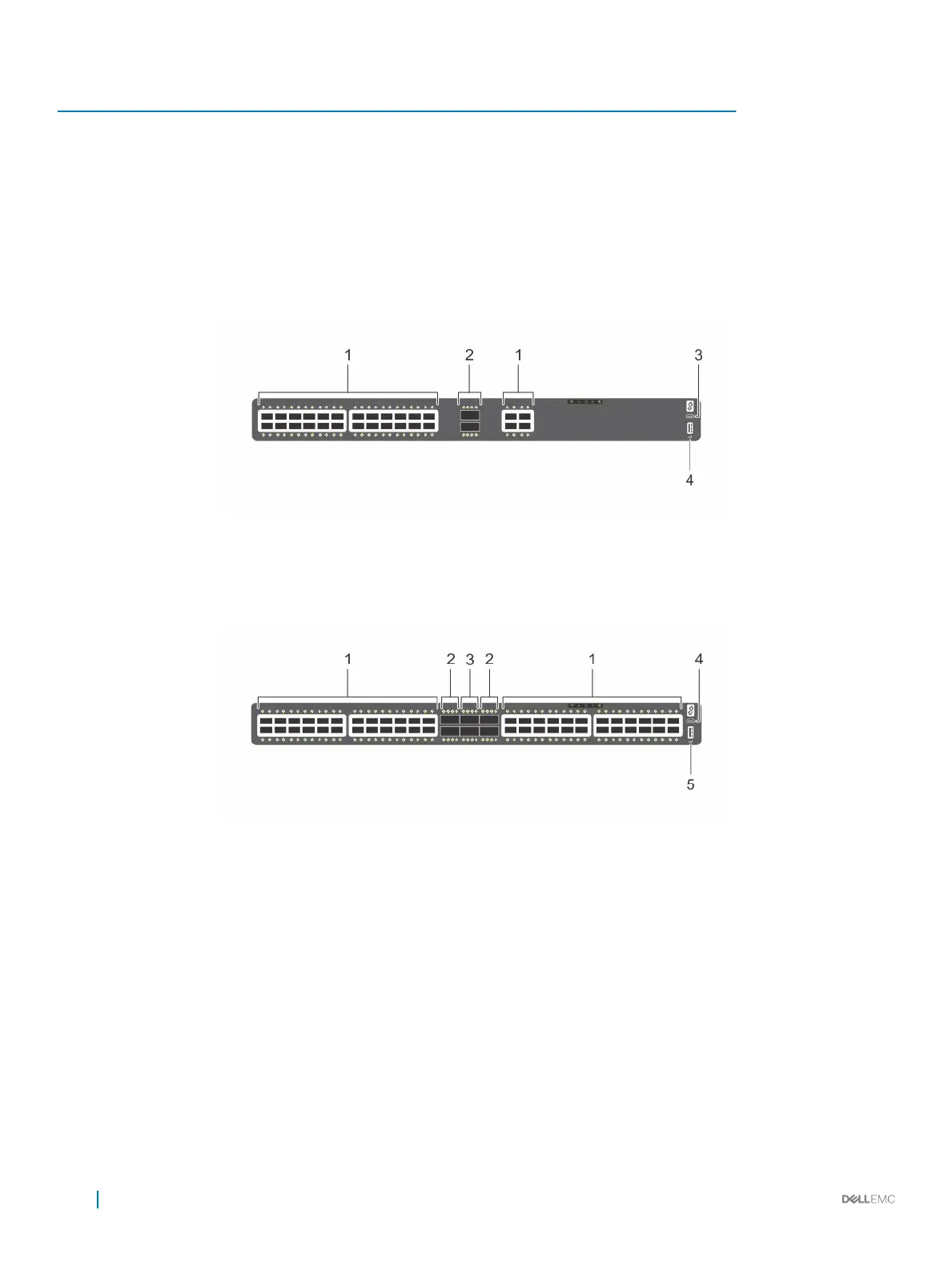Platform Description
• 1 USB type-A port
S4148F-ON
• 48 xed 10GbE SFP+ ports
• 2 xed 40GbE QSFP+ ports
• 4 xed 100GbE QSFP28 ports
• seven-segment stacking indicator
• 1 micro-USB-B console port
• 1 USB type-A port
Figure 2. S4128F-ON I/O-side view
1
Twenty-eight SFP+ optical ports 2 Two QSFP28 optical ports
3 Micro USB-B console port 4 USB Type-A
Figure 3. S4148F-ON I/O-side view
1
Forty-eight SFP+ optical ports 2 Four QSFP28
3 Two QSFP+ optical ports 4 Micro USB-B console port
5 USB Type-A
The S4100–ON Series PSU-side of the switch has two hot-swappable power supplies (PSUs) with integrated fans and four hot-swappable
fan trays. The platforms include one RJ-45 10/100/1000 Base-T Ethernet management port and one RJ-45 console port on the PSU side
of the switch.
8
S4100–ON Series switch
