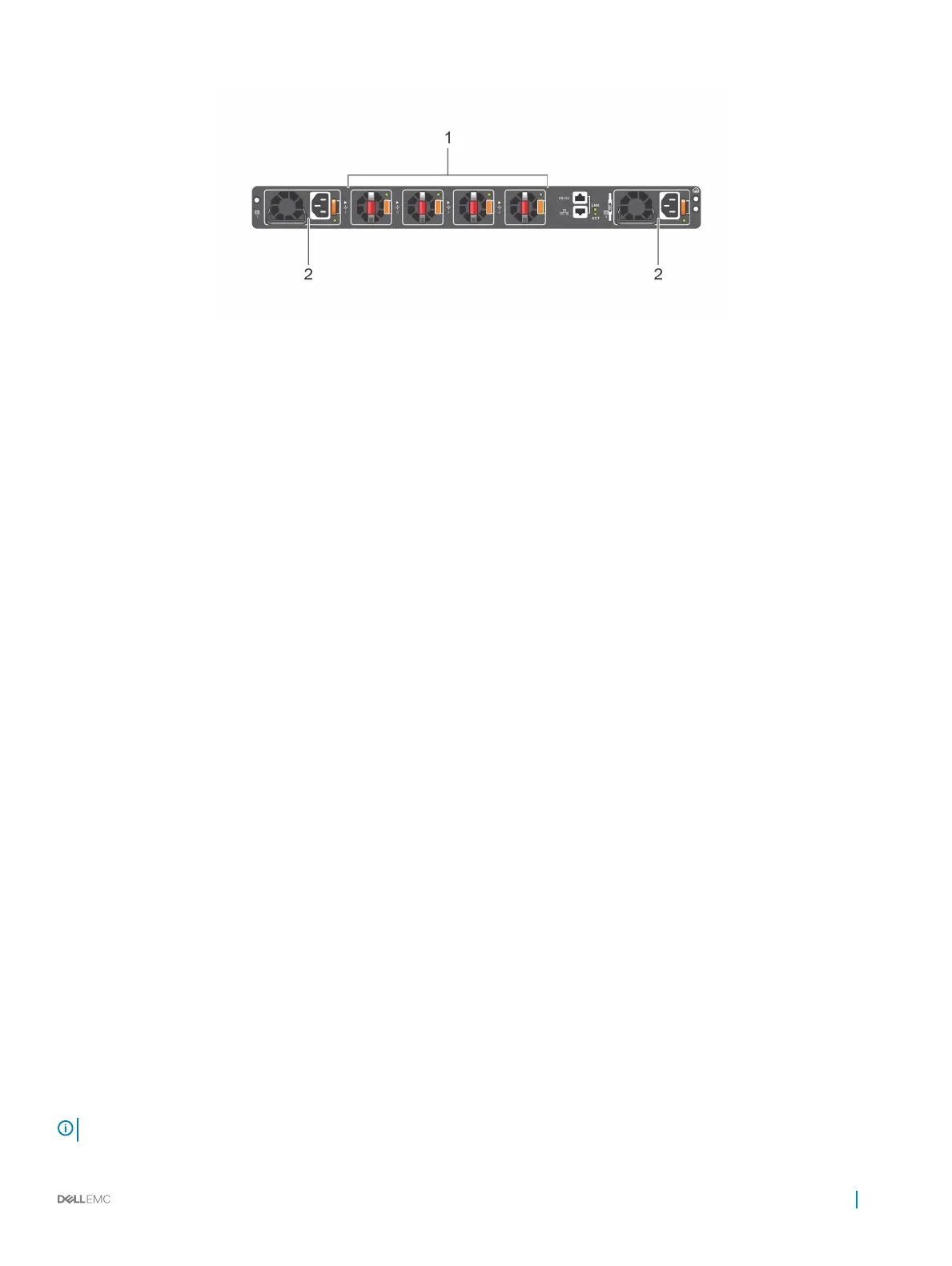Figure 4. S4100–ON Series PSU-side view
1 Four hot-swappable fan units 2 Two hot-swappable PSUs with integrated fans
Features
The S4100–ON Series (S4128F-ON and S4148F-ON) oers the following features:
• S4128F-ON: 28 xed 10GbE SFP+ ports, 2 xed 100GbE QSFP28 ports
• S4148F-ON: 48 xed 10GbE SFP+ ports, 2 xed QSFP+ ports, 4 xed 100GbE QSFP28 ports
• One MicroUSB-B serial console management port
• One RJ-45 serial console management port
• One universal serial bus (USB) Type-A port for more le storage
• One 2 Core Rangeley C2338 central processing unit (CPU), with 4GB DDR3 SDRAM and one 16 GB mSATA/M.2 SSD module
• Seven-segment stacking indicator
• Temperature monitoring
• Real time clock (RTC) support
• Hot-plug redundant power supplies
• Removable fans
• Standard 1U chassis
Physical dimensions
The S4100–ON Series (S4128F-ON and S4148F-ON), has the following physical dimensions:
• 434 x 460 x 43.5 mm (W x D x H)
• 17.1 x 18.1 x 1.71 inches (W x D x H)
• Fan handle is 21 mm (0.82 inch) deep
• Power supply unit (PSU) and fan module handle: 40 mm—1.57 inches
System status
View the S4100–ON Series (S4128F-ON and S4148F-ON) status information using the light emitting diodes (LEDs).
LED display
The S4100–ON Series (S4128F-ON and S4148F-ON) contains LED displays on the I/O side and PSU side of the switch.
NOTE
: If you are using third-party software, for more LED information, see their operating software documentation.
S4100–ON Series switch 9
