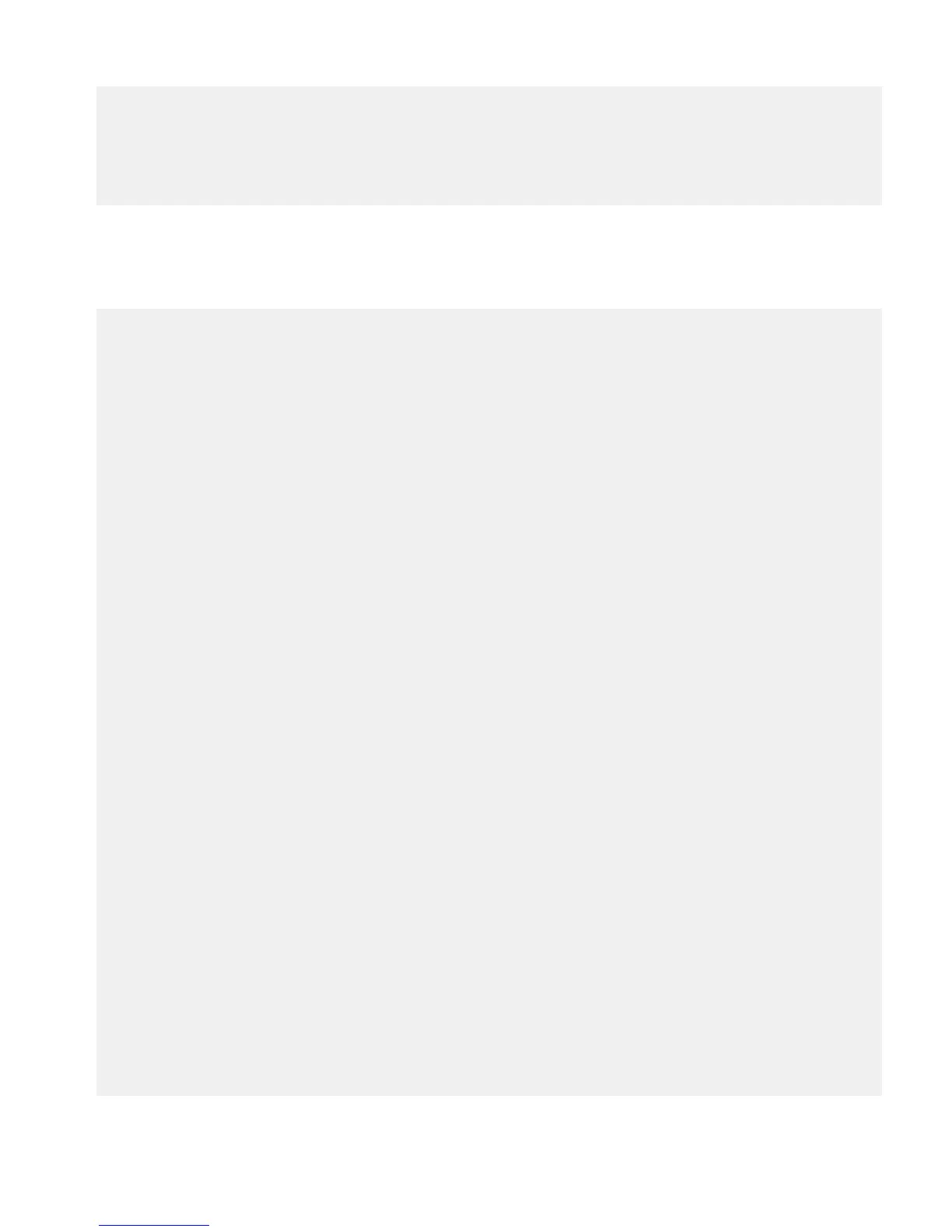Erasing block: 128/128 (100%)
Writing kb: 16376/16384 (99%)
Verifying kb: 16376/16384 (99%)
ONIE:/ # umount: can't remount rootfs read-only
The system is going down NOW!
Sent SIGTERM to all processes
Sent SIGKILL toRestarting system.
Reset via the platform CPLD
4
Start ONIE diagnostics. To start the ONIE diagnostics for the S6000–ON, use the onie-diag option from the ONIE menu. To start
the ONIE diagnostics for the S4810–ON, use the following procedure:
a Set the u-boot environment onie_boot reason using ONIE:/ # onie-set-env onie_boot_reason diag from the
ONIE # prompt or using dell_s4810_on > setenv onie_boot_reason diag from the u-boot prompt.
b Reboot the system to launch and run the ONIE diagnostics.
Platform specific diag found and launching.....
*****************************
* Diagnostics Application *
*****************************
Dell Diag ./edatool version x.x, package x.x 2014/7/23
Dell Diag ./fantool - version x.x package x.x 2014/7/23
Dell Diag ./gpiotool - version x.x package x.x 2014/7/23
Dell Diag ./i2ctool - version x.x package x.x 2014/7/23
Dell Diag ./memtool - version x.x package x.x 2014/7/23
Dell Diag ./nvramtool - version x.x package x.x 2014/7/23
Dell Diag ./pcitool - version x.x package x.x 2014/7/23
Dell Diag ./pltool - version x.x package x.x 2014/7/23
Dell Diag ./psutool - version x.x package x.x 2014/7/23
Dell Diag ./temptool - version x.x package x.x 2014/7/23
Testing PCI devices:
+ Checking PCI 00:00.0, ID=57197000 ....................... Passed
+ Checking PCI 01:00.0, ID=e41445b8 ....................... Passed
PCI devices: Overall test results --------------------- >>> Passed
Testing I2C devices:
Checking I2C devices on bus 0:
+ Checking Dev found @ 0x52 ... ------ ------ 0x52 ..... Passed
+ Checking Dev found @ 0x54 ... ------ ------ 0x54 ..... Passed
+ Checking Dev found @ 0x55 ... ------ ------ 0x55 ..... Passed
+ Checking Dev found @ 0x56 ... ------ ------ 0x56 ..... Passed
+ Checking Dev found @ 0x57 ... ------ ------ 0x57 ..... Passed
+ Checking Dev found @ 0x68 ... ------ ------ 0x68 ..... Passed
Checking I2C devices on bus 1:
+ Checking Dev found @ 0x40 ... ------ ------ 0x40 ..... Passed
+ Checking Dev found @ 0x42 ... ------ ------ 0x42 ..... Passed
+ Checking Dev found @ 0x49 ... ------ ------ 0x49 ..... Passed
+ Checking Dev found @ 0x4a ... ------ ------ 0x4a ..... Passed
+ Checking Dev found @ 0x4c ... ------ ------ 0x4c ..... Passed
+ Checking Dev found @ 0x4d ... ------ ------ 0x4d ..... Passed
Checking I2C devices on bus 2:
I2C Devices: Overall test results --------------------- >>> Passed
Testing Programmable Devices:
PL Tool test:
+ Checking System CPLD 0xffdf0000 Reg: 0x10 .................... Passed
+ Checking System CPLD 0xffdf0000 Reg: 0xa0 .................... Passed
PL Tool: Overall test results ------------------------- >>> Passed
Power Supply Test all
Power Supply 1 ............................................ Passed
Power Supply 2 is not present
Power Supply Test ......................................... Passed
Testing Temp sensor devices:
+ Checking [CPU sensor] = 38.0 C ....................... Passed
+ Checking [MAC sensor] = 43.0 C ....................... Passed
+ Checking [Phy Right sensor] = 39.0 C ....................... Passed
+ Checking [Phy Left sensor] = 40.0 C ....................... Passed
Temp Sensors: Overall test results -------------------- >>> Passed
Fan Controller Short Test ................................. Passed
Fan 1 speed is 12240 RPM
Fan 2 speed is 12240 RPM
10
ONIE diagnostics
