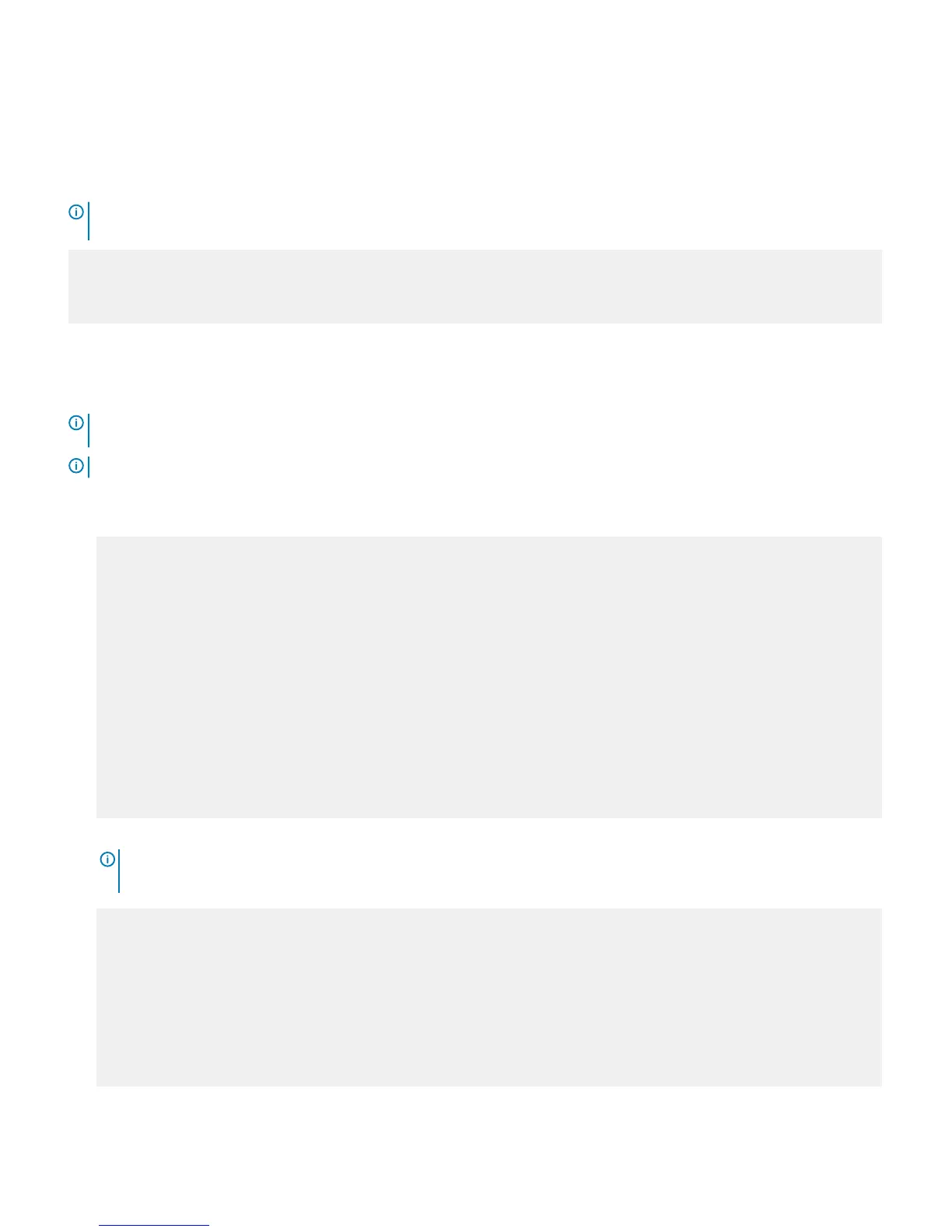ONIE Rescue bypasses the installed operating system and boots the system into ONIE until you reboot the system.
2 Press ENTER to activate the console.
Example of the Optional ONIE-uninstaller Command
After ONIE Rescue completes, the system resets and boots to the ONIE console.
NOTE: Only use the optional onie-uninstaller command if you want to remove all the network operating software on your
system except for ONIE. This command removes any installed network operating system.
ONIE:/ # onie-uninstaller
Erasing unused NOR flash region
Erasing 128 Kibyte @ 20000 - 100% complete.
Erasing internal mass storage device: /dev/mmcblk0 (7832MB)
Percent complete: 100%
S4810–ON or S6000–ON diagnostic package
To download the diagnostic package on an S4810–ON or S6000–ON platform, follow these steps.
NOTE: Before you begin, go to http://www.dell.com/support and download the diagnostic package. You will need your Dell EMC
support access account to download the package.
NOTE: These steps only apply to the S4810–ON and S6000–ON platforms.
1 Enter the onie-discovery-stop command to stop the ONIE discovery mode.
2 Assign an ip address to the management interface and verify the network connectivity.
ONIE:/ # ifconfig eth0 xx.xx.xx.xx/x
ONIE:/ #
ONIE:/ #
ONIE:/ # ifconfig eth0
eth0 Link encap:Ethernet HWaddr 90:B1:1C:F4:9C:76
inet addr:xx.xx.xx.xx Bcast:xx.xx.xx.xx Mask:xx.x.x.x
inet6 addr: fe80::92b1:1cff:fef4:9c76/64 Scope:Link
UP BROADCAST RUNNING MULTICAST MTU:1500 Metric:1
RX packets:18 errors:0 dropped:0 overruns:0 frame:0
TX packets:24 errors:0 dropped:0 overruns:0 carrier:0
collisions:0 txqueuelen:1000
RX bytes:1152 (1.1 KiB) TX bytes:6864 (6.7 KiB)
Interrupt:21 Memory:ff300000-ff320000
ONIE:/ # ping xx.xx.xx.xx
PING xx.xx.xx.xx (xx.xx.xx.xx): 56 data bytes
64 bytes from xx.xx.xx.xx: seq=0 ttl=62 time=1.357 ms
64 bytes from xx.xx.xx.xx: seq=1 ttl=62 time=0.577 ms
^C
3 Upgrade the DIAG Installer. Again, boot to ONIE Rescue mode and install onie diag installer
NOTE
: The command onie-nos-install, shown in bold, is not available in S4810-ON ONIE version 1.0.0.1; instead use
the install_url ONIE:/bin # install_url command.
ONIE:/ # onie-nos-install tftp://xx.xx.xx.xx/ON-DIAG/S4810/JUL-08-2014/diag-installer-
powerpc-dell_s4810_on_p2020-r0.bin
Stopping: discover... done.
Info: Fetching tftp://xx.xx.xx.xx/ON-DIAG/S4810/JUL-08-2014/diag-installer-powerpc-
dell_s4810_on_p2020-r0.bin ...
ON-DIAG/S4810/JUL-08 100% |*******************************| 1361k 0:00:00 ETA
ONIE: Executing installer: tftp://xx.xx.xx.xx/ON-DIAG/S4810/JUL-08-2014/diag-installer-
powerpc-dell_s4810_on_p2020-r0.bin
Verifying image checksum ... OK.
Preparing image archive ...
Preparing image archive ...sed -e '1,/^exit_marker$/d' /installer | tar xf - OK.
Diag Installer: platform: powerpc-dell_s4810_on_p2020-r0
ONIE diagnostics
9
