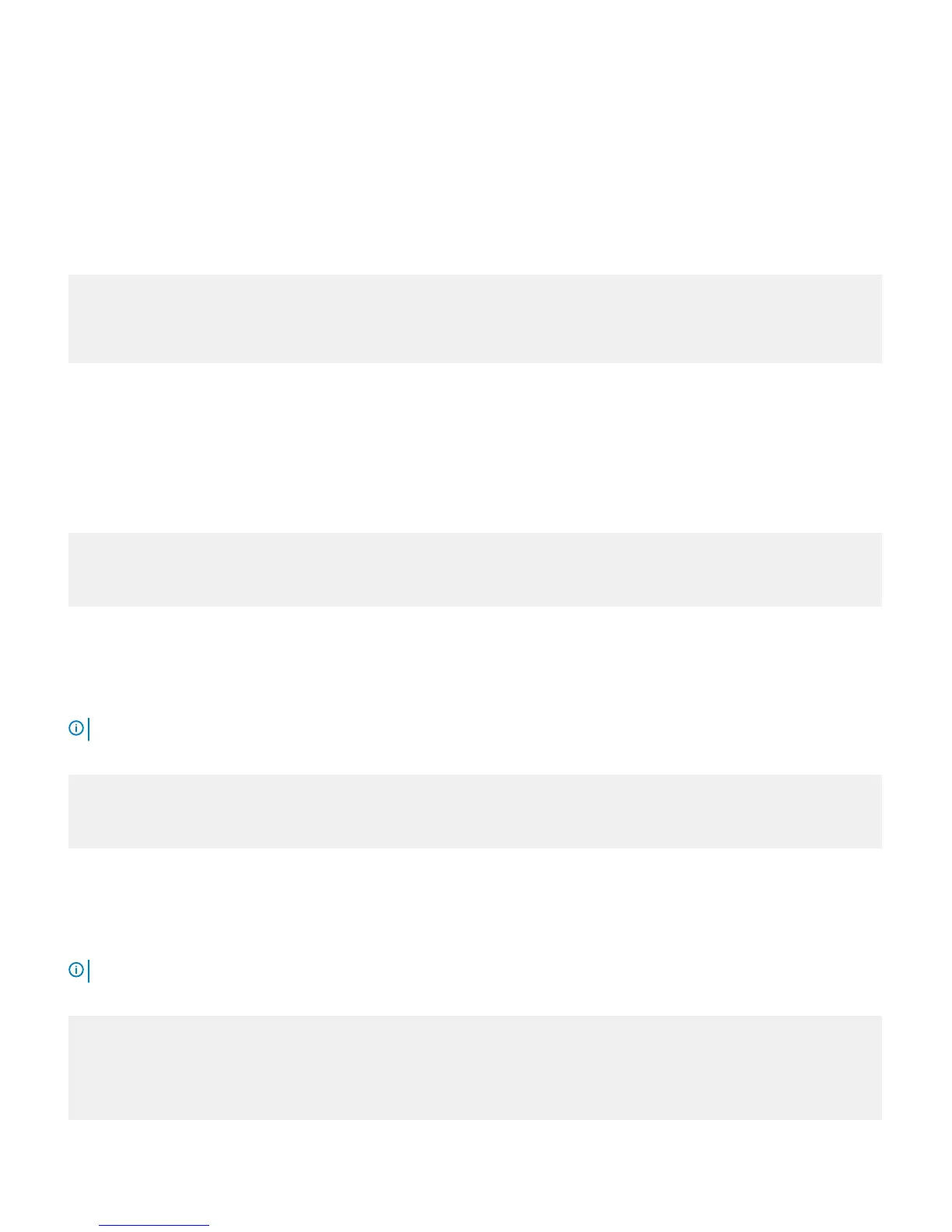gpiotool
The gpiotool veries the state of the GPIO signals.
This test is more commonly used in ODA Oine and Online modes. gpiotool can also change the GPIO values for I/O devices and
internal CPU GPIOs.
Example of the gpiotool Output
Syntax: ./gpiotool <option>
-h := show this help
set := set GPIO pin
# set pin# value
get := get GPIO pin value
# get pin#
storagetool
The storage tool (storagetool) tests the physical media and SMART status media, if supported.
storagetool is commonly used with ODA One testing.
Example of the storagetool Output
Syntax: ./storagetool <option>
-h := show this help
list := list devices
test <device> := test devices (empty for all)
smart <device> := get the smart status for a device (empty for all)
psutool
The power supply tool (psutool) reports information about the power supplies. It can read and write the power supply parameters.
NOTE
: If you are missing a power supply unit, the psutool test reports a failure.
Example of the psutool Output (Preliminary Syntax)
Syntax: ./psutool <option>
-h := show this help
test [[all] | power supply] := test using the default config file
read <psu> <register> := read the register on the Power Supply
write <psu> <register> <value> := write the value into the Power Supply Register
fantool
The fan tool (fantool) reports information about fan availability and fan speed. fantool also allows control of the fan speeds.
NOTE
: If you are missing a fan, the fantool test reports a failure.
Example of the fantool Output
Syntax: ./fantool <option>
-h := show this help
test [[all] | fan controller] := test using the Fan Controller config file
init := Initialize the fans to the default state
set <fan | all> [speed in RPM | low | mid | high] := sets the fan(s) to the speed
get <fan | all> := gets the speed of the specified fan or all
fans in RPM
ONIE diagnostics
19
