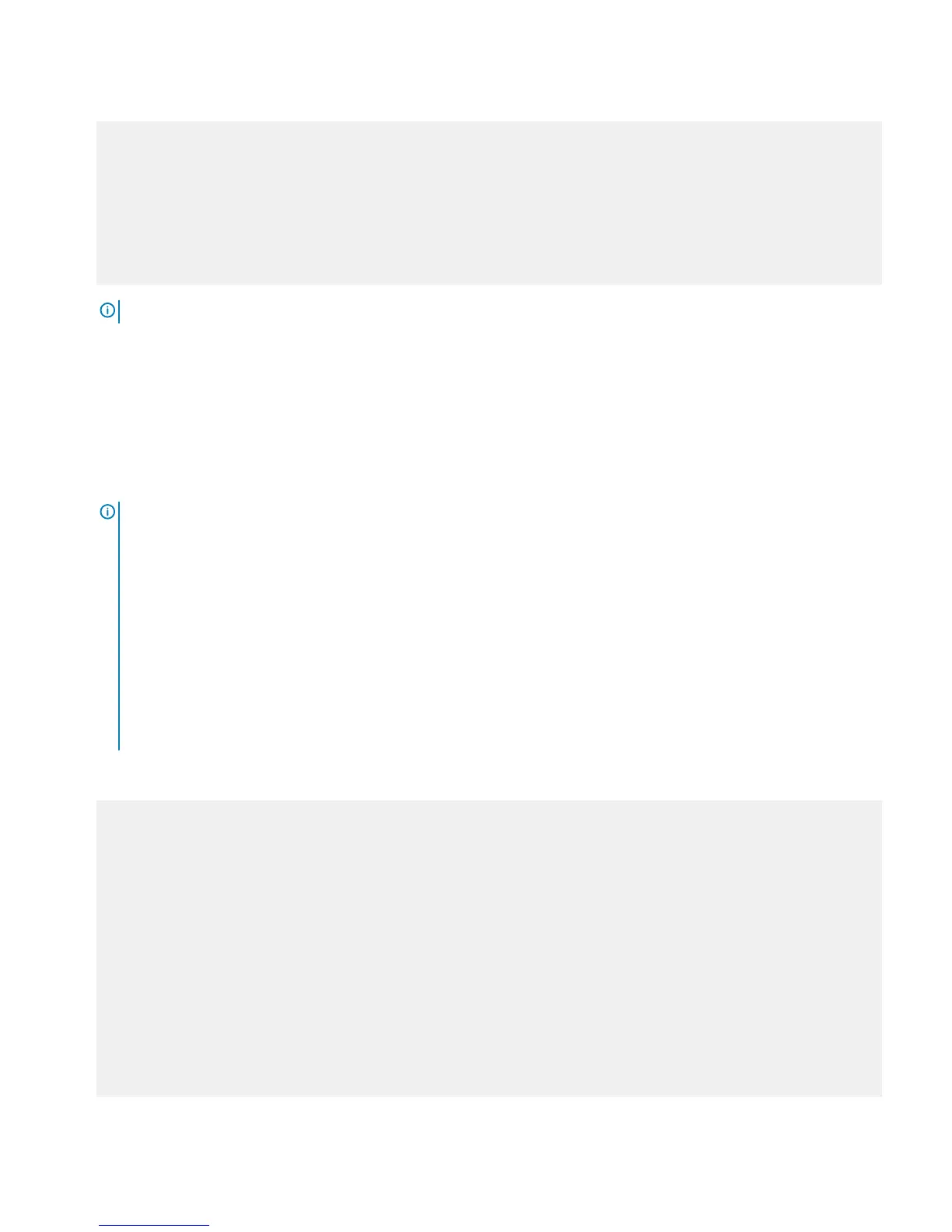You will see a “Welcome to Grub” message at the beginning of the process and the DCLI-> prompt at the end of the process.
GNU GRUB version 2.02~beta2+e4a1fe391
+---------------------------+
|ONIE: Install OS |
|ONIE: Rescue |
|ONIE: Uninstall OS |
|ONIE: Update ONIE |
|ONIE: Embed ONIE |
|*DELL EMC DIAG |
| |
| |
NOTE: The following commands are available at the DCLI prompt.
2 At the DCLI> prompt, enter the testall command to run all the Dell EMC diagnostics.
You can enter any of the following commands to run a specic type of diagnostic. To run a specic test, use the testall
testlevel=<n> command, where n = 0, 1, or 2. The testall command runs all the Level tests.
• testall — Runs all levels of tests (Level0, Level1, and Level2).
– Level0 — tests the presences of the devices.
– Level1 — tests the read/write access of the devices.
– Level2 — runs Loopback tests.
NOTE: For all the S4048–ON tests to be successful, you must connect the following to your system:
a USB-A device connected in the USB port.
b Forty-eight 10 Gbps ports for small form-factor pluggable plus (SFP+) transceiver connections (back to back). For example,
PORT1–>PORT2, PORT3–>PORT4, ... PORT47–>PORT48.
c Six 40 Gbps ports for quad small form-factor pluggable plus (QSFP+) transceiver connections (back to back). For example,
PORT49–>PORT50, PORT51–>PORT52, PORT53–>PORT54.
For all the S3048–ON tests to be successful, you must connect the following to your system:
a USB 2.0 device connected in the USB port.
b Forty-eight 10/100/1000Base-T RJ-45 ports. For example, PORT1–>PORT2, PORT3–>PORT4, ... PORT47–>PORT48.
c Four 10 Gbps ports for small form-factor pluggable plus (SFP+) transceiver connections (back to back). For example,
PORT49–>PORT50, PORT51–>PORT52, PORT53–>PORT54.
The following is an S4048–ON output example.
DCLI-> testall
Dell EMC Networking OS S4048-ON BOARD DIAGNOSTIC [0]
PPId : CN08YWFG282983AQ0026
PPId Revision : A00
Board Service Tag : 64X8VS1
System Cpld Rev : xx.x
Master Cpld Rev : xx
Slave Cpld Rev : x
Image Build Version : x.x(x.xx)
Available free memory: 1752698880 bytes
LEVEL 0 DIAGNOSTIC
Starting test: BIOSVersionTest ......
Dell EMC diagnostics
23
