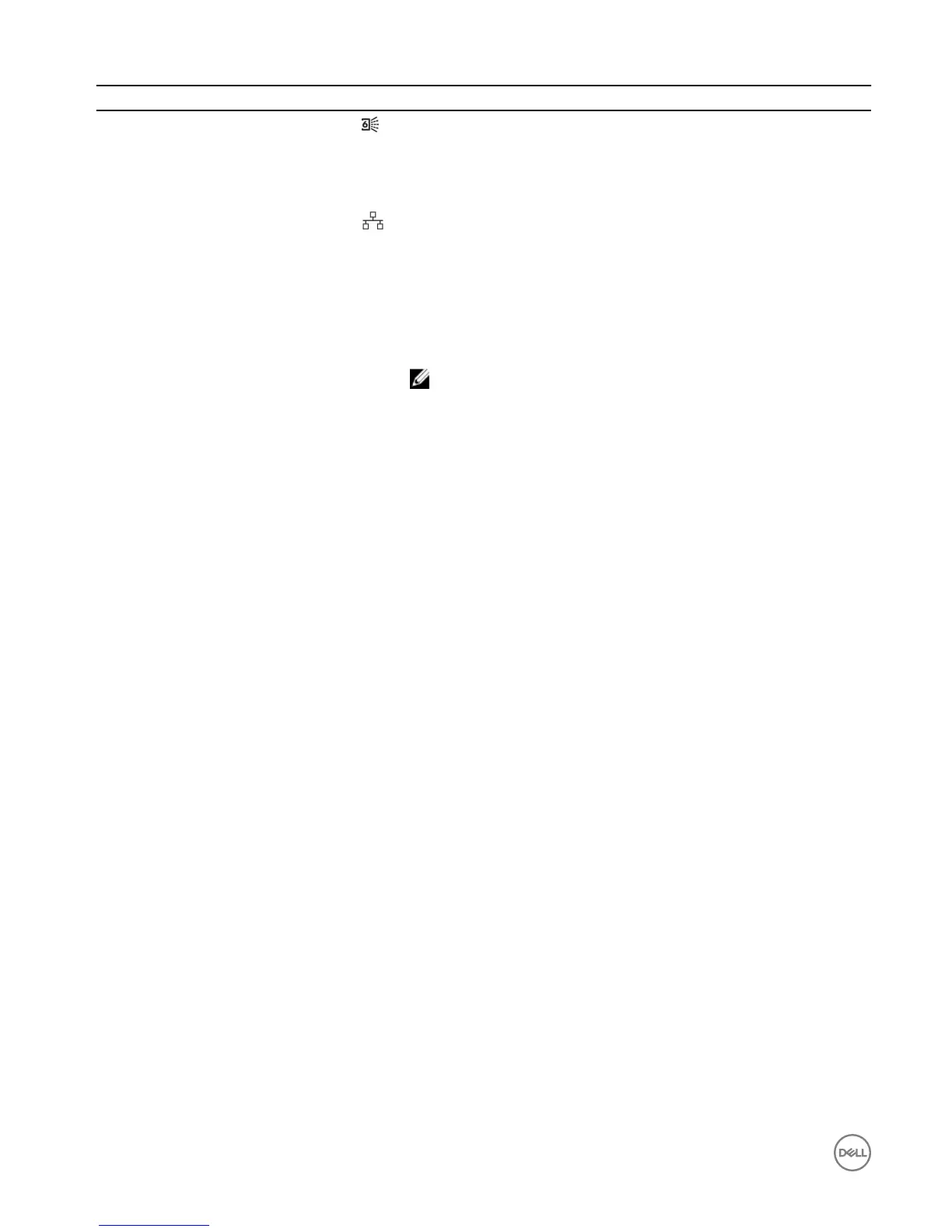Item Control/Feature Icon Description
8 Mini-SAS (ports 1 and 2) Back-end expansion ports 1 and 2. LEDs with the ports indicate connectivity
information between the storage controller and the expansion enclosure:
• Steady green indicates the SAS connection is working properly.
• Steady yellow indicates the SAS connection is not working properly.
9 Mezzanine card
The iSCSI ports on the mezzanine card are either 10 GbE SFP+ ports or 1
GbE/10 GbE RJ45 ports.
The LEDs on the iSCSI ports have the following meanings:
• O – No connectivity
• Steady green, left LED – Link (full speed)
• Steady amber, left LED – Link (degraded speed)
• Blinking green, right LED – Activity
NOTE: The mezzanine card does not support DCB.
10
SCv3000 and SCv3020 Storage System Hardware