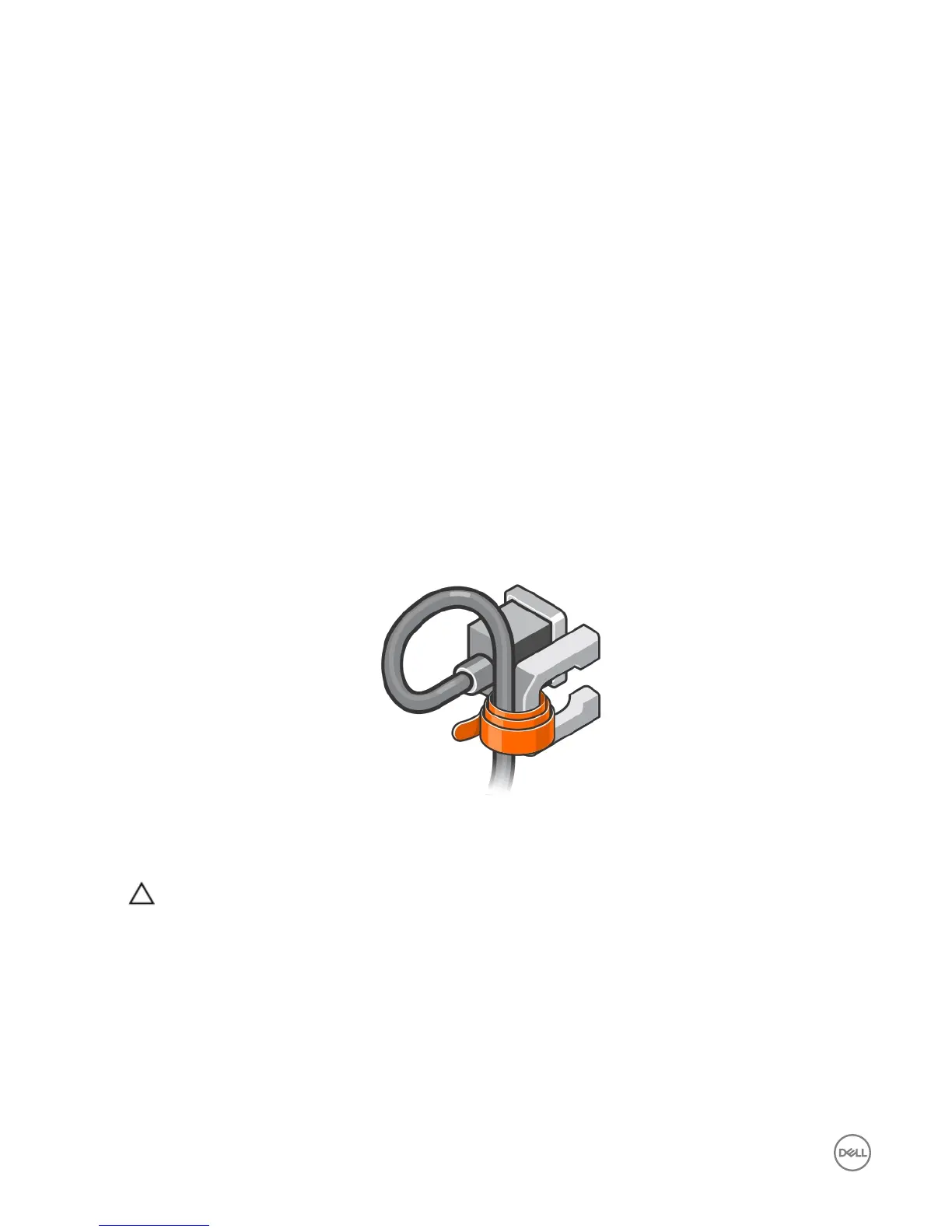Identify the Failed Cooling Fan
To determine which cooling fan failed, use Dell Storage Manager.
1. Click the Hardware tab.
2. Click the Fan Sensor node.
3. Find the fan with a status of Down.
4. Record the location of the power supply in which the fan has failed.
Replace a Power Supply and Cooling Fan Module
Use this procedure to replace failed a power supply/cooling fan module.
Prerequisites
1. Use Dell Storage Manager to send SupportAssist information to Dell Technical Support.
2. Use Dell Storage Manager to edit the Storage Center settings and set the operation mode of the Storage Center to
Maintenance mode.
About this task
You can replace power supply/cooling fan modules one at a time without shutting down the storage system.
Steps
1. Press the power switch on the power supply/cooling fan module to turn it o.
To prevent the module from overheating, replace it within 3 minutes.
2. Remove the hook-and-loop strap that secures the power cable to the LED handle and disconnect the power cable from the
power supply/cooling fan module.
Figure 12. Removing the Hook and Loop Strap from the Power Cable
3. Push the release tab on the power supply/cooling fan module to the right and use the handle to slide the module out of the
chassis.
CAUTION: The power supply/cooling fan modules are heavy. To avoid injury, use both hands while removing the
module.
18
Replacing SCv3000 and SCv3020 Storage System Components
