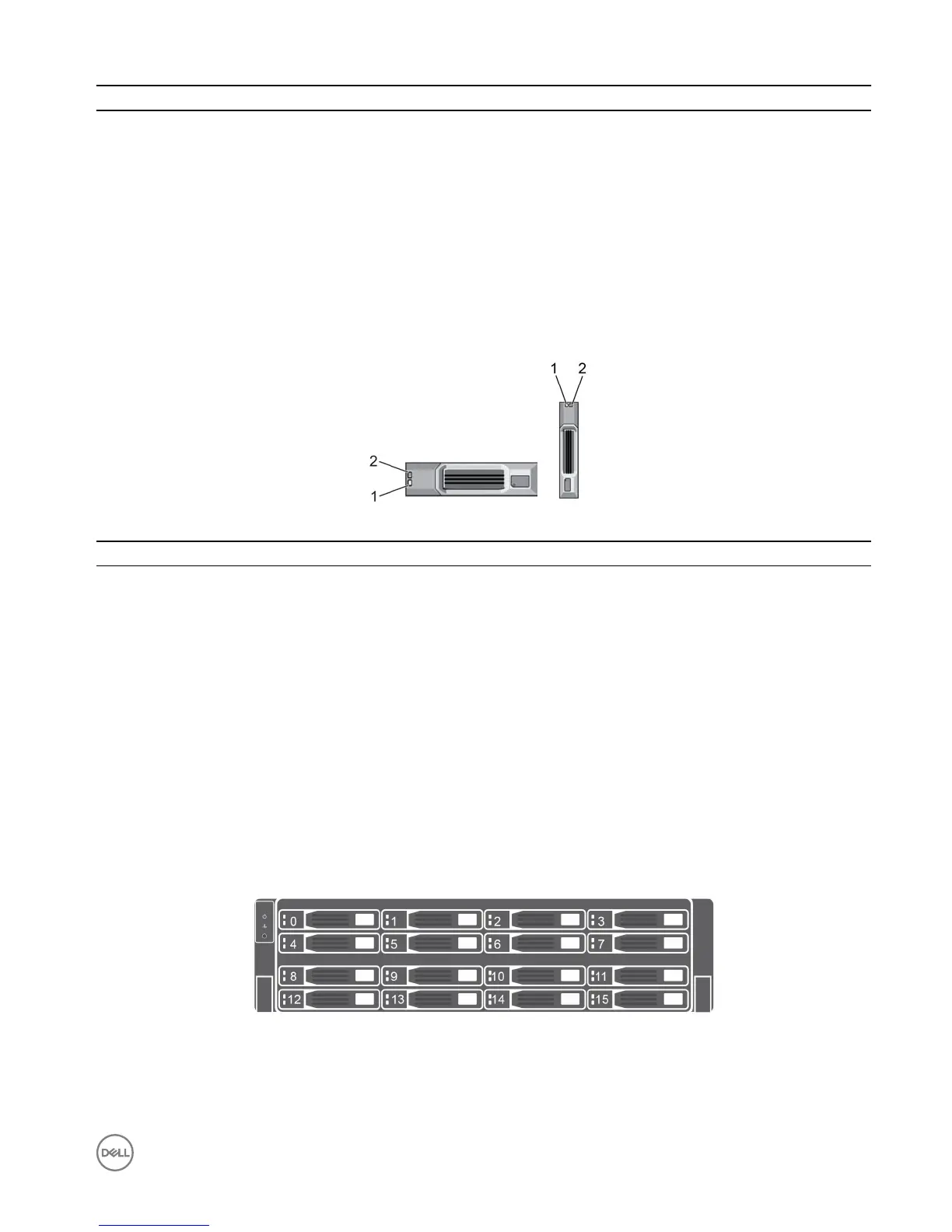Item Name Icon Description
• Blinking green then o – Power supply mismatch
5 Power socket (2) — Accepts the following standard computer power cords:
• IEC320-C13 for deployments worldwide
• IEC60320-C19 for deployments in Japan
SCv3000 and SCv3020 Storage System Drives
The SCv3000 and SCv3020 storage system supports Dell Enterprise Plus Value drives.
The drives in an SCv3000 storage system are installed horizontally. The drives in an SCv3020 storage system are installed vertically.
The indicators on the drives provide status and activity information.
Figure 3. SCv300 and SCv320 Expansion Enclosure Drive Indicators
Item
Control/Feature Indicator Code
1 Drive activity indicator
• Blinking green – Drive has I/O activity
• Steady green – Drive is detected and has no faults
2 Drive status indicator
• Steady green – Normal operation
• Blinking green – A command was sent by Dell Storage Manager to the drive to make
the LED blink so that users can identify the drive in the rack.
• Blinking amber – Hardware or rmware fault
SCv3000 and SCv3020 Storage System Drive Numbering
The storage system holds up to 16 or 30 drives, which are numbered from left to right in rows starting from 0 at the top-left drive.
Drive numbers increment from left to right, and then top to bottom such that the rst row of drives is numbered from 0 to 4 from
left to right, and the second row of drives is numbered from 5 to 9 from left to right.
Dell Storage Manager identies drives as XX-YY, where XX is the number of the unit ID of the storage system and YY is the drive
position inside the
storage system.
Figure 4. SCv3000 Storage System Drive Numbering
SCv3000 and SCv3020 Storage System Hardware
7