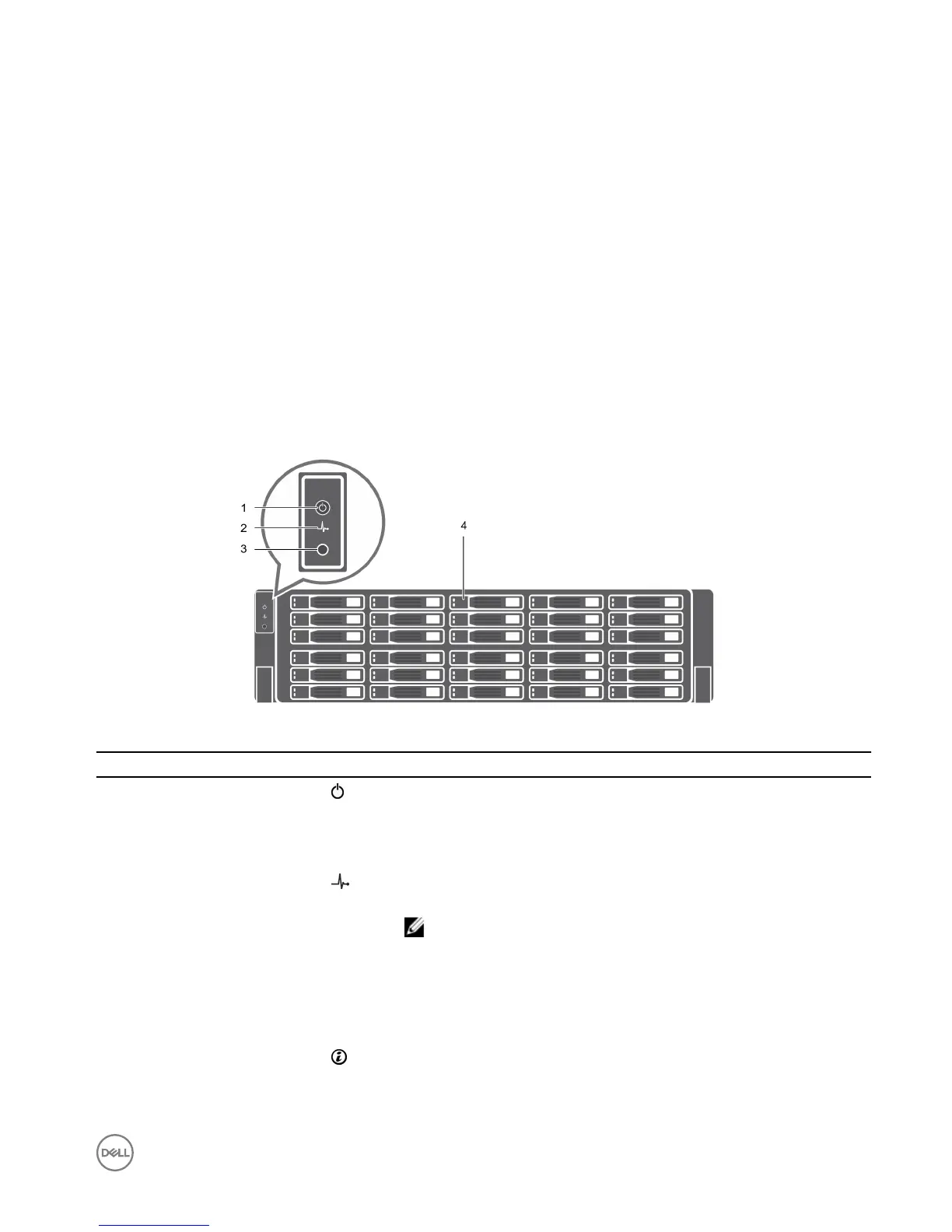1
SCv3000 and SCv3020 Storage System Hardware
The SCv3000 and SCv3020 storage system ships with Dell Enterprise Value drives, two redundant power supply/cooling fan
modules, and two redundant storage controllers.
Each storage controller contains the front-end, back-end, and management communication ports of the storage system.
SCv3000 and SCv3020 Storage System Front-Panel View
The front panel of the storage system contains power and status indicators, and a system identication button.
In addition, the hard drives are installed and removed through the front of the storage system chassis.
Figure 1. SCv3000 and SCv3020 Storage System Front-Panel View
Item
Name Icon Description
1 Power indicator Lights when the storage system power is on
• O – No power
• On steady green – At least one power supply is providing power to the
storage system
2 Status indicator Lights when the startup process for both storage controllers is complete with
no faults detected.
NOTE: The startup process can take 5–10 minutes or more.
• O – One or both storage controllers are running startup routines, or a
fault has been detected during startup
• On steady blue – Both storage controllers have completed the startup
process and are in normal operation
• Blinking amber – Fault detected
3 Identication button Blinking blue continuously – A user sent a command to the storage system to
make the LED blink so that the user can identify the storage system in the
rack.
SCv3000 and SCv3020 Storage System Hardware
5
