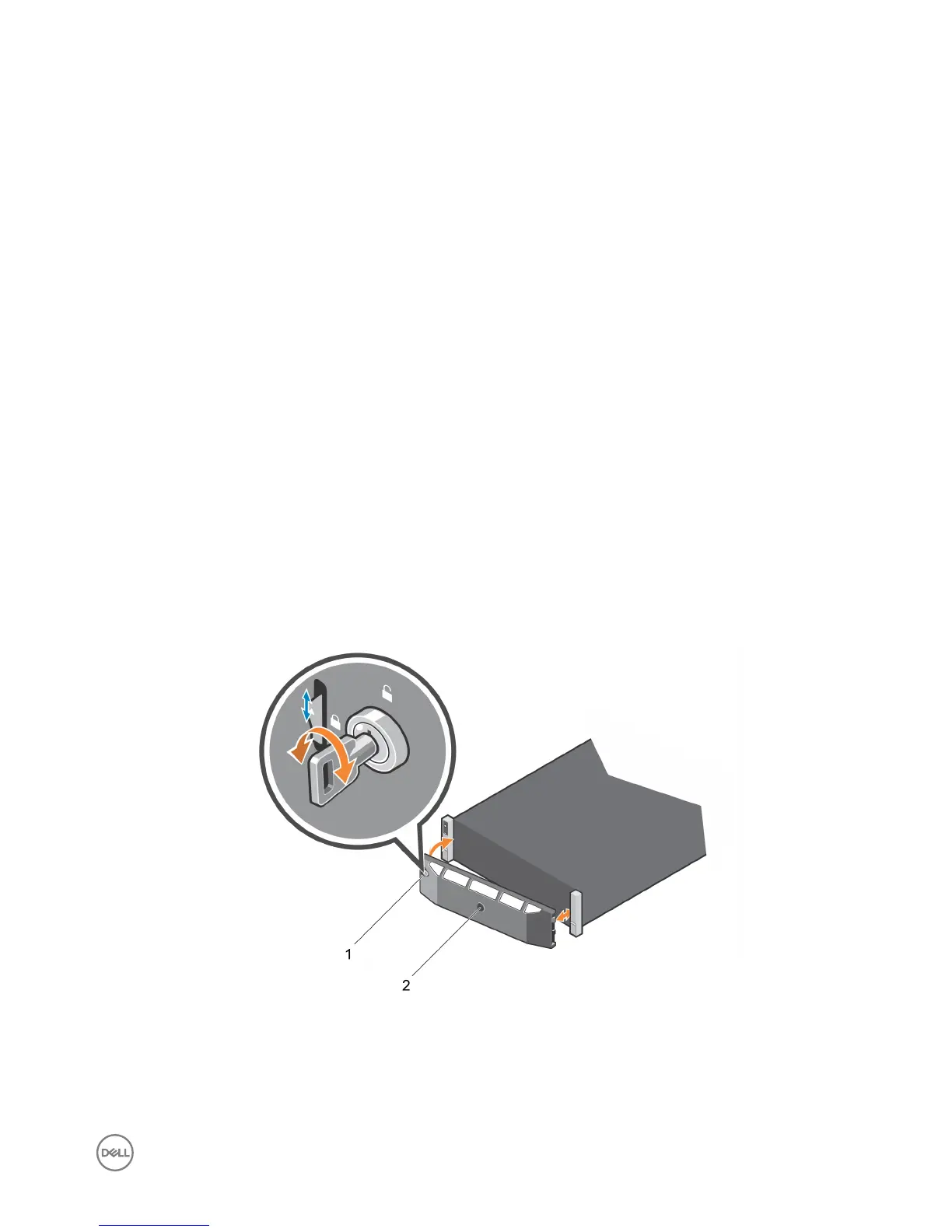5. Click OK.
Shut Down the Storage System and Expansion Enclosures
If the replacement component is not hot-swappable, use the Dell Storage Manager to shut down the storage system and expansion
enclosures. Shutting down the storage system and expansion enclosures results in a system outage, so plan to perform these
procedures during a maintenance window.
Prerequisites
Before shutting down the storage system and expansion enclosures, perform the following tasks:
1. Identify the part to replace.
2. Locate the replacement part.
3. Make sure that you have the tools required to replace the part.
Steps
1. From the Actions menu, select System→ Shutdown/Restart. The Shutdown/Restart dialog box appears.
2. From the What should the Storage Center do? drop-down menu, select Shut Down.
Bezel
The front bezel is a cover for the front panel of the SCv3000 and SCv3020 storage system.
Remove the Front Bezel
Before you remove or install hard drives in the storage system, remove the front bezel.
1. Use the system key to unlock the keylock at the left end of the bezel.
2. Lift the release latch next to the keylock.
3. Rotate the left end of the bezel away from the front panel.
4. Unhook the right end of the bezel and pull the bezel away from the storage system.
Figure 7. Installing and Removing the Bezel
1.
Keylock 2. Front bezel
Replacing SCv3000 and SCv3020 Storage System Components
13