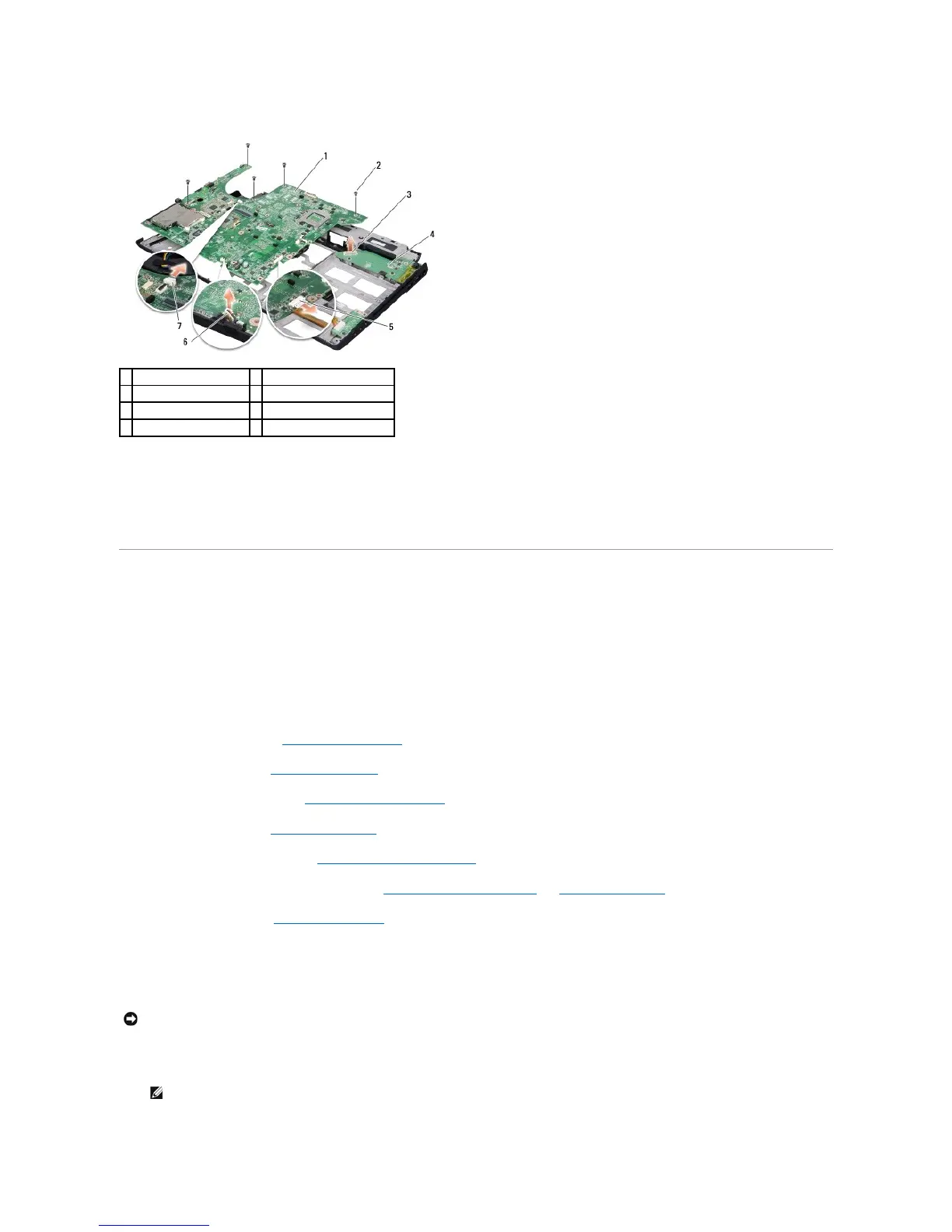that are located next to the screws on the system board.
13. Disconnect the microphone cable connector, fan cable connector, and audio cable connector.
14. Pull the system board to detach it from the connector on the charger board.
15. Lift the system board at an angle toward the side of the computer and out of the computer base.
Replacing the System Board
1. Replace the system board in the computer base.
2. Connect the system board to the connector on the charger board.
3. Connect the microphone cable connector, fan cable connector, and audio cable connector.
4. Replace the five screws (in the reverse order of removal) that secure the system board to the computer base.
5. Replace the optical drive (see Replacing the Optical Drive).
6. Replace the palm rest (see Replacing the Palm Rest).
7. Replace the display assembly (see Replacing the Display Assembly).
8. Replace the keyboard (see Replacing the Keyboard).
9. Replace the center control cover (see Replacing the Center Control Cover).
10. Replace the processor heat sink and processor (see Replacing the Processor Heat Sink and Installing the Processor).
11. Replace the hard drive (see Replacing the Hard Drive).
12. Reinstall the memory modules and Mini-Cards, if any.
13. Reinstall any removed cards in the ExpressCard and 8-in-1 card slots.
14. Turn on the computer.