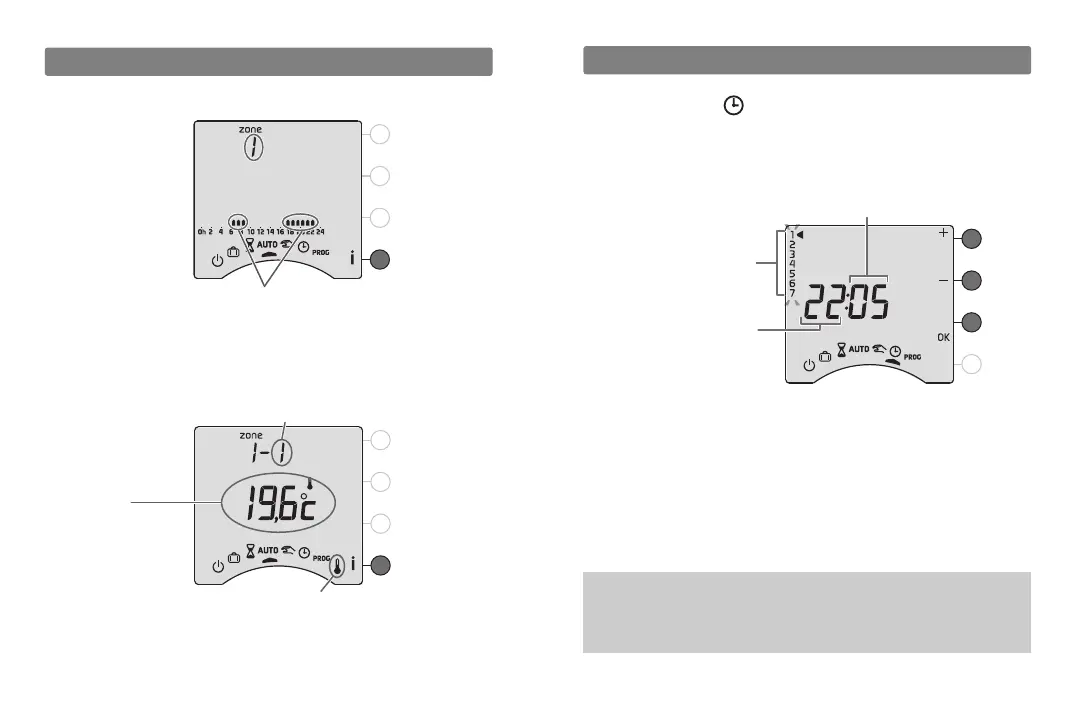Turn the knob to .
The days flash.
Press + or - to change the day, then press OK to
confirm and continue on to the next setting.
Repeat the operations to set the hours and minutes.
To leave the “setting the time” mode, turn the knob.
Minutes
Hours
Days
(1 : Monday… 7 : Sunday)
Time setting
- 15 -
NOTE: If the unit is configured for a daily program, the
days setting is not offered.
- 14 -
• the program of the current day per zone,
• if you have the MINOR 500 option,
the temperature measured by each of the probes
declared during the installation.
Indication of a probe or
probes on the installation
probe no.
temperature
measured
by the probe
