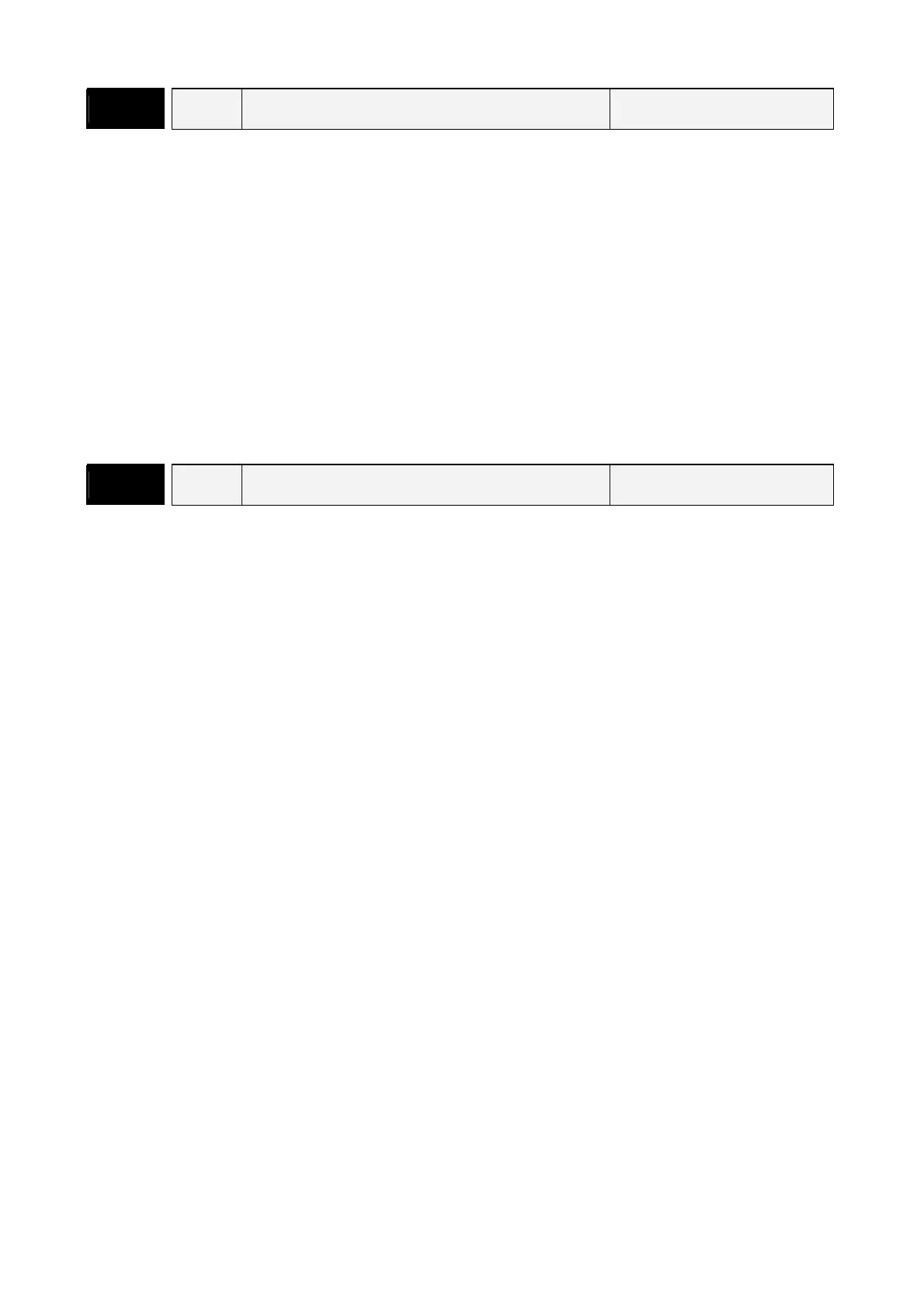Chapter 7 Servo Parameters|ASDA-A&A+ Series
7-78
Revision April 2009
P3 - 04 CWD Communication Time Out Detection Communication Addr.: 0304H
Default: 0 Related Section:
Applicable Control Mode: ALL Section 8.2
Unit: N/A
Range: 0~20
Settings:
0: Disabled
This parameter is used to set the maximum permissible time before detecting a fault due to
communication time out. When this parameter is set to a value over than 0, it indicates this
function is enabled. However, if not communicating with the servo in this period of time, the
servo drive will assume the communication has failed and show the communication error fault
message.
P3 - 05 CMM Communication Selection Communication Addr.: 0305H
Default: 0 Related Section:
Applicable Control Mode: ALL Section 8.2
Unit: N/A
Range: 0~2
Settings:
0: RS-232
1: RS-422
2: RS-485
Multiple communication modes RS232, RS-485, RS-422 cannot be used within one
communication ring.
Call 1(800)985-6929 for Sales
Call 1(800)985-6929 for Sales
