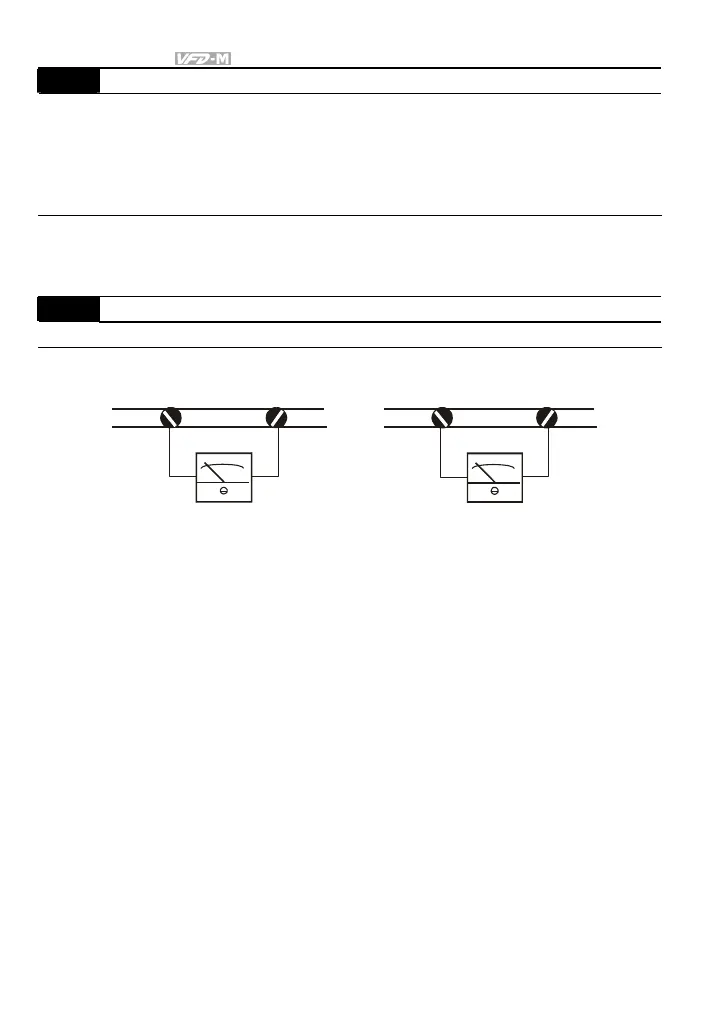Chapter 4 Parameters|
4-40 Revision May 2008, ME14, SW V3.04
Pr.43
Analog Output Signal
Factory Setting: 00
Settings 00 Analog Frequency Meter (0 to Maximum Output Frequency)
01 Analog Current Meter (0 to 250% of the rated AC drive current)
02 Feedback Signal (0 - 100%)
03 Output Power (0 - 100%)
This parameter selects if the Output Frequency, Current, PID feedback or Output Power will be
the output signal on the AFM terminal (0 to 10V).
Pr.44
Analog Output Gain
Unit: 1%
Settings 00 to 200% Factory Setting: 100
This parameter sets the voltage range of the analog output signal on output terminal AFM.
+-
AFM
GND
Analog Frequency Meter
+-
AFM
GND
Analog Current Meter
The analog output voltage is directly proportional to the output frequency of the AC drive. A setting of
100% on Pr.44 makes the Maximum Output Frequency (Pr.03) of the AC drive to correspond to the
+10VDC analog voltage output. (The actual voltage is about +10VDC, and can be adjusted by Pr.44)
The analog output voltage is also directly proportional to the output current of the AC drive. A setting
of 100% on Pr.44 makes the 2.5 times rated current of the AC drive to correspond to the +10 VDC
analog voltage output. (The actual voltage is about +10 VDC, and can be adjusted by Pr.44)
Note: Any type of voltmeter can be used. If the meter reads full scale at a voltage less than 10 volts,
then Pr.44 should be set by the following formula:
Pr.44 = ((meter full scale voltage)/10)×100%
For Example: When using a meter with a full scale of 5 volts, adjust Pr.44 to 50%