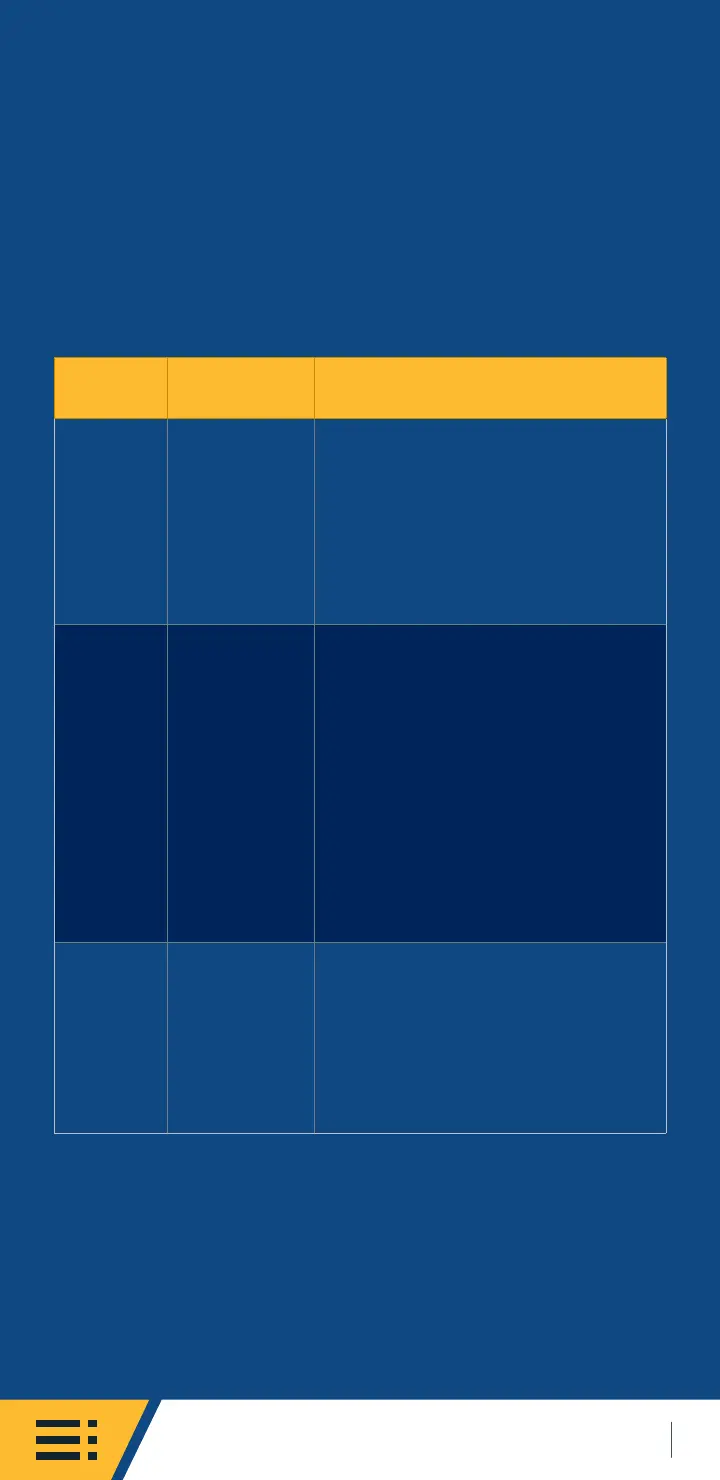Troubleshooting
56
for complete list, please check our
website at
https://support.delta-q.com
ERROR
CODE
DESC.
TROUBLESHOOTING/
CUSTOMER ACTIONS
E-0-11, E-0-29,
E-0-30, E-0-32
Charger is
disabled
by external
command
(e.g., CAN
bus)
Charger has been disabled by
an external controller over
the CAN bus network contact
contact the manufacturer of
your vehicle/machine or the
distributor of the charger for
assistant.
E-0-16, E-0-18,
E-0-19, E-0-26
Software
error
The software update failed.
Ensure the USB Flash Drive
is properly formatted (FAT 32
recommended) and retry the
update by reinserting the USB
Flash Drive into the charger.
If software updates continue
to fail, try a different USB
Flash Drive or contact the
manufacturer of your vehicle/
machine or the distributor of
the charger for servicing.
E-0-20, E-0-28
Algorithm
Error
The selected charging profile is
incompatible with the charger
software. Update charger
software or select a different
charging profile. Ensure default
algorithm is selected.
Table 6
SOFTWARE / ALGORITHM
ERRORS
Quote error code to manufacturer of your
vehicle/machine or the distributor of the
charger.
