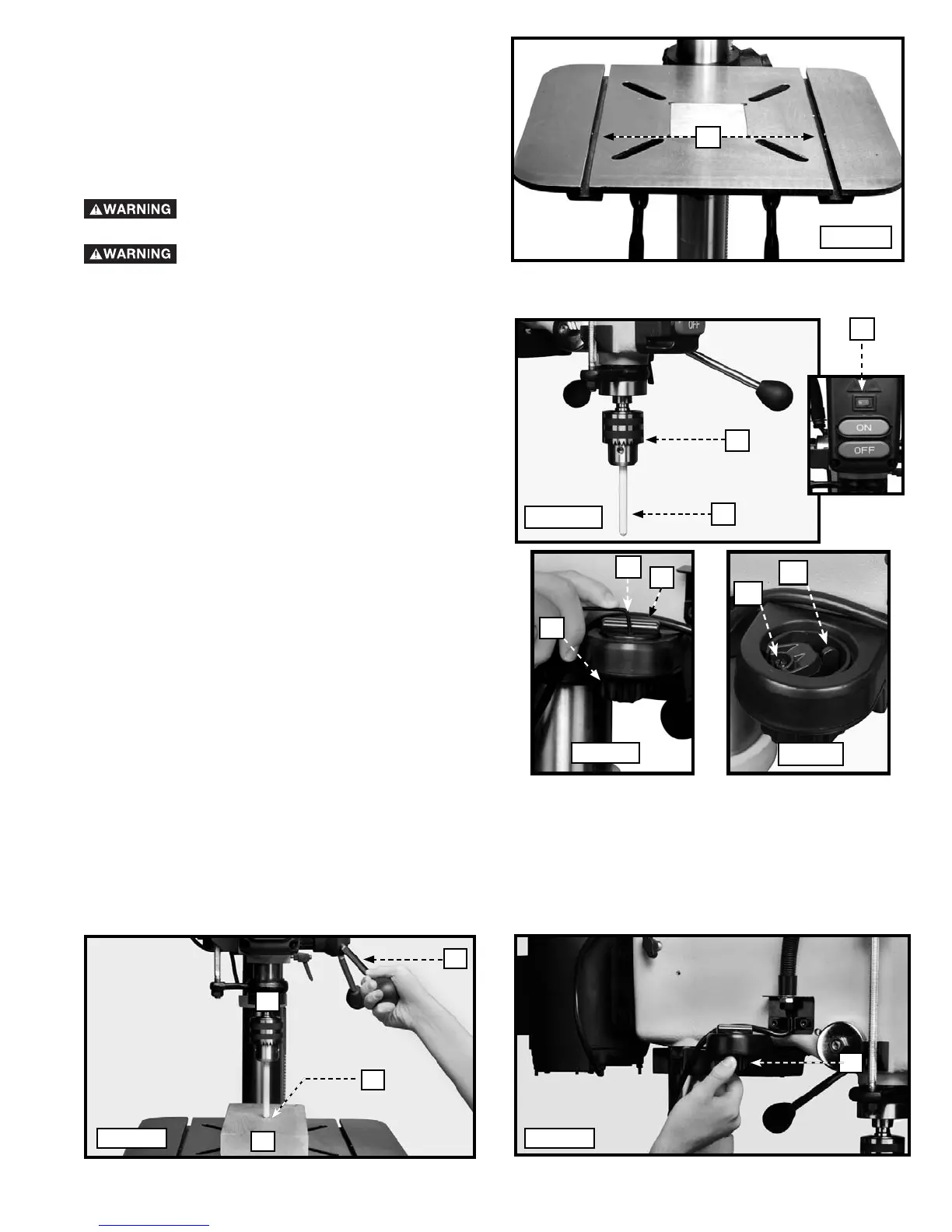15
MAKING THE LASERS PARALLEL
1. Install the alignment pin (A) Fig. 32 in the chuck (B).
Make sure that the pointed end of the alignment pin
is down. The black scribed line on the pin should
face toward the left laser.
2. Turn on the lasers using the switch (C-inset) Fig. 32
on the front of the headstock.
3. With the supplied hex wrench, remove the two
screws (F) Fig. 33 and the cap (G) above the left side
of the laser housing.
4. Loosen the laser retainer screw (H) Fig. 34.
5. Move the laser lever (I) Fig. 34 so that the laser is
shining on the alignment pin. Adjust the lever (I) until
the laser is parallel with the black line.
NOTE: You may have to move the laser holder (J) Fig. 33
in order to shine the laser on the alignment pin. Adjust
the laser with the lever (I).
6. Tighten the laser retainer screw (H) Fig. 34. Replace
the cap (G) Fig. 33 and loosely tighten the two
screws (F).
7. Repeat for the other side.
H
I
Fig. 34
Fig.33
T-SLOTS
The drill press table is fitted with two T-slots (L) Fig. 31
for use with various drill press accessories (stop blocks,
fences, or clamps). Use 5/16" T-bolts when attaching
your accessory to the table.
L
Fig. 31
Disconnect the machine from the
power source.
LASER LIGHT. Do not stare into the
beam, aperture, or into a reflection from a mirror-like
surface.
ADJUSTING THE LASERS
B
A
Fig. 32
G
F
MAKING THE LASERS INTERSECT
1. Place a piece of wood (A) Fig. 35 on the table and clamp it in place.
2. Use the handle (B) to lower the quill (C). Make an indentation in the wood with the alignment pin (D) Fig. 35.
3. Turn on the laser and adjust both beams to intersect at that point by rotating the laser holder (A) Fig. 36.
4. Ensure that the lasers align at different heights. Raise or lower the table, make a new indentation, and turn on the
lasers. If the lasers do not align at different heights, check the parallel adjustment.
5. Tighten the screws on each side of the laser housing, one of which is shown at (F) Fig. 33.
Fig. 35
A
D
C
B
J
Fig. 36
A
C
