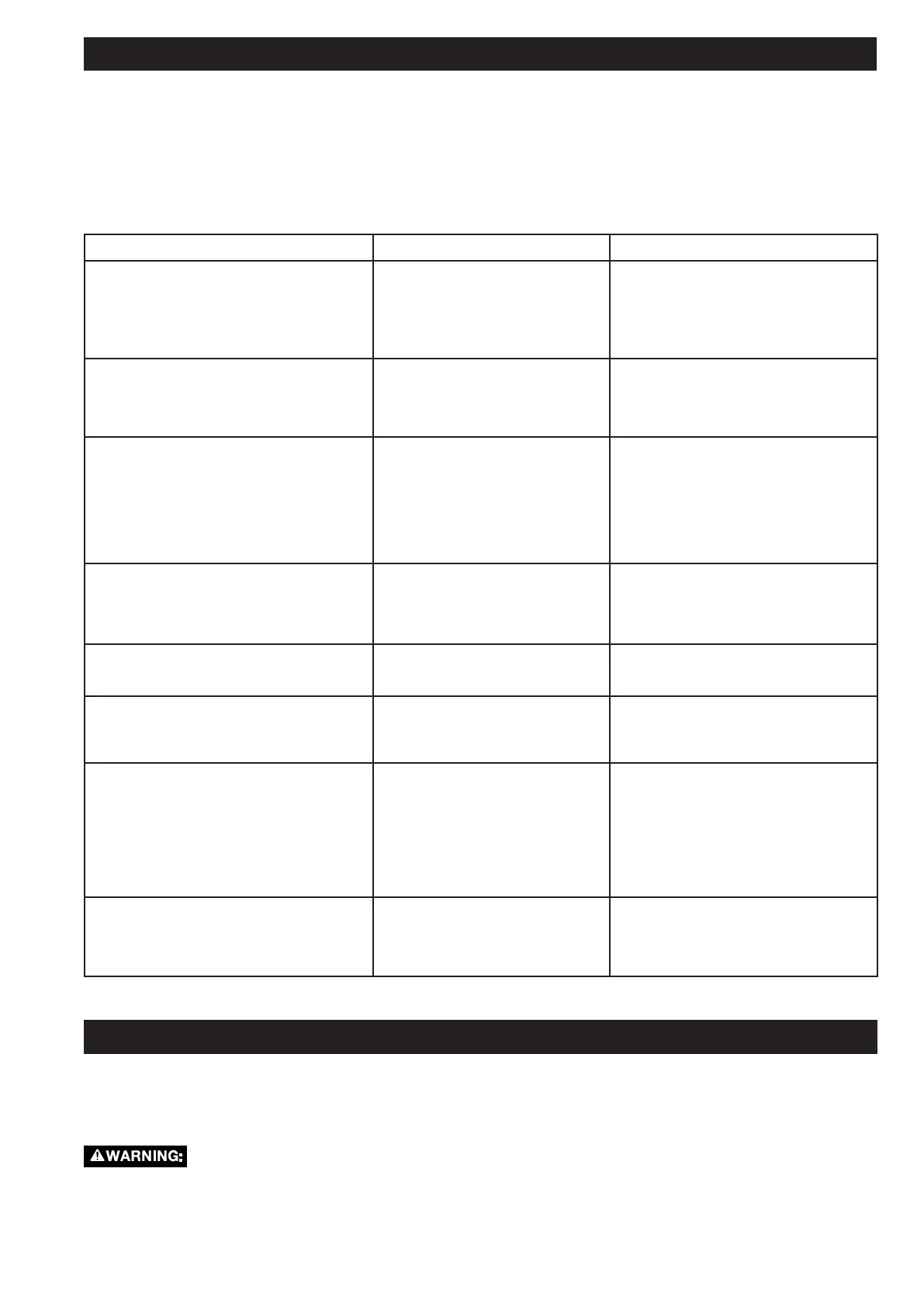19
ACCESSORIES
A complete line of accessories is available from your DELTA
®
Supplier, DELTA
®
Factory Service Centers, and DELTA
®
Authorized
Service Centers. Please call DELTA
®
Customer Service at (toll free) 1-800-223-7278 or e-mail us at www.deltamachinery.com.
Since accessories other than those oered by DELTA
®
have not been tested with this product, use
of such accessories could be hazardous. For safest operation, ONLY DELTA
®
recommended accessories should be
used with this product.
TROUBLESHOOTING
For assistance with your machine, visit our website at www.deltamachinery.com for a list of service centers or call DELTA
®
Technical Service at (toll free) 1-800-223-7278.
FAILURE TO START
If your machine fails to start, check to make sure the prongs on the power cord plug are making good contact in the receptacle,
and check reset button on power switch housing. Also, check for blown fuses or open circuit breakers in your power line.
Problem Possible Cause Solution
Snipe (uneven cut on end of boards) 1. Dull cutterhead blades
2. Incorrectly butted stock
3. Unit not mounted properly
4. Work tables out of alignment
1. Replace or ip cutterhead blades
2. Butt pieces end to end as you feed
them into the planer
3. Tighten mounting bolts
4. Adjust work tables
Torn grain 1. Cutterhead depth too deep
2. Workpiece fed against the grain
3. Dull cutterhead blades
1. Reduce the depth of cut
2. Feed opposite end of board rst
3. Replace or ip cutterhead blades
Fuzzy/rough grain 1. Moisture content high in work
piece
2. Dull cutterhead blades
3. Cutterhead depth too deep
4. Incorrect feeding spacing
1. Make sure wood is dry prior to planing
2. Replace or ip cutterhead blades
3. Reduce the depth of cut
4a. Check for proper power supply
4b. Check cord and plug for damage
4c. Check motor brush condition
Uneven depth of cut 1. Cutterhead not level with Wear
Table
2. Inconsistent pressure from rollers
3. Rollers have uneven wear
1. Adjust the height adjustment screws
2-3. Contact local authorized Service
Center
Board thickness does not match depth scale
indicator
1. Depth scale out of adjustment
2. Tables dirty
1. Adjust depth scale
2. Clean and wax the tables
Cutterhead height dicult to adjust 1. Dirty Height Adjusting
Mechanism
2. Worn chain
1. Clean and lubricate the spindle
2. Contact local authorized Service
Center
Will not start 1. Not plugged in
2. Blown Circuit Breaker
3. Motor Failure
4. Loose wire
5. On/O switch not working
6. Motor overload
7. Blown Fuse
1. Check power source
2. Reset breaker, or contact a certied
electrician
3-6. Contact local authorized Service
Center
7. Replace fuse
Interrupted operation 1. Unit overloaded
2. Circuit overloaded
3. Worn brushes
1. Reduce the load on the unit
2. Operate on independent circuit not
connected to other appliances
3. Replace brushes
