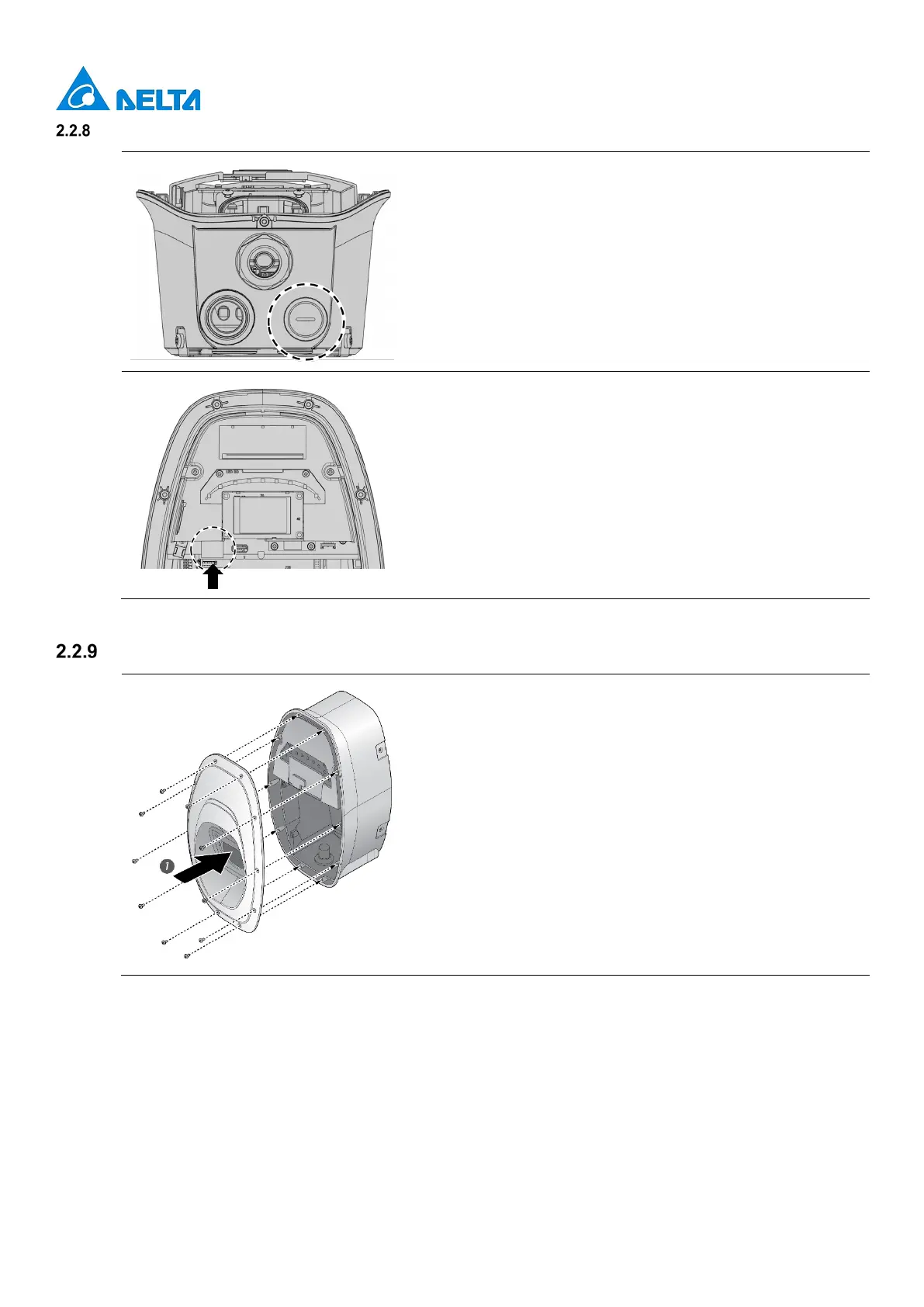v1.0.0
19
(Optional) connect RJ45 port for Ethernet function
1. Remove the water proof cap
Ethernet cable with appropriate conduit or cable gland.
2. Connect the Ethernet cable into the RJ45 port.
Secure middle cover and front cover
1. Recover the middle cover on the EVSE and secure the
middle cover by using Torx T20 screwdriver.
Torque: 1.2 N·m (10.5 lb·in)
Note: rubber sealing shall be put on th
position before recovery.