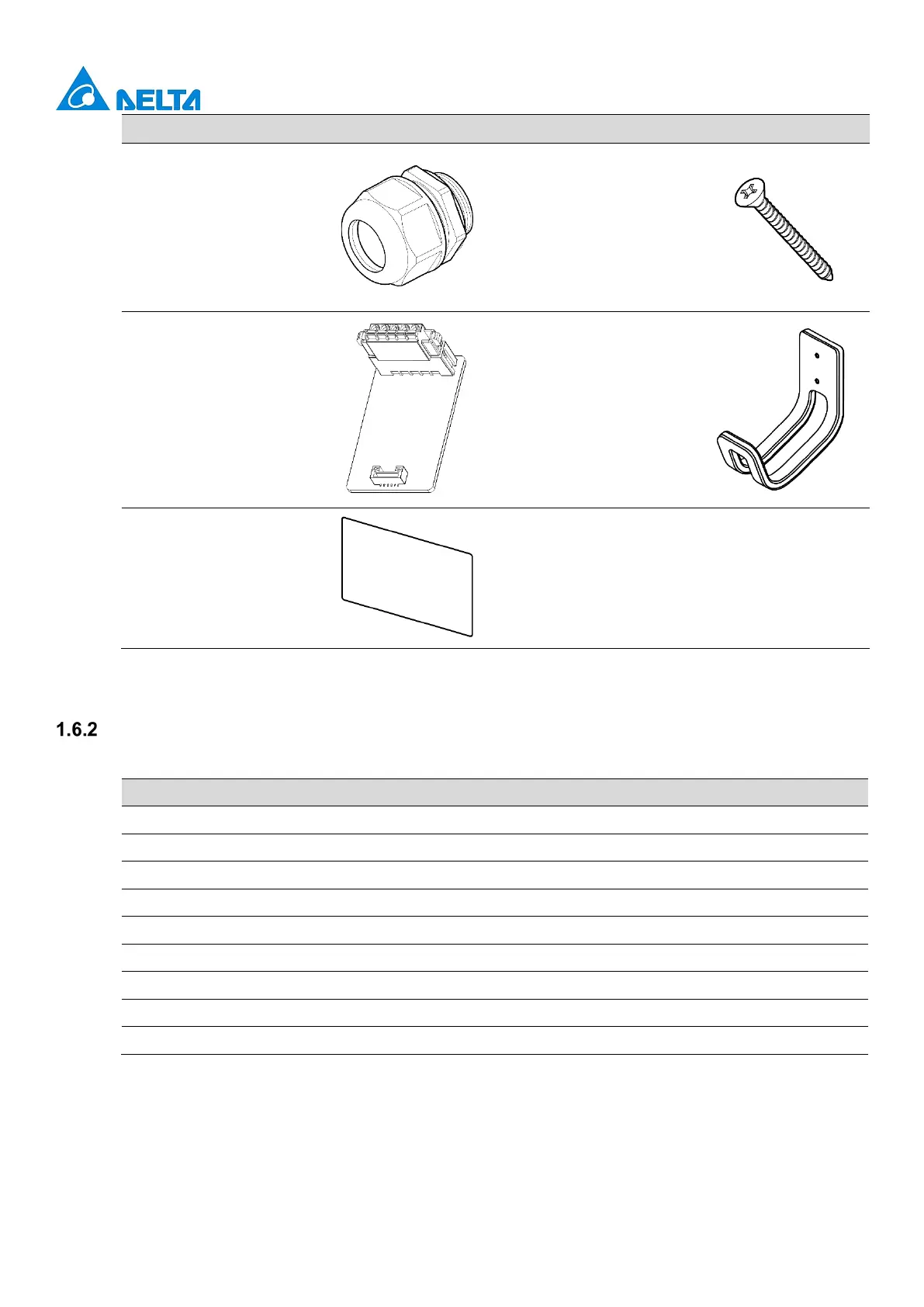v1.0.0
7
Part Description Part Description
Cable gland
1x
wood screws
2x
Control board
1x
Cable holder*
(For plug version only)
1x
RFID
2x
*Depends on model configuration
Recommended tools
The following tools are recommended for the installation of product:
Torque screwdriver (cross)
Securing mounting bracket to masonry walls or stand
Torque screwdriver (slotted)
Securing mounting bracket to masonry walls or stand
Securing front cover and middle cover
Securing mounting bracket