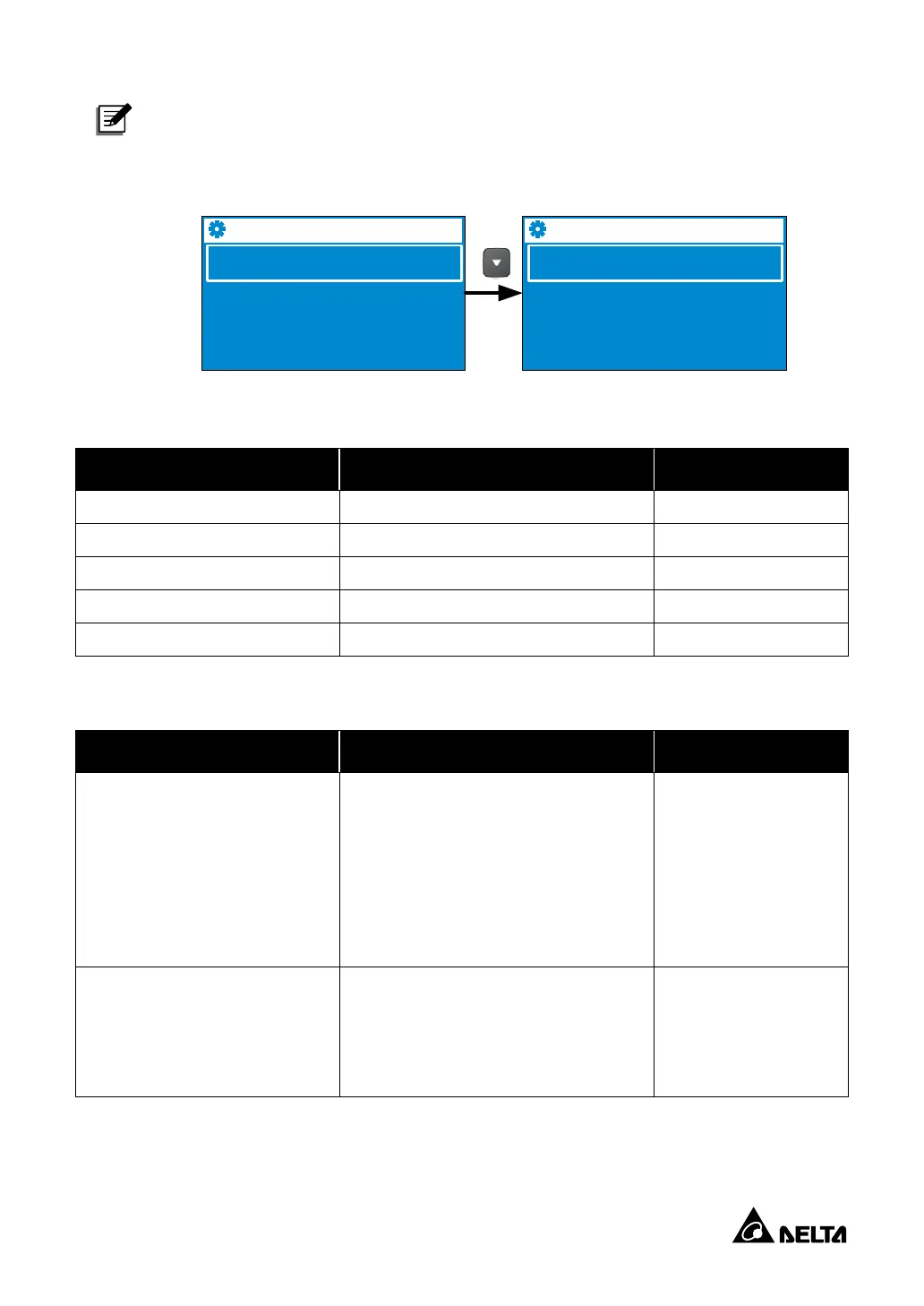104
NOTE:
When setting ‘
Quantity
’ for Standard Battery Pack – Lead-acid Battery, a pair of Delta
lead-acid battery packs are considered ‘1’.
Internal Ch ar gi ng Curr ent
1.5 A
External Battery Source
Standard Battery Pack
Quantity
1
Float Ch ar gi ng Volt age
Auto
- Battery
3/5
- Battery
4/5
External Batt ery T ype
Lead-Acid Battery
Model Name
RT-10KB
General
Setup Item Options Default
Language
English/
简体中文
/
繁體中文
English
Audible Alarm
Enable/ Disable Enable
LCD Back Light
Always On/ Auto Off Auto Off
Date
YYYY/ MM/ DD
Time
HH:MM:SS
Dry Contact Setting
Setup Item Options Default
Dry Contact 1 - Input
Option 1
*
1
: Disable/ ROO/ RPO/
Remote Shutdown/ Forced Bypass/
On Generator
Option 2: 0s ~ 999s (1s per step)
Option 3: Normally Open/
Normally Closed
Disable
Dry Contact 2 - Output
Disable/ On Battery/ Low Battery/
Battery Fault/ Bypass/ UPS OK/
Load Protected/ Load Powered/
General Alarm/ Overload Alarm
On Batt.
