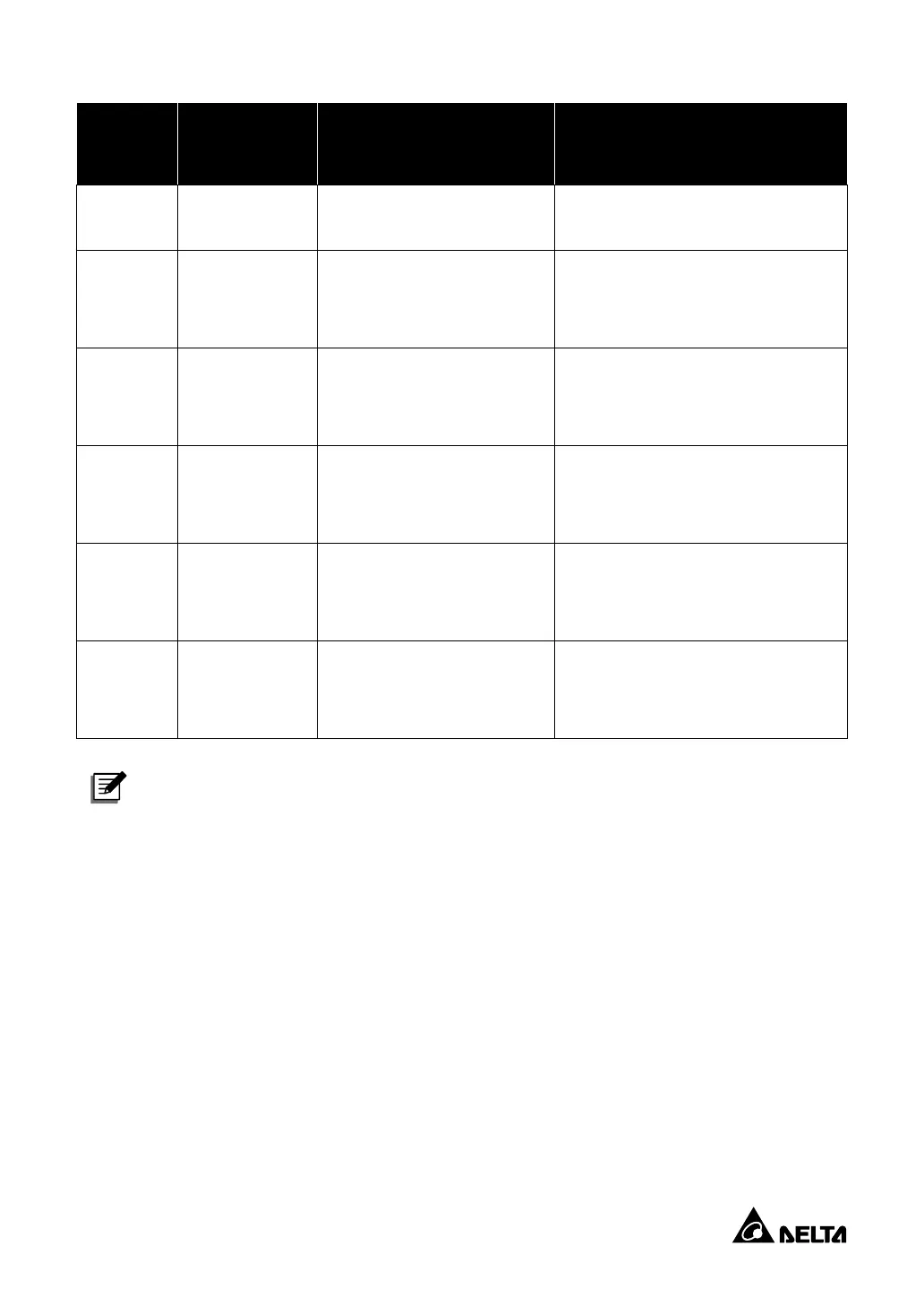118
Event
Code
Alarm
Message
Possible Cause Solution
0xA081
Charger Fuse
Open
The charger fuses have
melted.
Please contact service personnel.
0xA082
Charger
Output Switch
Abnormal
The charger output switch
is broken.
Please contact service personnel.
0xA101
Charger Over
Heat
Shutdown
1. The vents are blocked.
2. The UPS has an internal
fault.
1. Check whether the vents are
blocked.
2. Contact service personnel.
0x8585*
2
INV
Overcurrent
Warning - R
Overcurrent occurs in UPS
output phase L1.
Check the power consumption of
the loads.
0x8586*
2
INV
Overcurrent
Warning - S
Overcurrent occurs in UPS
output phase L2.
Check the power consumption of
the loads.
0x8587*
2
INV
Overcurrent
Warning - T
Overcurrent occurs in UPS
output phase L3.
Check the power consumption of
the loads.
NOTE:
1.
*
1
The time for the UPS to trigger short circuit protection will be influenced by the
internal components’ temperature.
2.
*
2
When the UPS (1) connects to a non-linear load, (2) operates in ECO mode or (3)
runs in parallel, an inverter output overcurrent may occur; thus, it is normal if the alarm
message shows up for a short period of time. However, if the alarm message continues
to exist, please contact service personnel.