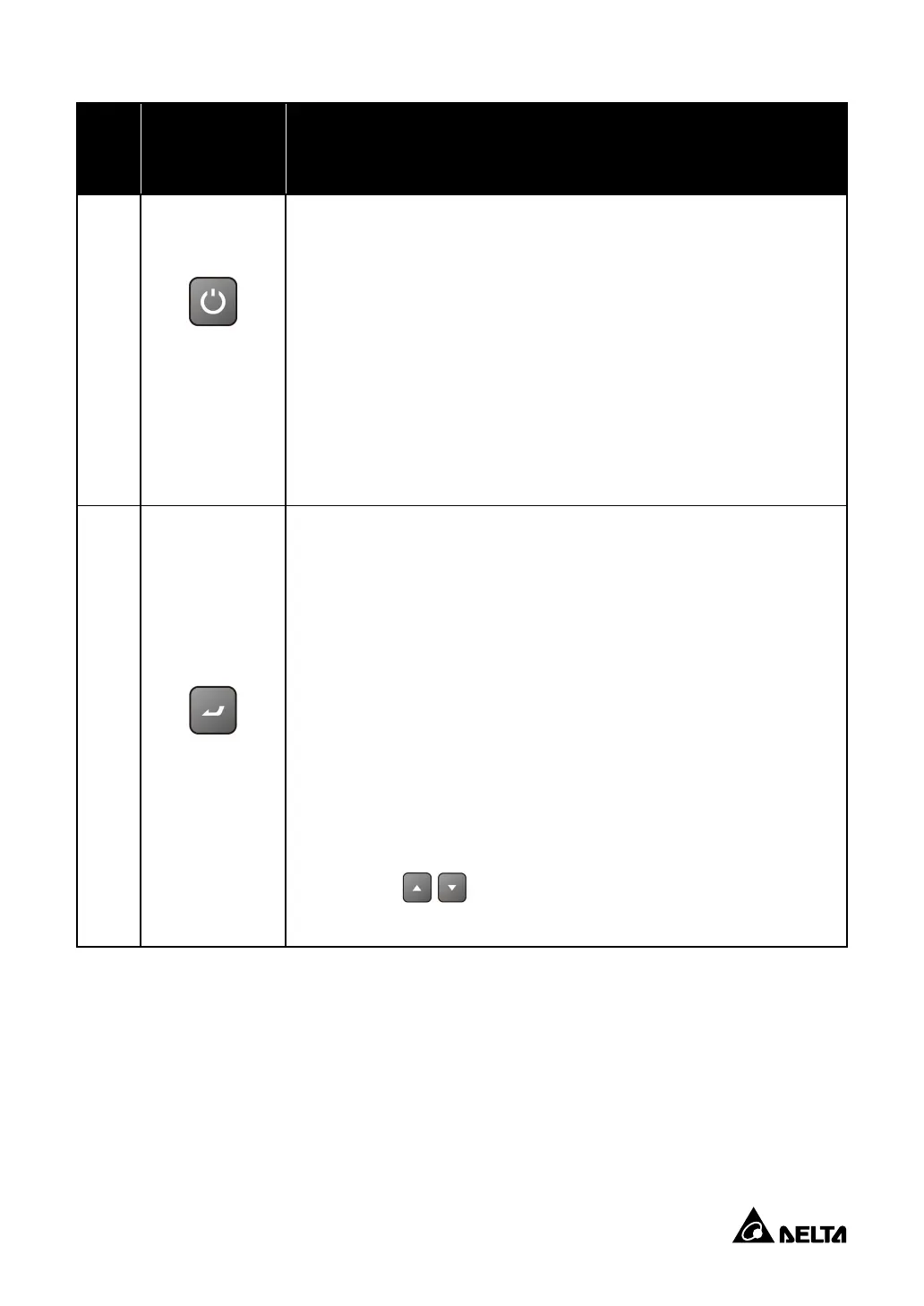14
No.
Multi-function
Button
Description
ON/ OFF
Button
(Continued)
3. Fault clear
When the UPS is under a fault condition, press and hold the button
for 3 seconds, and release it after you hear the beep sound. After
that, the UPS will try to clear the fault and restart itself.
After the UPS’s restart, if the fault condition has been cleared
successfully, the buzzer will be off and the alarm message on the
screen (refer to
Chapter 3.3.1
) will disappear. Otherwise, the buzzer
will still be on and the alarm message will remain on the screen. To
clear the fault, please refer to
Chapter 12
.
2
Enter Button
The button has multiple functions. Please refer to the following for
detailed information.
1. Enter the Main Menu
In the
Main Screen
(that shows the current operation mode), press
the button for 0.1 second and the UPS will enter the
Main Menu
.
Please refer to
Chapter 10
for details.
2. Select and confirm the parameter
Press the button to choose the parameter that you want to change,
and the chosen parameter will flash. Then, press the Scrolling Up or
Down button ( / ) to change the parameter, and press the enter
button again to confirm the change.