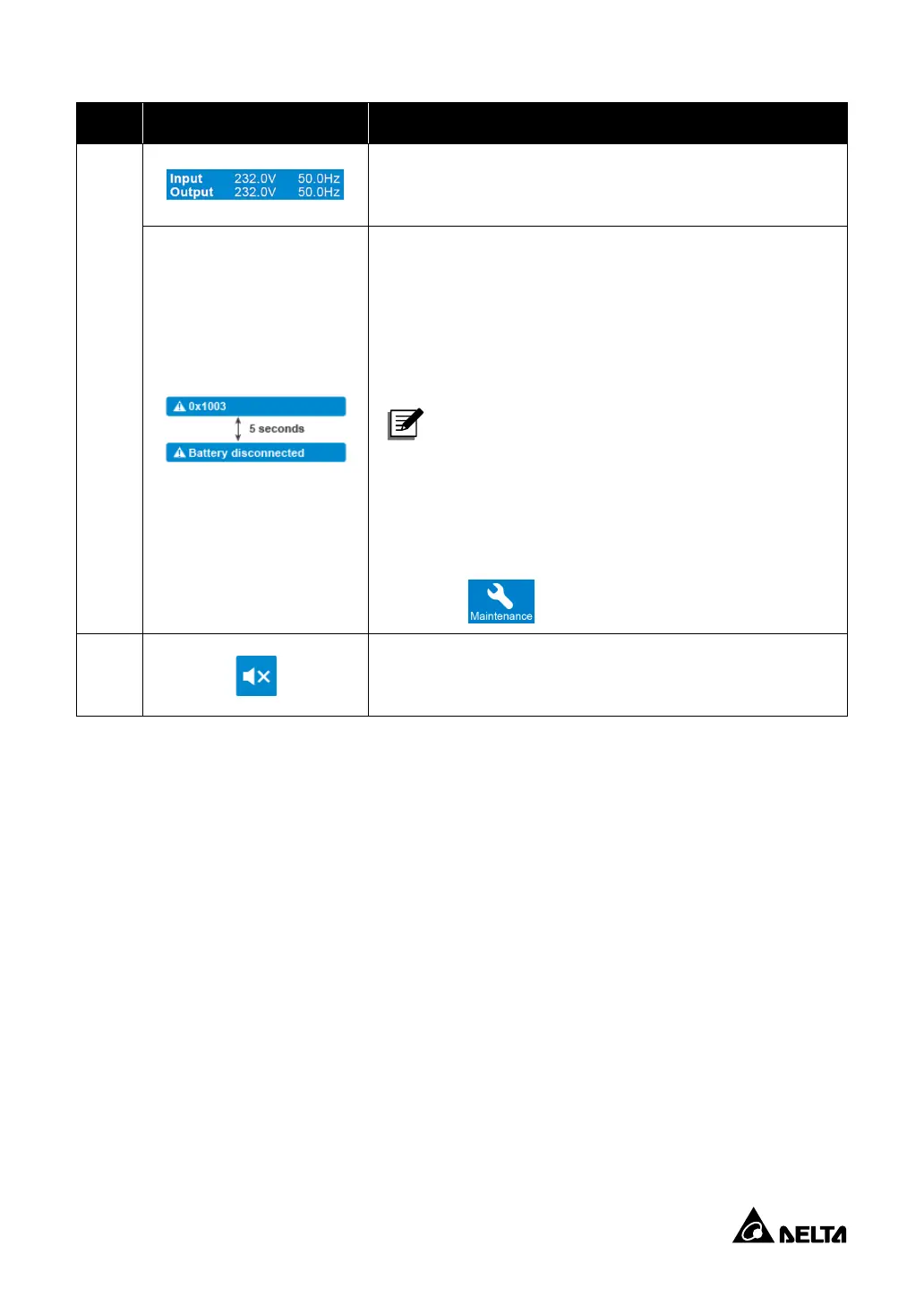18
No. Icon Description
4
When the UPS runs normally, the input/ output voltage
and frequency will show at the bottom of the screen.
When the UPS has abnormalities or is under fault
conditions, this display will show one of the event codes
and its corresponding alarm message. For details of
event codes and alarm messages, please refer to
Chapter 12
.
NOTE:
1. The event code and the alarm message will
appear alternately every 5 seconds.
2. To view all the alarm history records (up to
200 pieces of data can be saved), please go
to
→ Log → Event List
.
5
Indicates that the buzzer is muted.